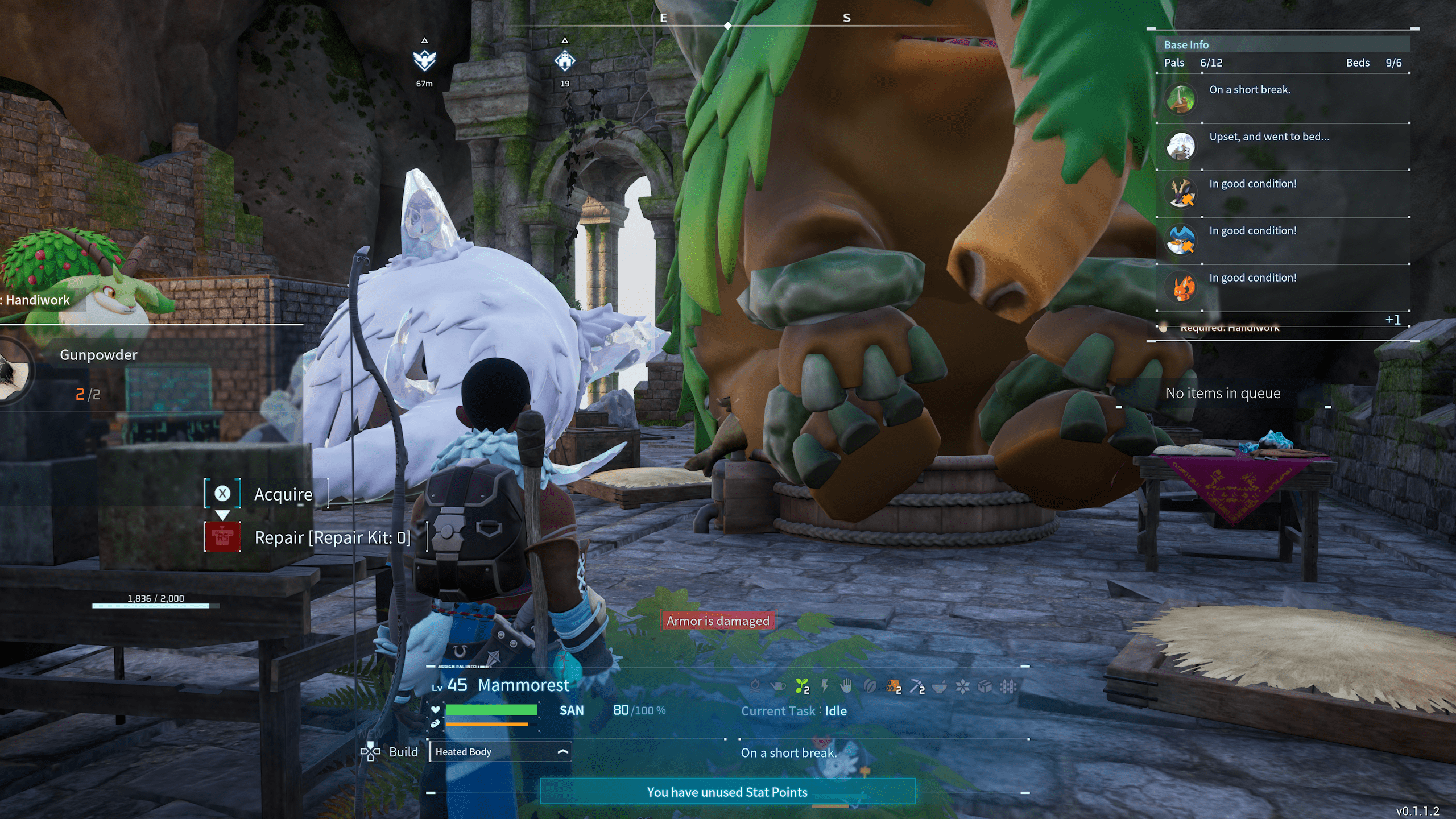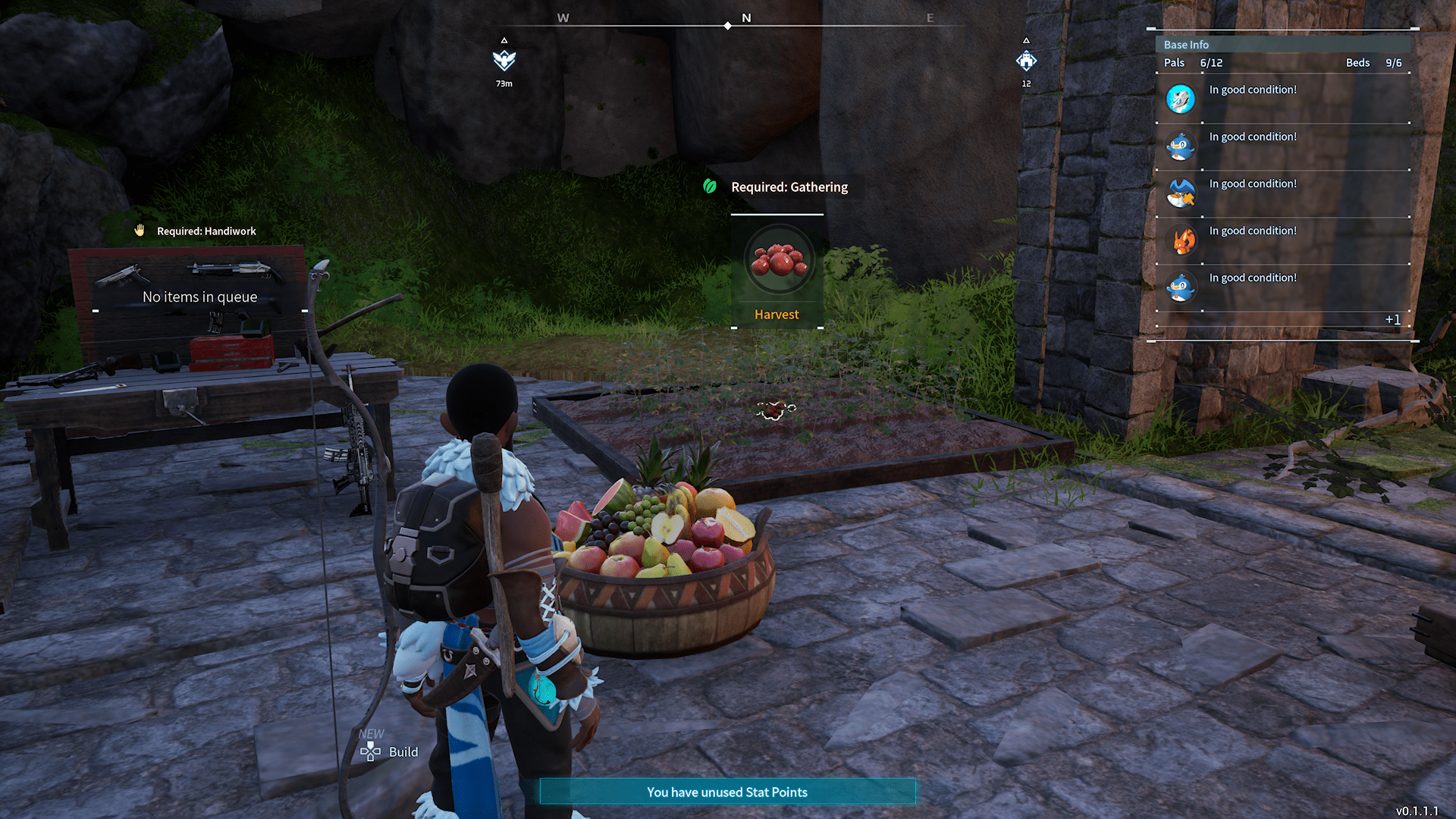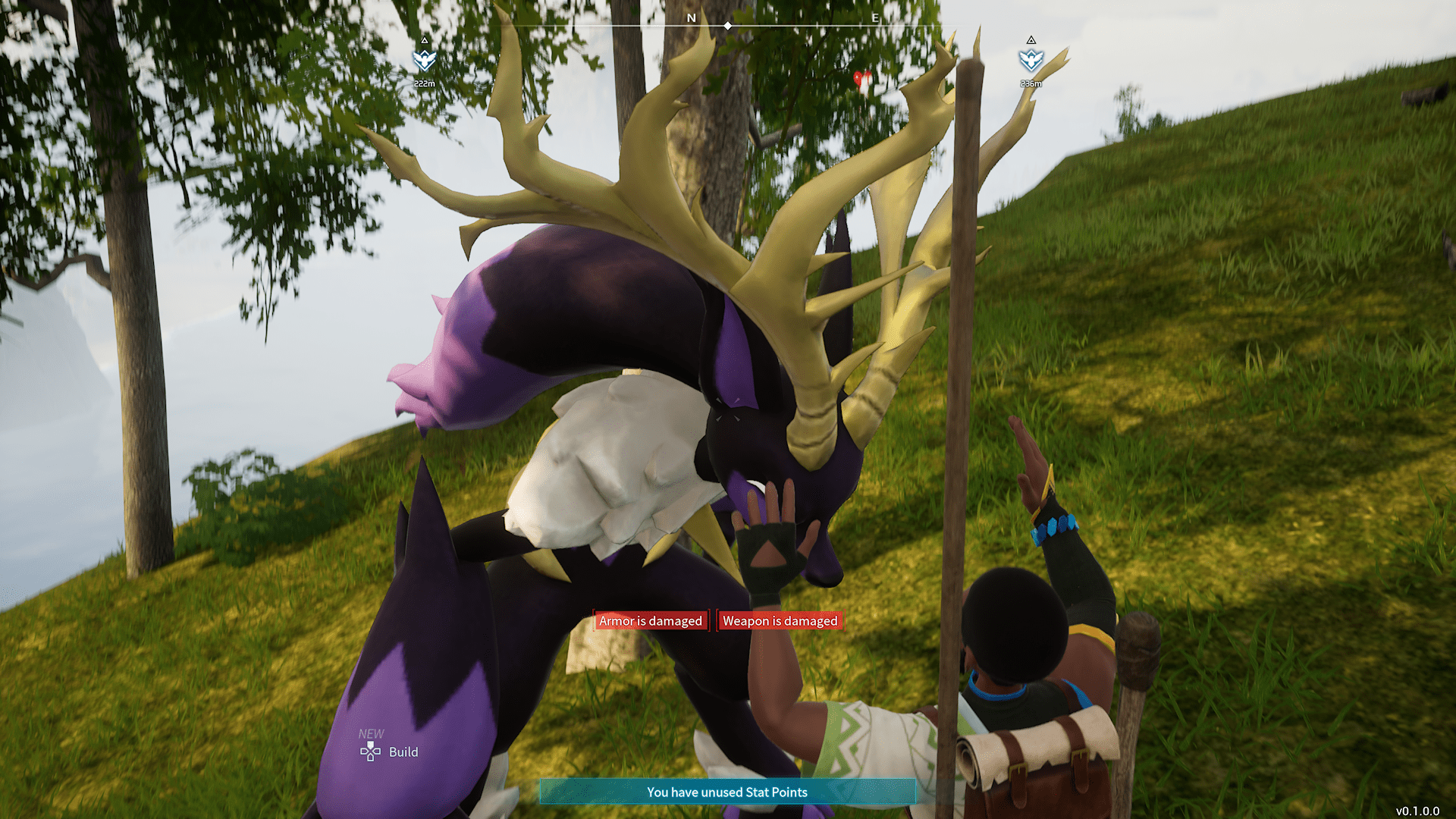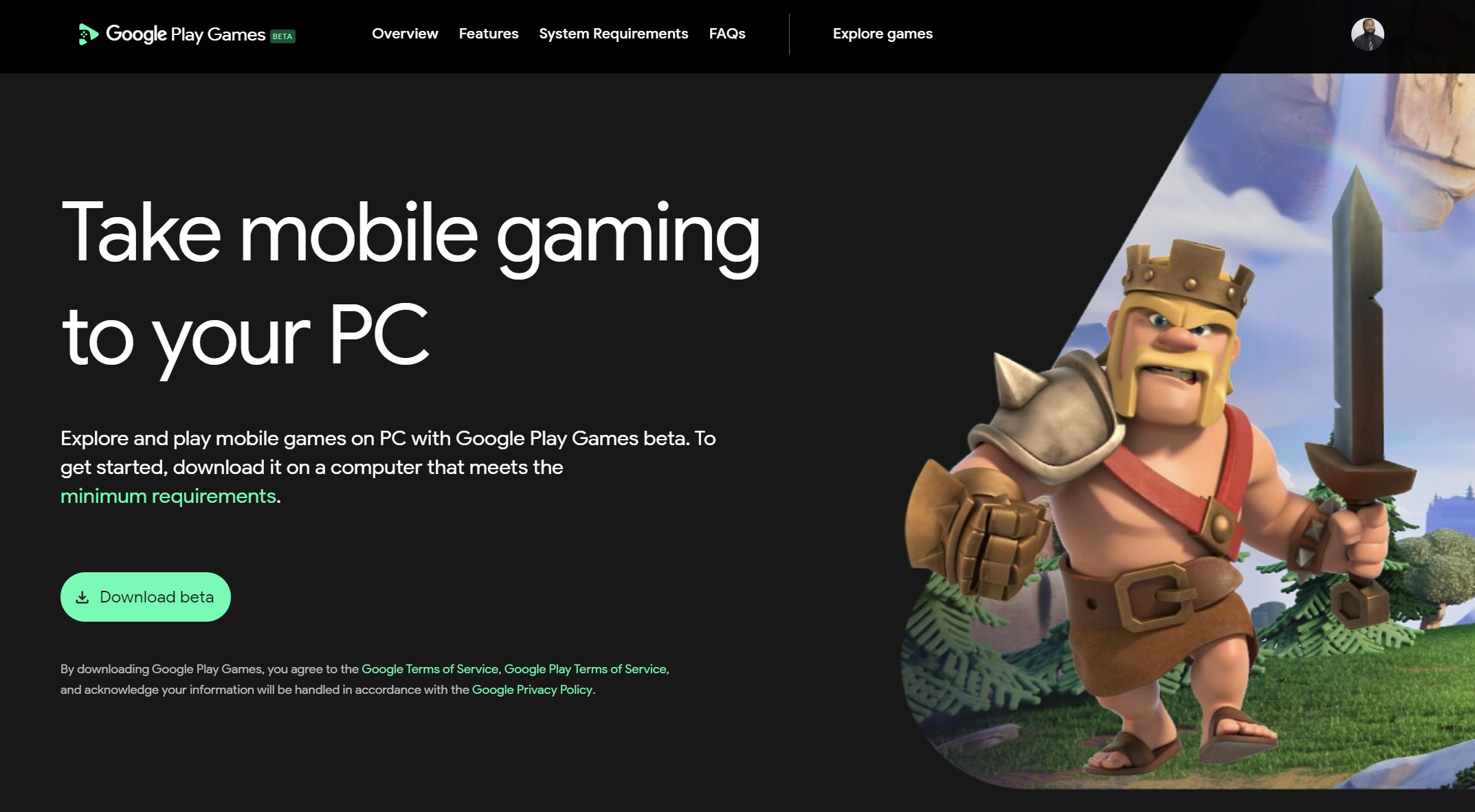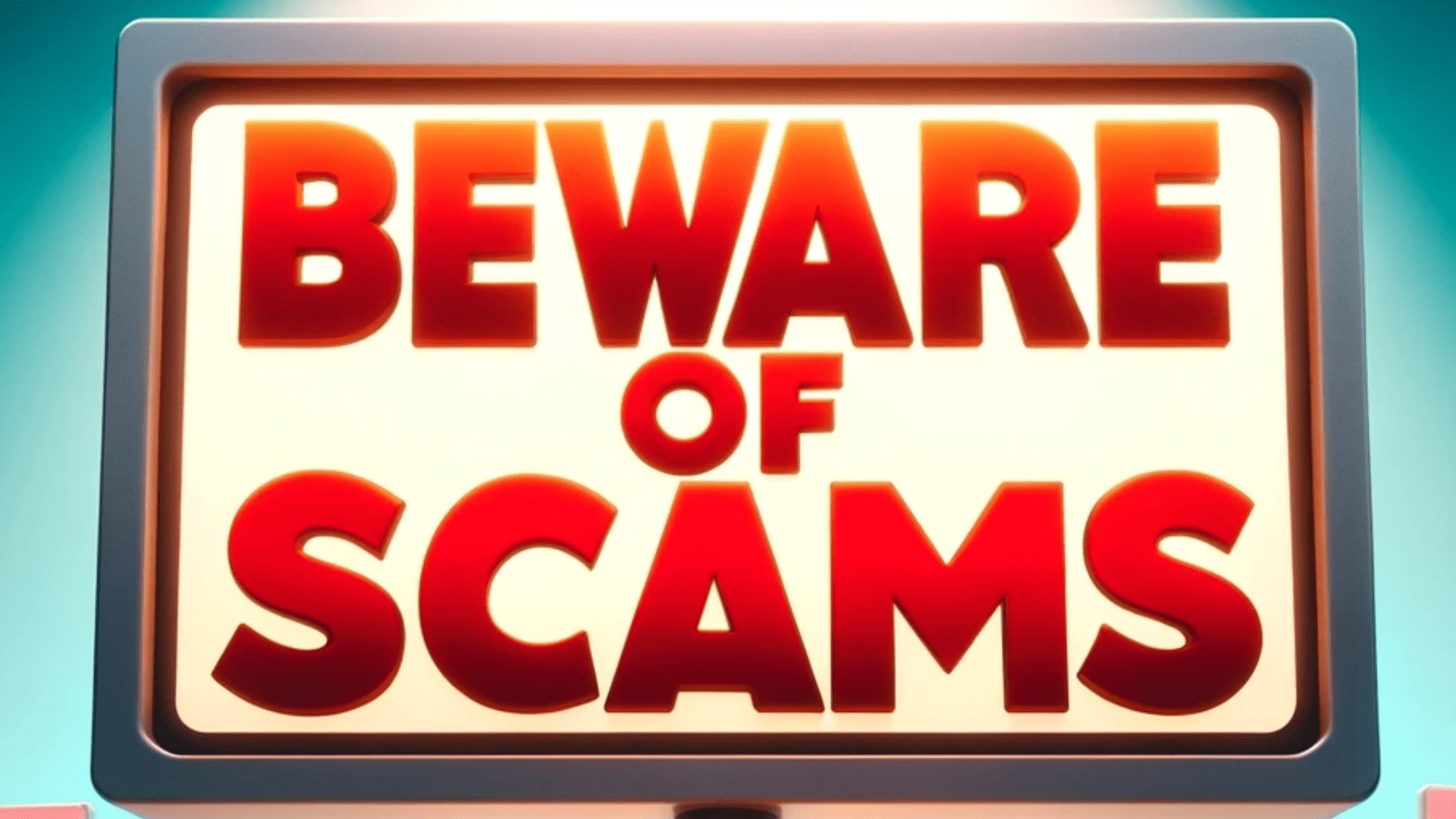Chromebook vs Windows and Mac Laptops

What is a Chromebook?
Chromebooks are cheap, portable, powerful and fun computing devices. Instead of traditional operating systems like MacOS or Windows, they run Google’s Chrome OS which is completely browser based. As such you can’t run any desktop applications like Visual Code or Adobe Photoshop.
However, many desktop applications have a browser based counterpart so you won’t completely lose access to your favorite apps. The largest selling point of Chromebooks is their value. You can purchase a fully functional computer for less than $500 in most cases. There are pricier models for users that need additional power but even the high end models seldom go over the $1000 price point.
How are Chromebooks different from Windows and MacOS?
The main difference between the Chromebook and Windows/MacOS is that the Chrome OS is entirely based in the browser. All your apps and documents will be created and stored within a browser. By contrast, with the other operating systems, you have the option of storing files, and apps directly to the device themselves.
Windows and MacOS are the most popular operating systems. Along with that popularity it has gained a plethora of viruses that specifically target vulnerabilities in its architecture. Chrome OS isn’t nearly as vulnerable to attacks. It is not impervious however, you will still need to be mindful of apps downloaded outside of the Play Store and suspicious looking Chrome extensions.
How powerful are Chromebooks?
Most entry level Chromebooks come with about 4GB of RAM, 64GB - 128GB of storage and a lower end Intel processor. This doesn’t mean that your computer will be slow. To the contrary, since you are not running a traditional OS, there isn’t nearly as much bloat or background processes eating up RAM and CPU usage.
For your average user, the starter specs are fine. Those who run many tabs and resource intensive applications like Adobe Cloud Express might want to opt for a stronger processor and more RAM.
Are the cameras good on a Chromebook?
No...most cameras are pretty bad on Chromebooks. There are some exceptions, but even the premium Chromebooks come with a 720p camera. This is about as bad as the ones you find on gaming laptops. If your Chromebook has a USB port you can purchase an external webcam to circumvent the issue.
Can I run Android apps on Chromebook?
You certainly can, many of the applications used on your Android phone run perfectly in a Chromebook. Some games, however, don’t scale well on larger displays. Also the controls can be a bit awkward, particularly if your Chromebook has a large display. First person shooter games, for example, are nigh impossible to play on a Chromebook without using a controller. However, nearly all productivity apps like Tick Tick and Evernote scale and perform nicely on larger screens.
Are Chromebooks good for business?
Yes and no. Whether your business will benefit from using Chromebooks over traditional laptops is largely dependent upon the applications you use and the industry you are in. Cloud based organizations tend to do better with Chromebooks than more desktop favoring ones. Here are some common job roles and how they fare with Chromebook use.
Software Developer ✕
Software developers are likely to have dozens of tabs open at any given time, an IDE (Integrated development environment) going, and a local server running. Given this substantial demand for power and heavy use of desktop applications, a Chromebook won’t cut it in most cases.
Data Analyst ✕
Data Analysts work primarily with large datasets that they manipulate using tools like Excel, SQL, and Python. As such, their computational needs and reliance on desktop applications will put them well out of range for Chromebook use. Now, if you are only analyzing very small datasets, Chrome OS would suit you well. However, datasets are large and analytics are needed quickly.
CRM Administrator ✓
Given that most CRM software, like Super Easy CRM, are completely web based, you can spend all 40 hours of the work week in a browser. Most applications will have a native reporting tool that can be utilized for business insights. There may be cases where you will need to do some analysis outside of the system. Ad hoc analyses like these can be accommodated with an online spreadsheet program like Google Sheets or Microsoft Excel.
Call Center Agent ✓
If your business runs primarily in the cloud, call center agents can use a Chromebook without issue. Many VOIP providers now offer browser based dialers in addition to their desktop and mobile applications. Call center agents will also be logging notes of conversations with customers in the company’s CRM, which should also be running in the browser.
Blogger ✓
You don’t have to download the desktop version of Microsoft Word to write your blog. There are a number of browser based word processing applications that work just as well. Bloggers who do their own photo editing can use Adobe’s Creative Cloud Express to create images for their articles.
SEO Specialist ✓
Search engine optimization specialists live in browsers all day long. So they will be right at home in Google’s Chrome OS. Keyword research, monitoring Google Analytics, and ads are all computationally light tasks. Thus, SEO specialists could get away with purchasing a mid-range Chromebook in most cases.
Doctors ✓
Doctors and other healthcare practitioners are now seeing patients via Zoom and Team video calls now more than ever. Google Meet is another viable alternative and the application comes pre-installed on most Chromebooks. All a doctor needs to do is open the app, select a meeting time and send the invite to their patient.
Chromebooks are a great way to reduce costs for doctor’s offices who utilize telehealth services. Disclaimer: Google Meet is not HIPAA compliant out-of-the-box, you will need to purchase the premium subscription and get a BAA in place prior to using. Consult your organization’s HIPAA compliance officer before conducting a consultation with a patient via Google Meet.
Even if you are not currently in one of the professions mentioned above, a Chromebook still might be a viable option for you. Students are likely to find the price, portability and battery life of these devices appealing. When you’re on a budget and need to write an article or do some streaming, Chromebooks are your best bet.
In addition, you don’t have to worry about manually securing the computer with antivirus software and ensuring you have the latest updates. The devices are inherently secure, given that Google provides automatic updates and patches for around 5 years from the date it was manufactured. This date will likely differ from the date you purchased it, especially if you bought an older or used model.
Within your Chromebook, you can check to see when your automatic updates will stop by navigating over to the settings section. Once these updates stop, it’ll be up to you to update the operating system. As long as you are mindful of the types of sites you visit and files you download you shouldn’t have any issues.
For most users, Chromebooks are a great affordable, secure way to connect to the internet and be productive. To find the best price, always check Best Buy if you’re in the United States for their open box devices. For those outside the US, Amazon’s certified refurbished products are a great option.

Posted by: Matt Irving on 02/22/2022
Subscribe to my blog!
More Articles...