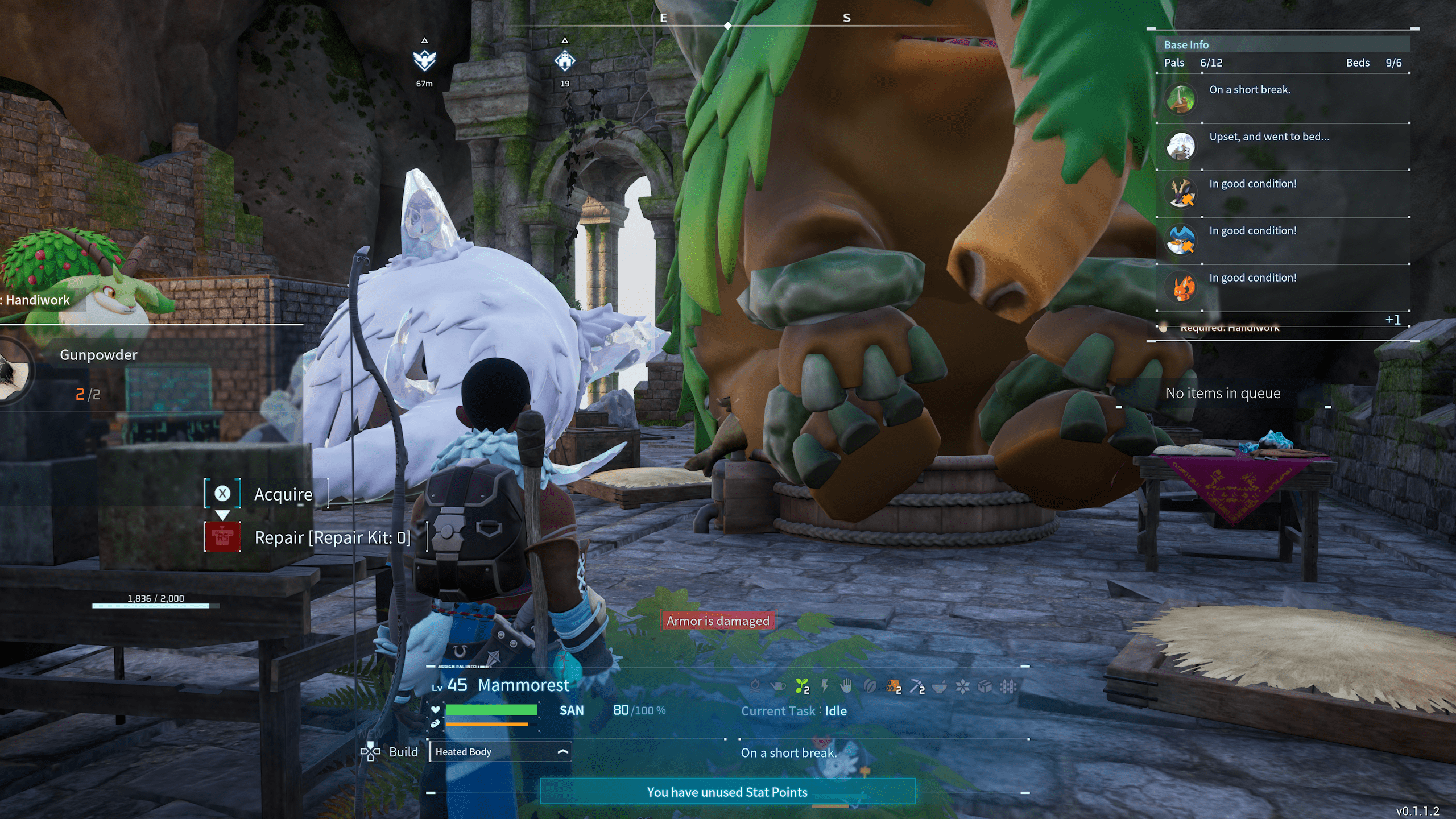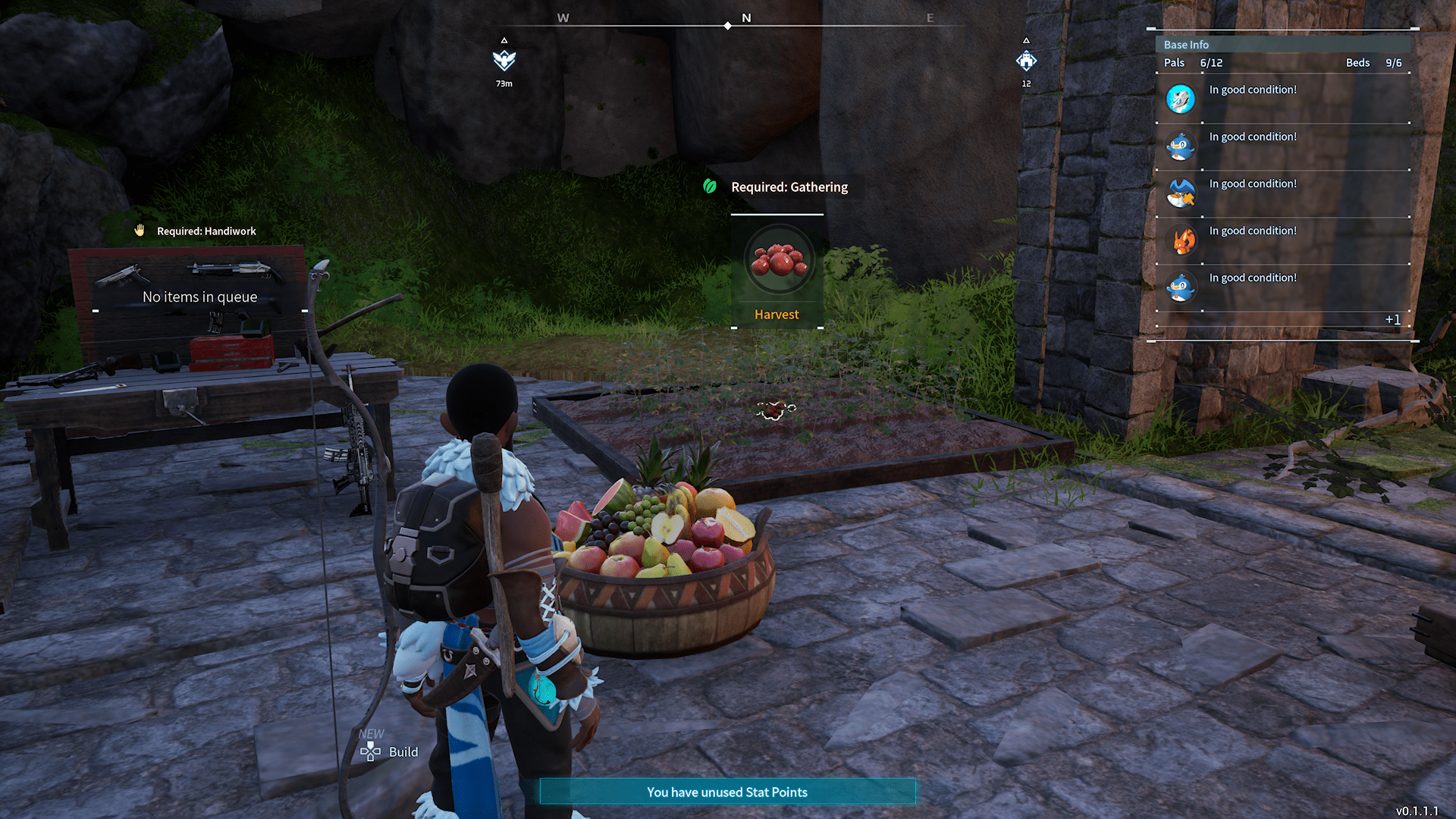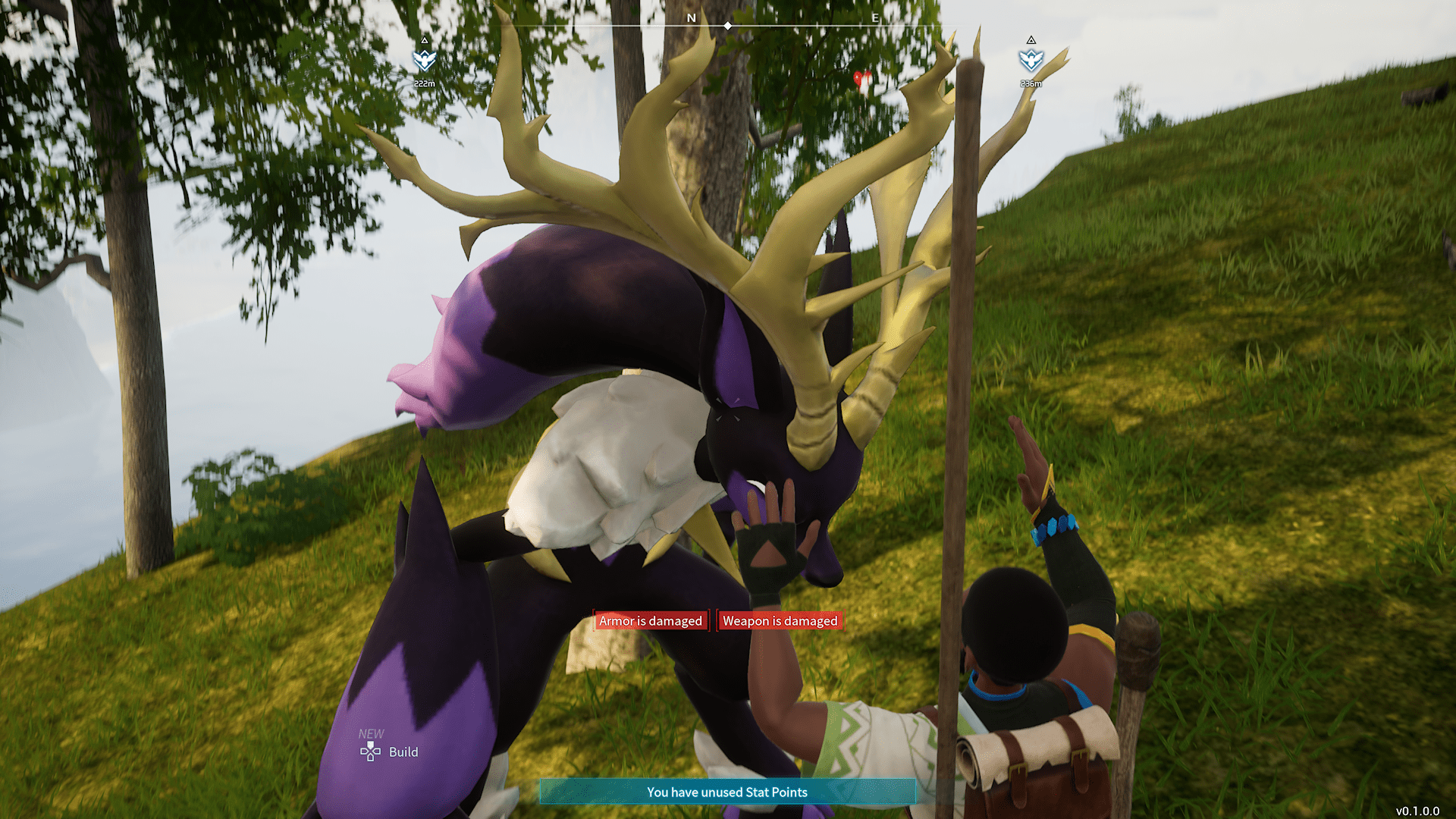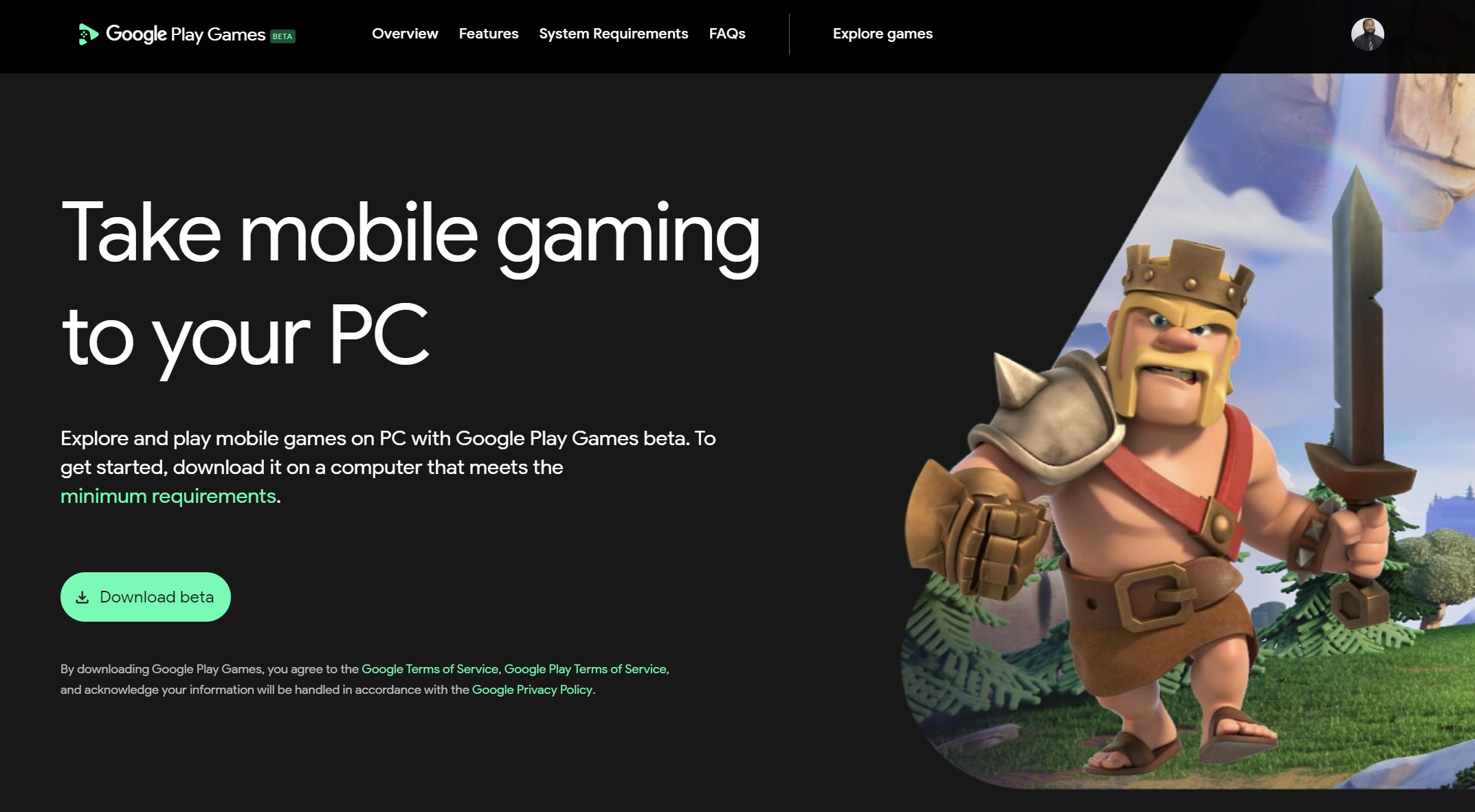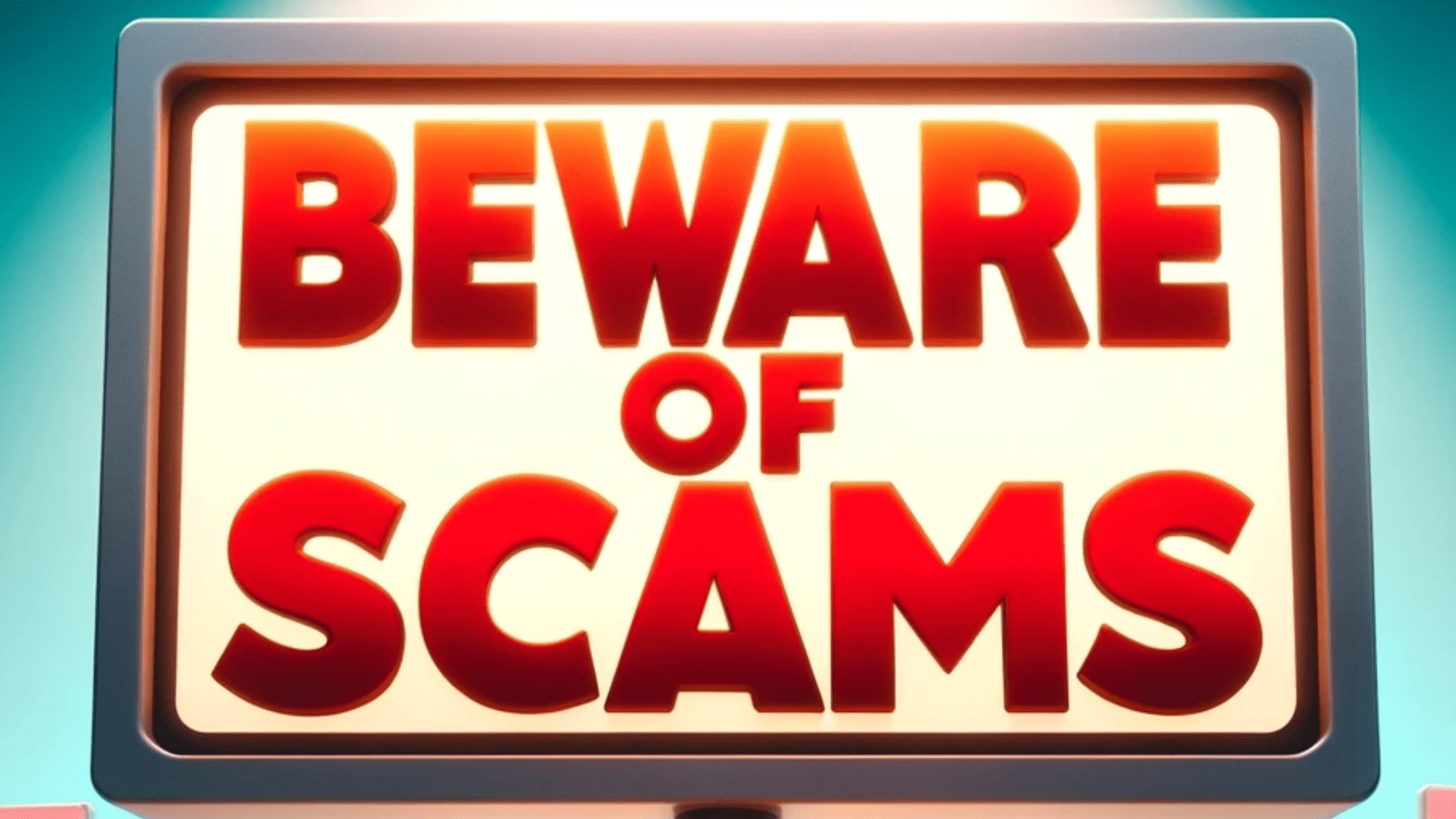How To Rename Traded Temtem

Where do you rename Temtem?
Naming a Temtem that you have captured yourself is relatively straightforward, after you capture simply give it a nickname when prompted to do so.
However, when it comes to renaming a traded Temtem or one purchased through the auction house, it is not so simple.
To rename a traded or purchased Temtem, you need to first travel to Cipanku. Travel here is not possible until you progress a significant amount into the story as it is the second to last island of the main story line.
Once you make it to Cipanku, head into the Citizens Bureau Central Office. On the map, it is the building that has the municipal or government symbol affixed to the top of it.
While inside, interact with the NPC close to the Temdeck computer. He will give the option of changing the name of one of your Temtem for a fee.


The cost of changing the name of a Temem that you are the original Tamer of is 2,000 Pansuns. The fee for changing a Temtem that you are not the OT of, is a staggering 20,000 Pansuns!
Whenever you fork over the money, you can update the name of your Temtem. Just be sure it's the name you want as you will need to pay to correct any typos.
A good way to prevent having to pay so much would be to have the original Tamer change the name for you. You can just send them the 2K via trade to cover their expenses.

Posted by: Matt Irving on 09/25/2022
Subscribe to my blog!
More Articles...