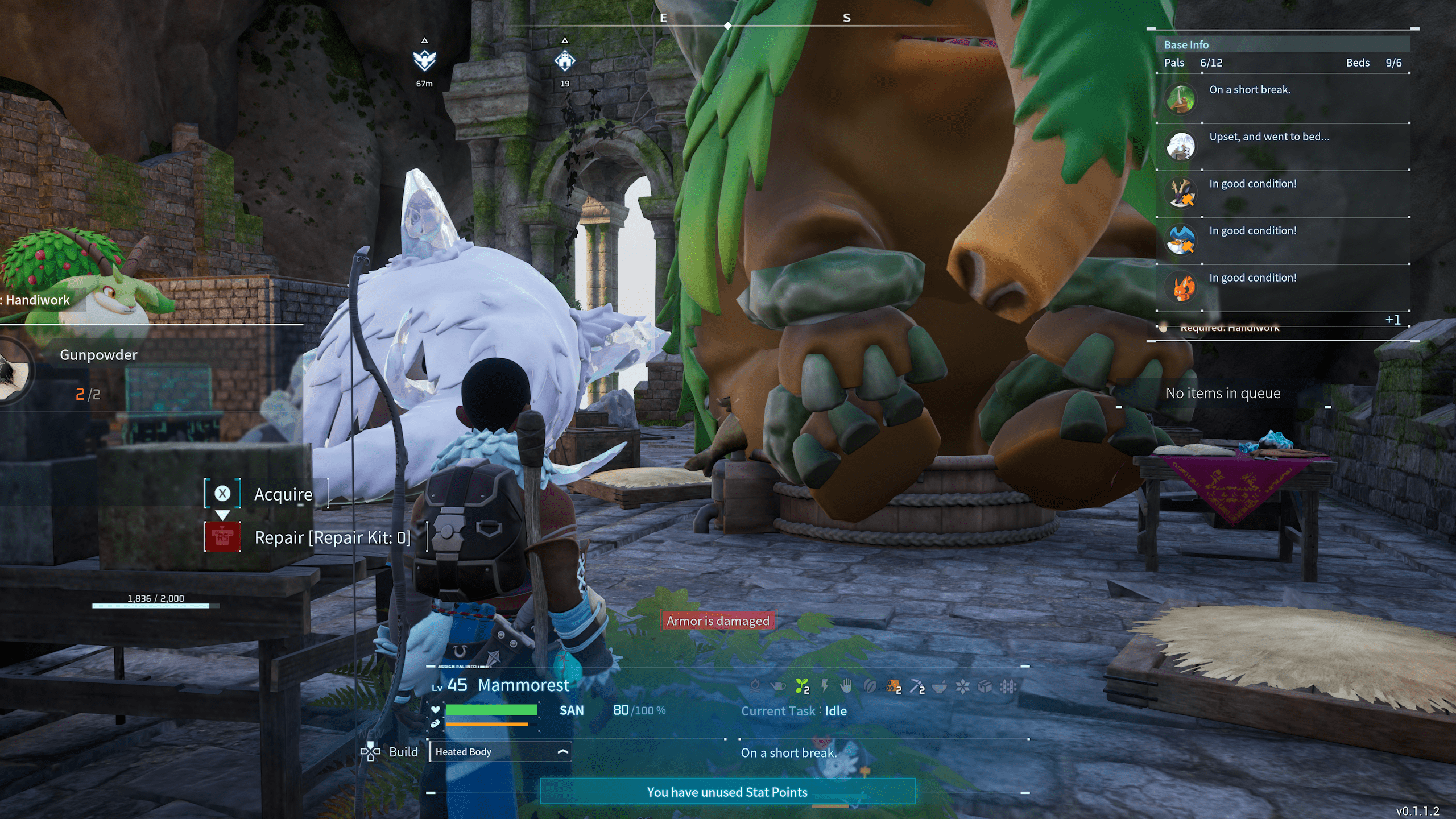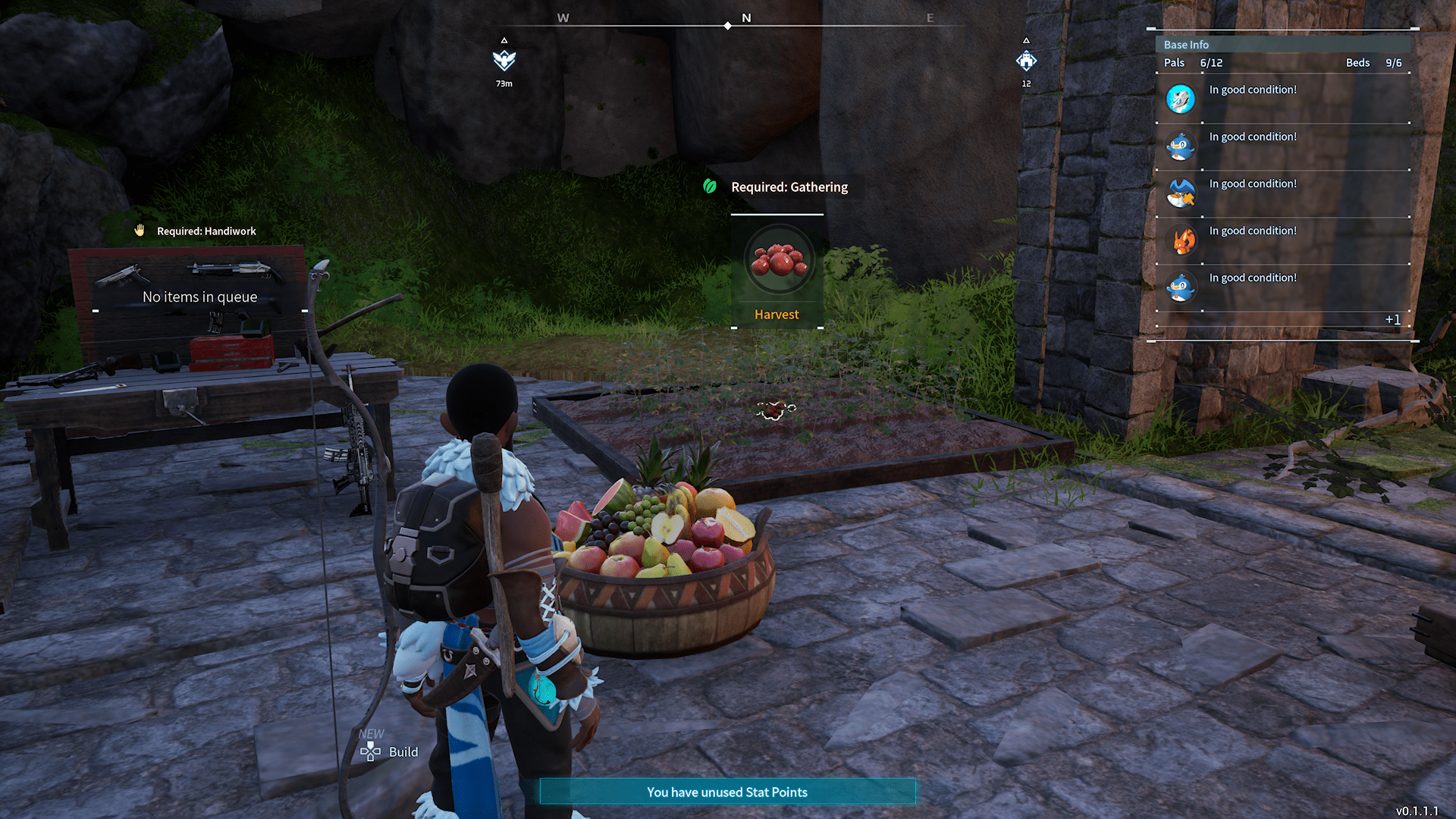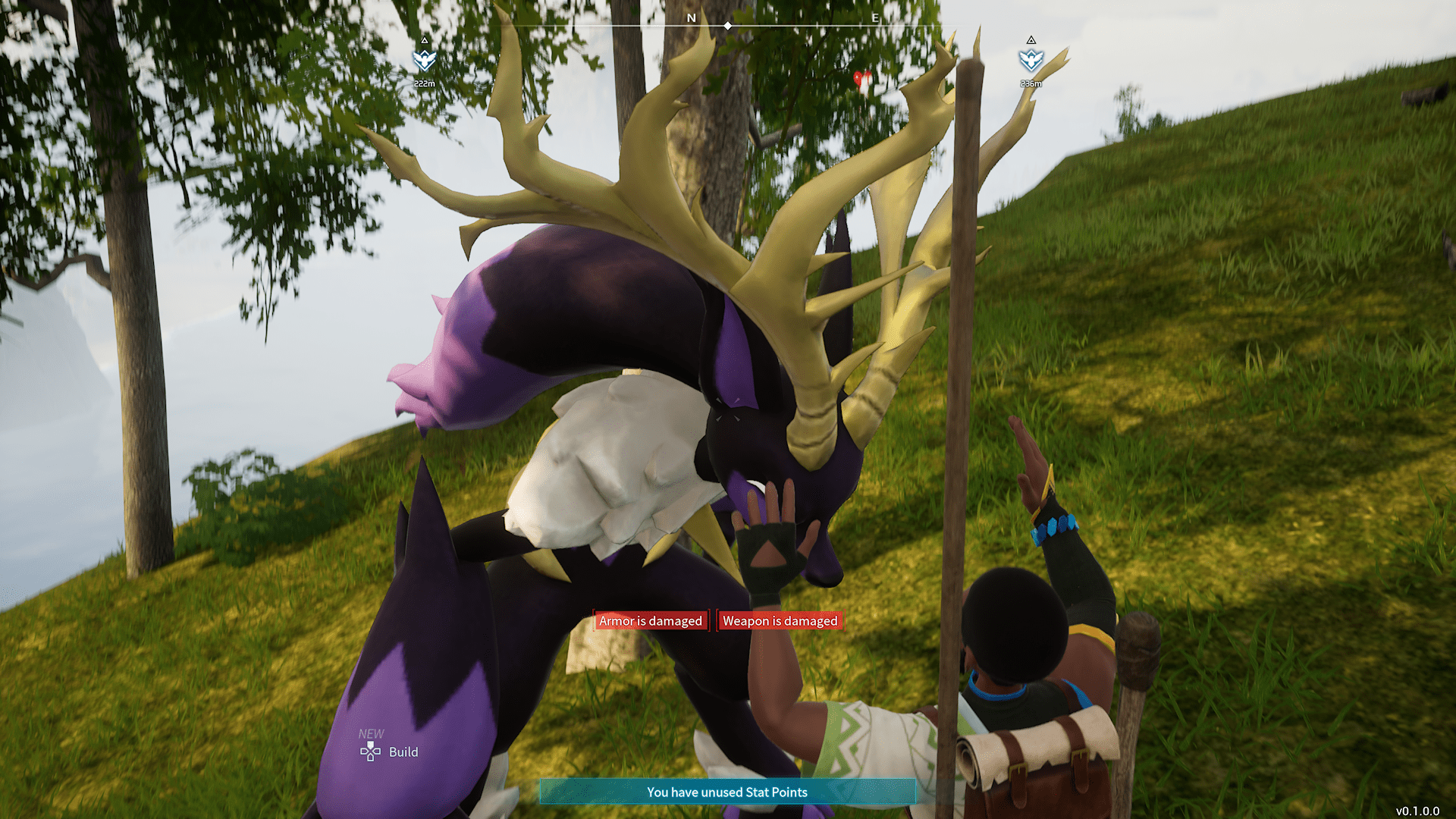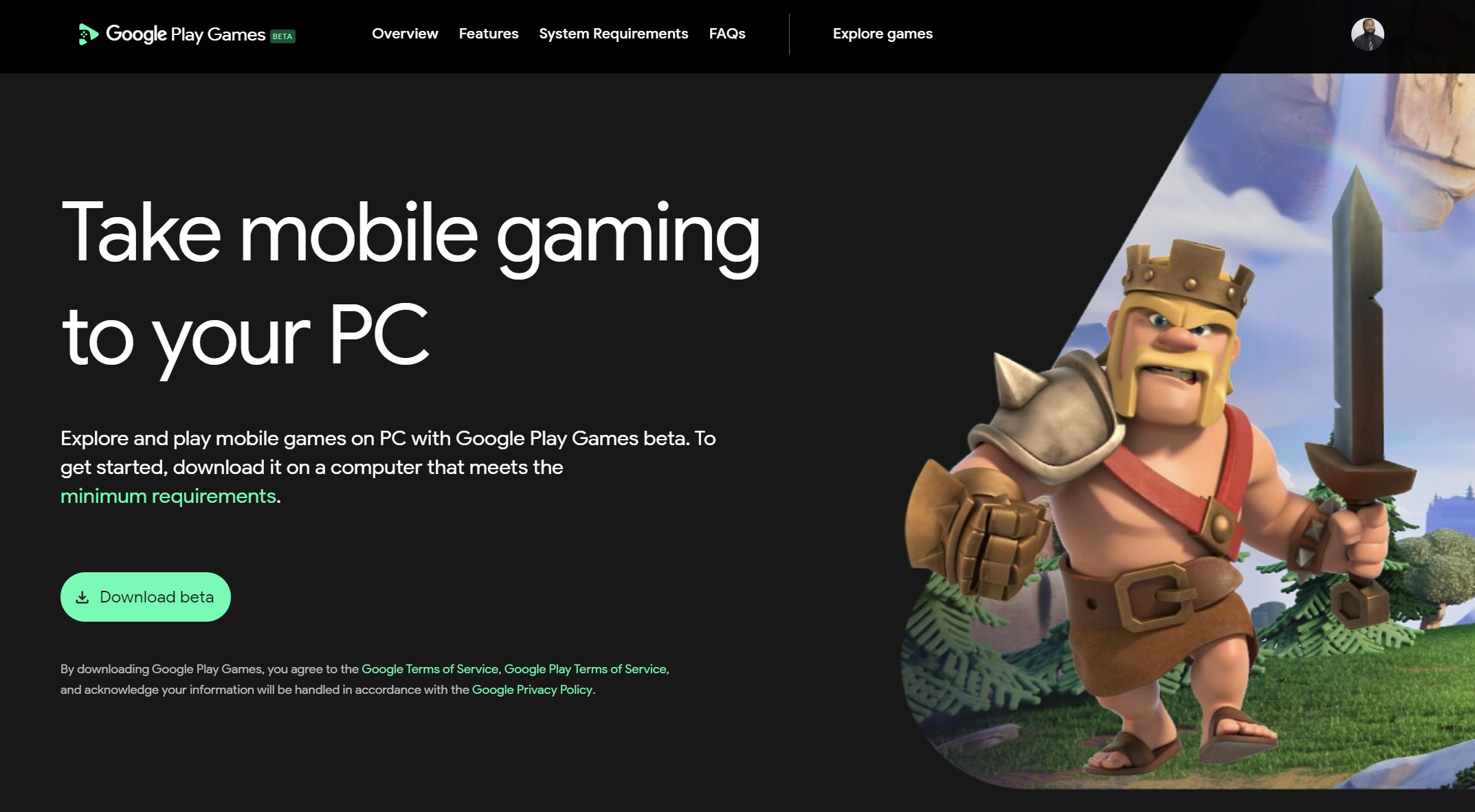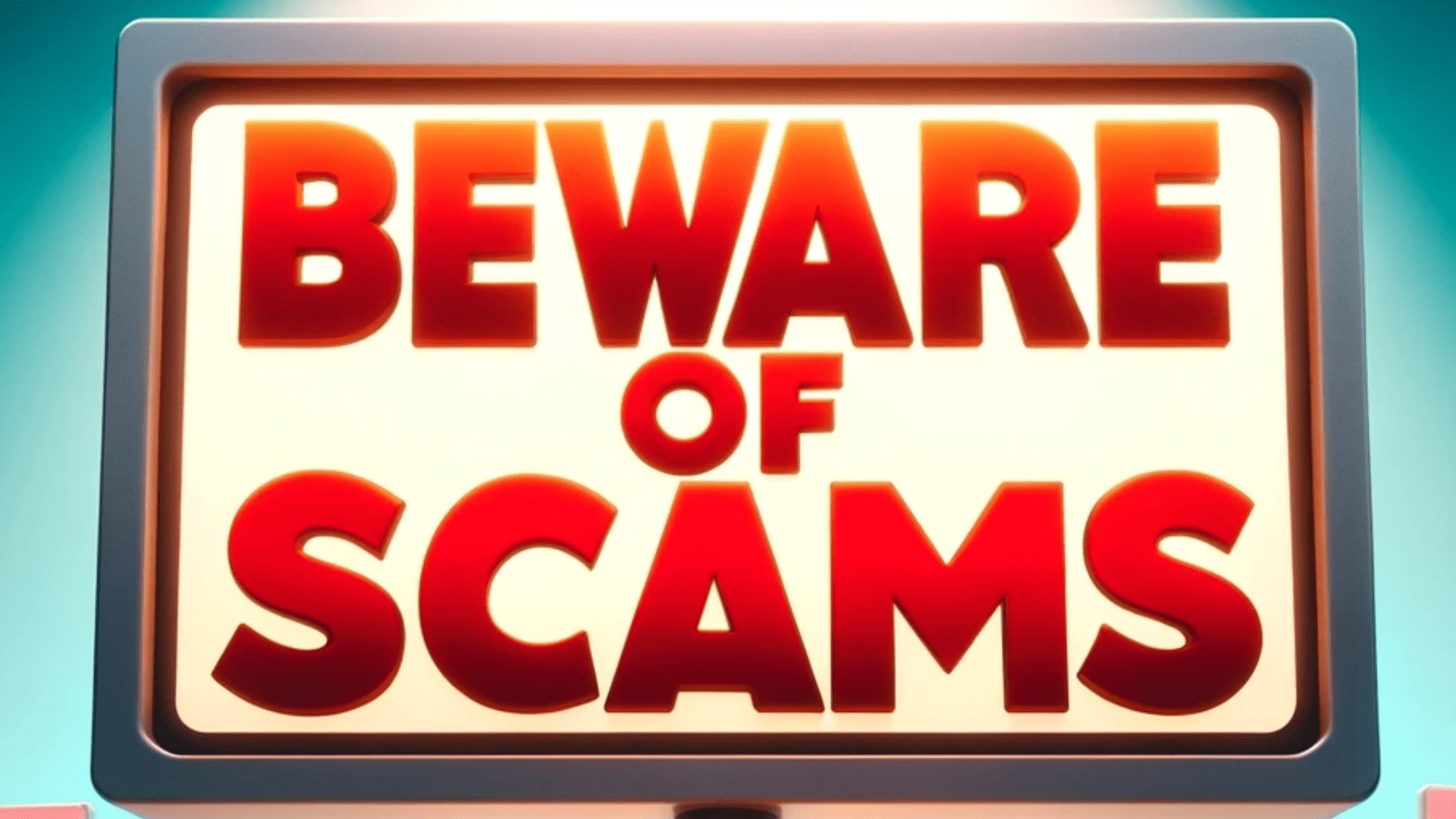Mx Master 3s Vs Mx Master 3

The best mouse for productivity
Whether you get the Mx Master 3s or the Mx Master 3, you will unlock a new level of productivity that simply is not possible with a standard, cheap mouse. The accompanying software will provide you with app-specific customizations and gestures that further extend the possible customizations.
Now, what are the differences between the 3 and the 3s?
The MX Master 3s has a higher DPI range
The MX Master 3s has a maximum DPI of 8,000 whereas its predecessor has 4,000. I personally seldom ever go over 2,000 DPI and cannot imagine what you would be doing that would require 8,0000. The sensitivity is just far too high for anything office related.
Mx Master 3s has ninja silent clicks
The clicks on the Mx Master 3s are much more quiet than its predecessor. Now, I enjoy quieter clicks on my mouse and a louder keystrokes on my keyboard so this was a welcome change. For some, this may be viewed as a negative.
Mx Master 3s gives you more color options
The ability to get the mouse in white was one of the main reasons I purchased it. I had the 2019 model in boring old Granite, which did not compliment the aesthetic of my desk set up. The Mx Master 3s comes in either Granite (boring), Black or White.
The scroll wheel is 90% faster
Logitech claims that the amazing scroll wheel on the Mx Master is even faster and more precise now. The company boasts that the scroll wheel moves 90% and is 87% more precise. Personally, I did not notice the difference between the two wheels and I imagine most users won't either.
Should you upgrade your Mx Master 3?
If you want access to additional colors and quieter clicks, I would recommend upgrading. However, if you are perfectly fine with the color of your mouse and don't mind the mouse click noise, stick with the 2019 model.

Posted by: Matt Irving on 06/27/2022
Subscribe to my blog!
More Articles...