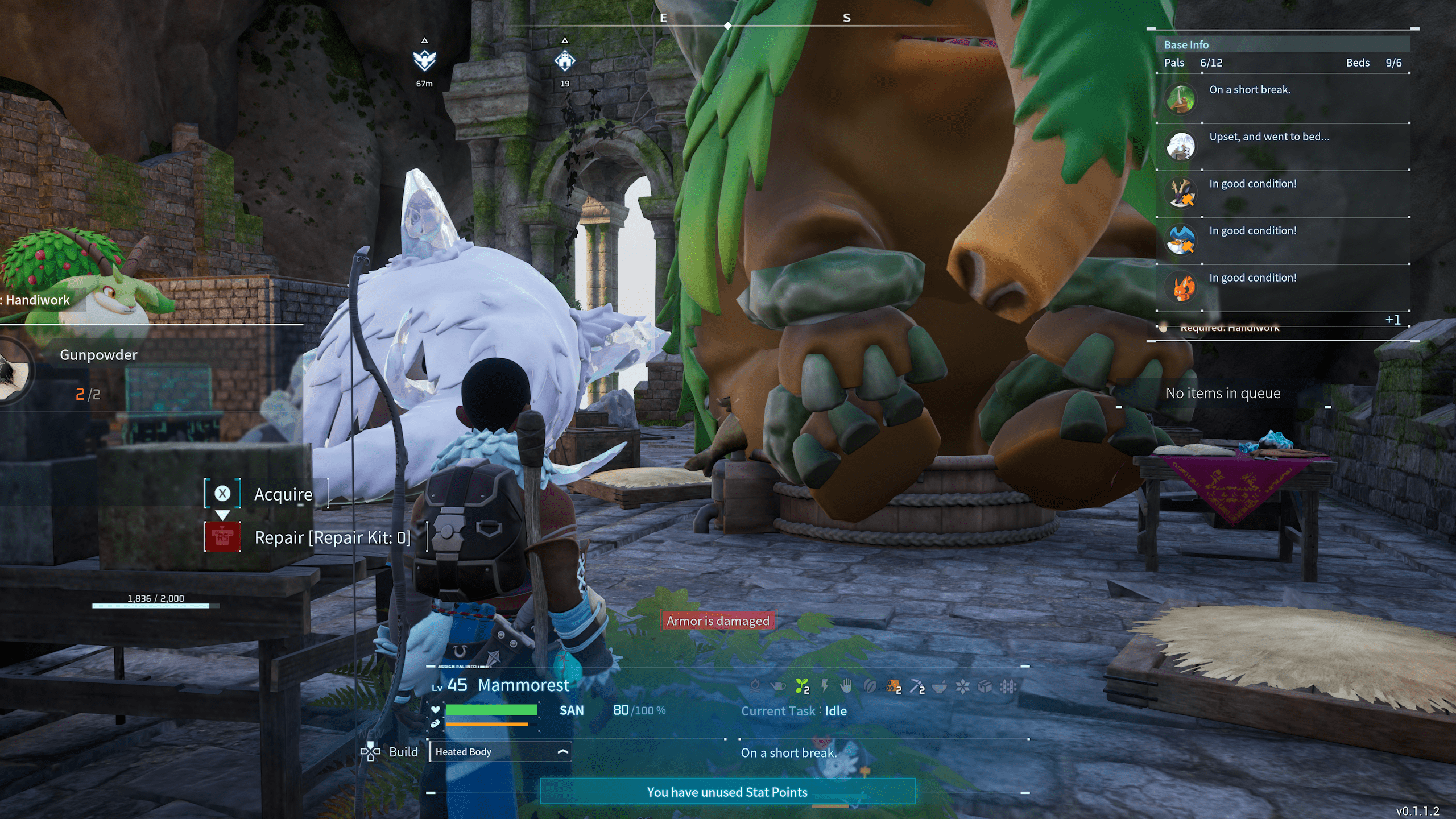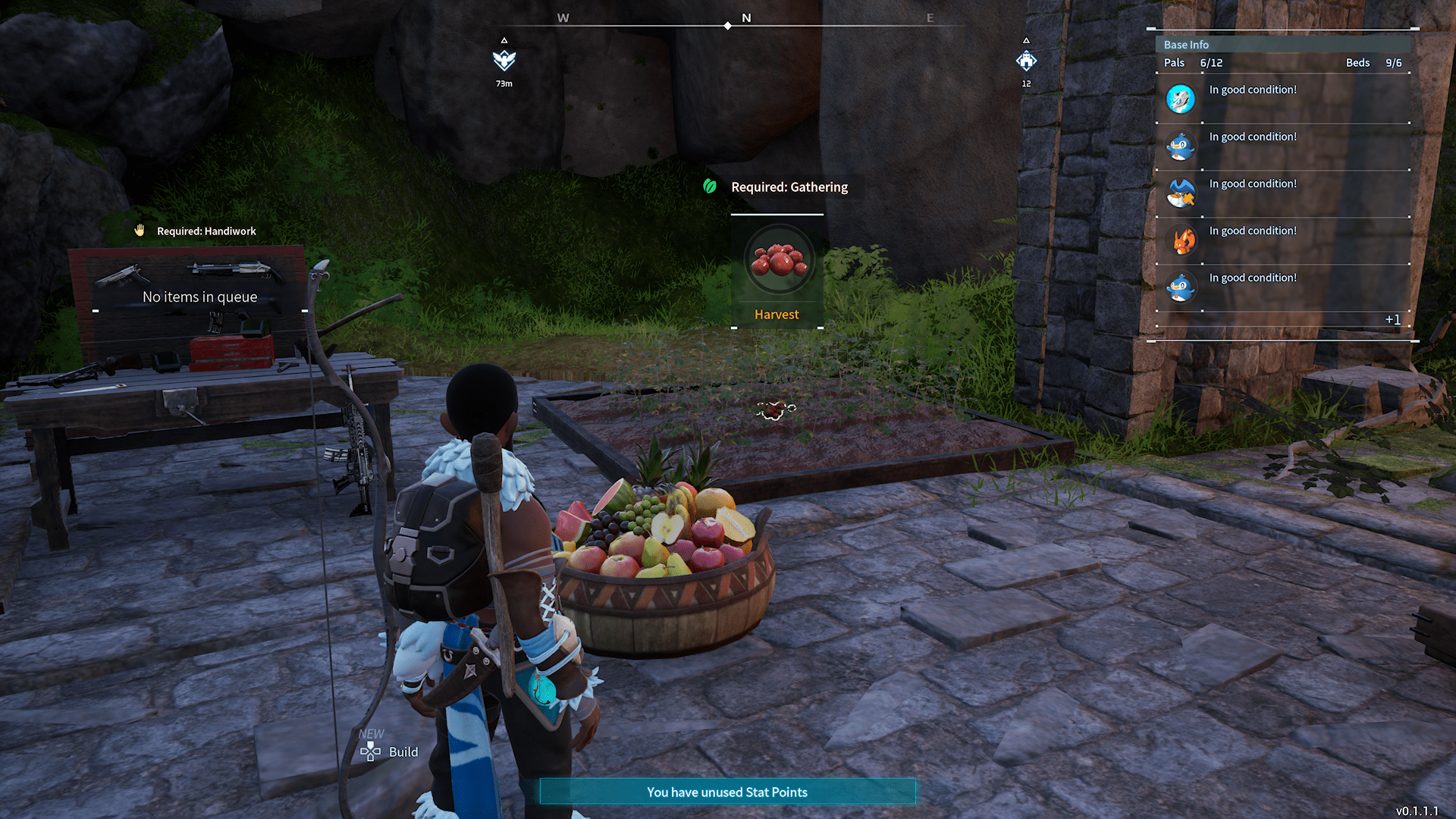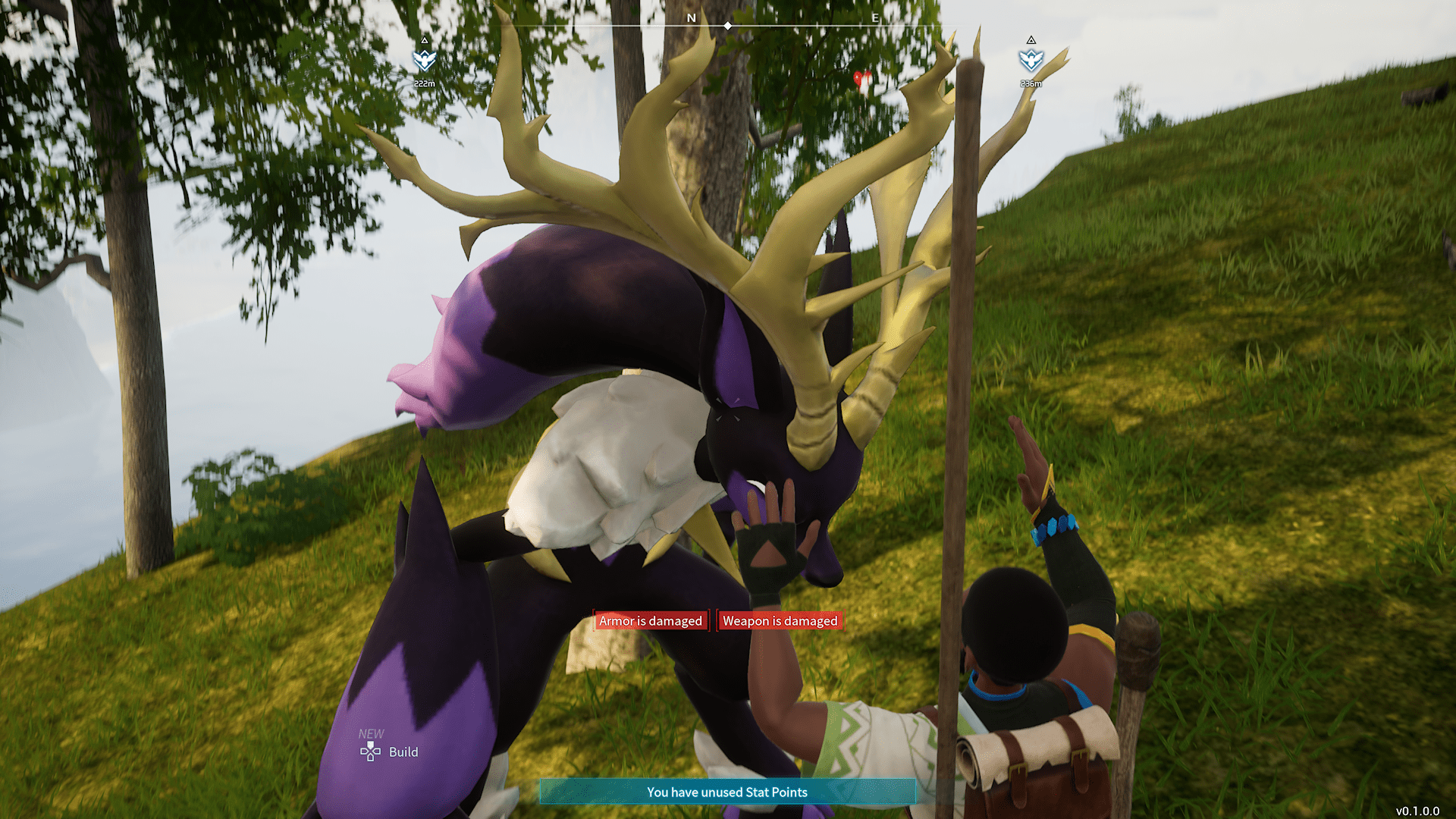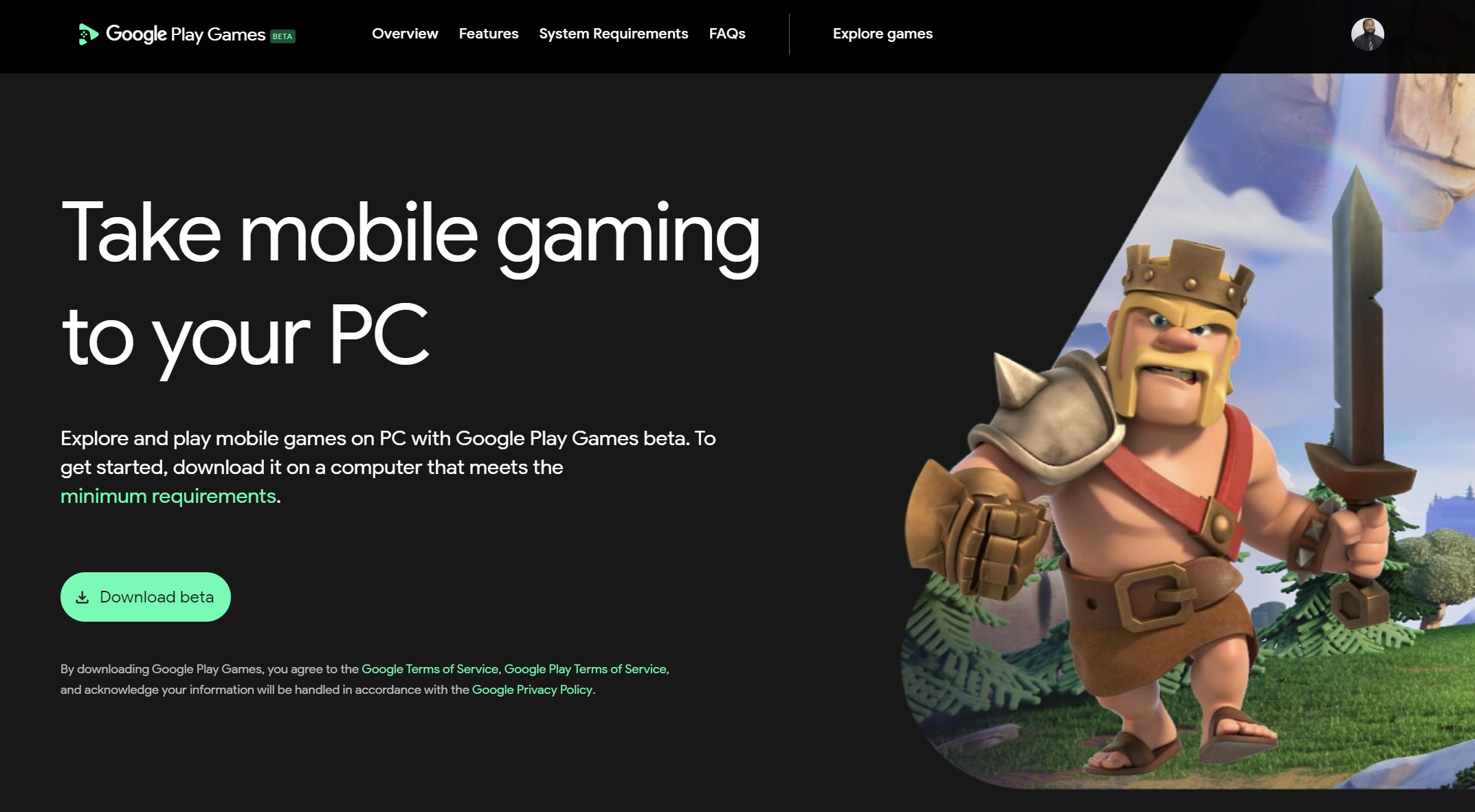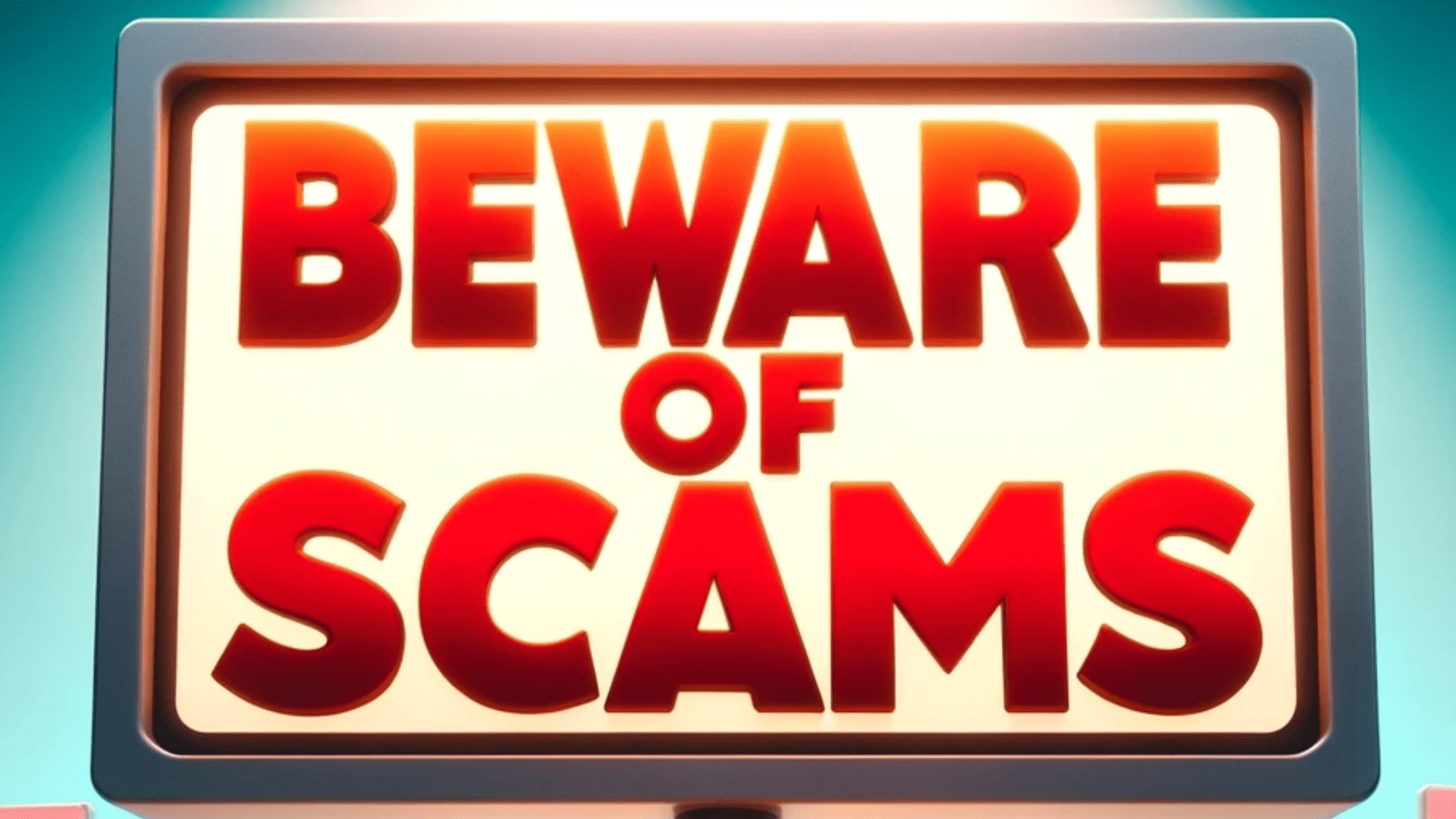Mx Master 3s White Is Dirty!

Cleaning the Mx Master 3s

Logitech released a slightly updated version of their popular MX Master 3, the Mx Master 3s. Along with quiet clicks, the mouse now comes in both Pale Grey/White and Black. I purchased this color because it went with my set up and in about 3 days' time it was stained.
There is something with the rubberized exterior that seems to chemically discolor the mouse and give it an orange tint. This is especially true around the area where your thumb and ring finger rest. Here are a few things that I tried to remove the stains.
Cleaning the mouse with lens cleaner
As suggested on the Logitech site, I applied some lens cleaner (non-scented) to a lint-free cloth and began scrubbing. This removed a little dirt but the orange discoloration remained. It also seemed to create a sticky residue around the back of the mouse.
Using thumb gloves when working

To reduce the chance of further discoloring the mouse, I purchased a set of thumb gloves. These are gloves that mobile gamers often use to improve their gaming performance when using their phone's touch screen. Unfortunately, even with my ring finger and thumb covered, the mouse got dirtier.
Using dish soap and warm water
After the thumb glove method failed to reduce the dirt build-up, I decided to use a small amount of dish soap on a warm, damp, lint-free wrap. For about a week, I clean it every day and they seemed to reduce the amount of dirt build-up, at least temporarily.
But, unfortunately, the previous stains did not lighten at all.
Applying makeup remover
The last thing I tried was makeup-removing wipes. I had high hopes for this because people often use these wipes to safely and gently remove dirt from their face. Much to my dismay, however, the wipes did nothing to remove the stains!
What should I do to remove the stains from my Mx Master 3s?
I ended up replacing the Pale Grey one that I bought and in another week or so, the replacement was just as orange. So I returned it and bought the black one. It still kind of goes with my set up and I appreciate the quieter clicks.
The pale grey Mx Master 3s is a very pretty mouse but not worth the trouble. You shouldn't have to clean a mouse every time you use it, especially if you paid $100 USD for it! Unless you want to wear gloves and commit to a rigorous cleaning schedule, I recommend either the Graphite or Black variant.

Posted by: Matt Irving on 08/14/2022
Subscribe to my blog!
More Articles...