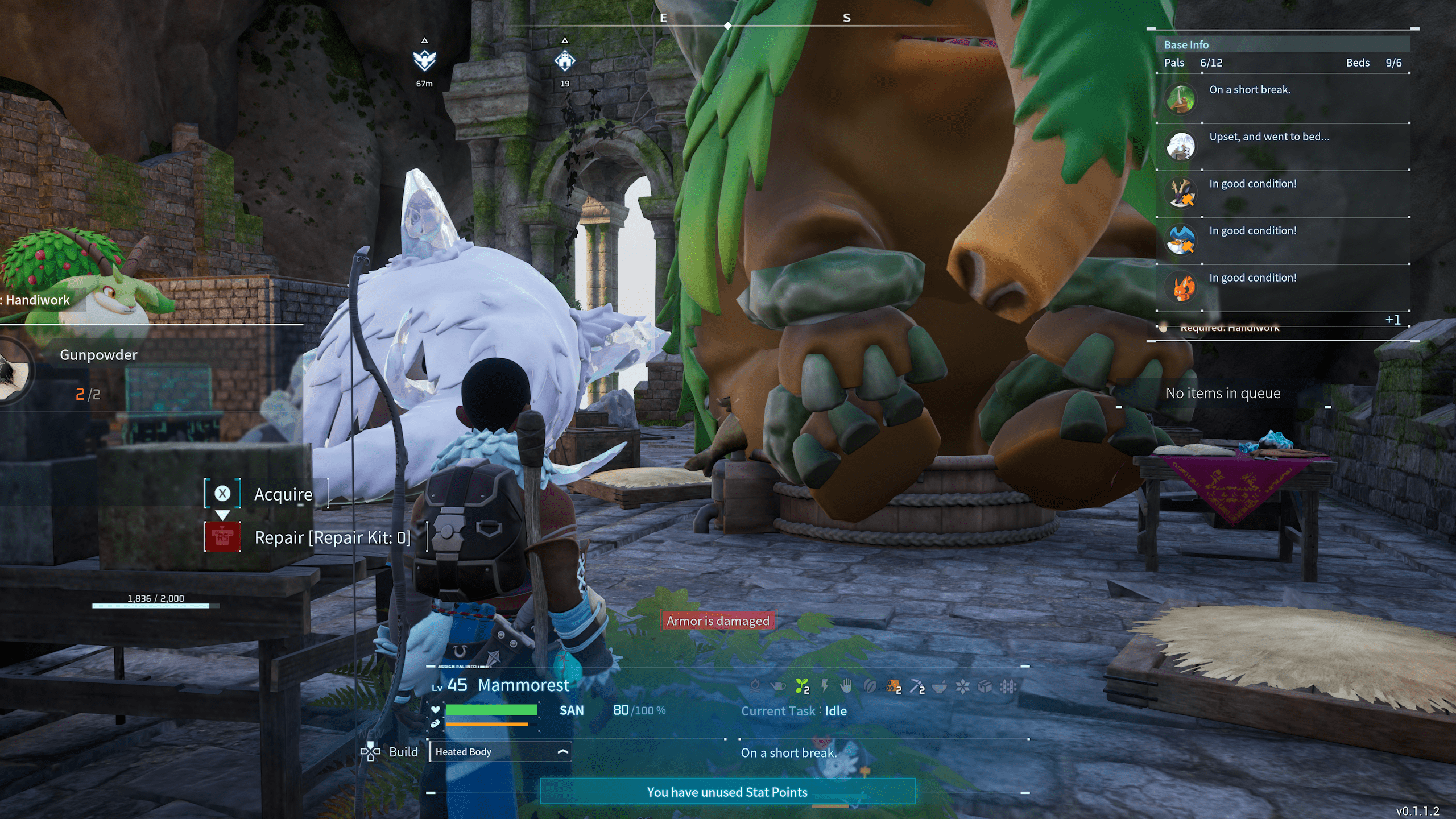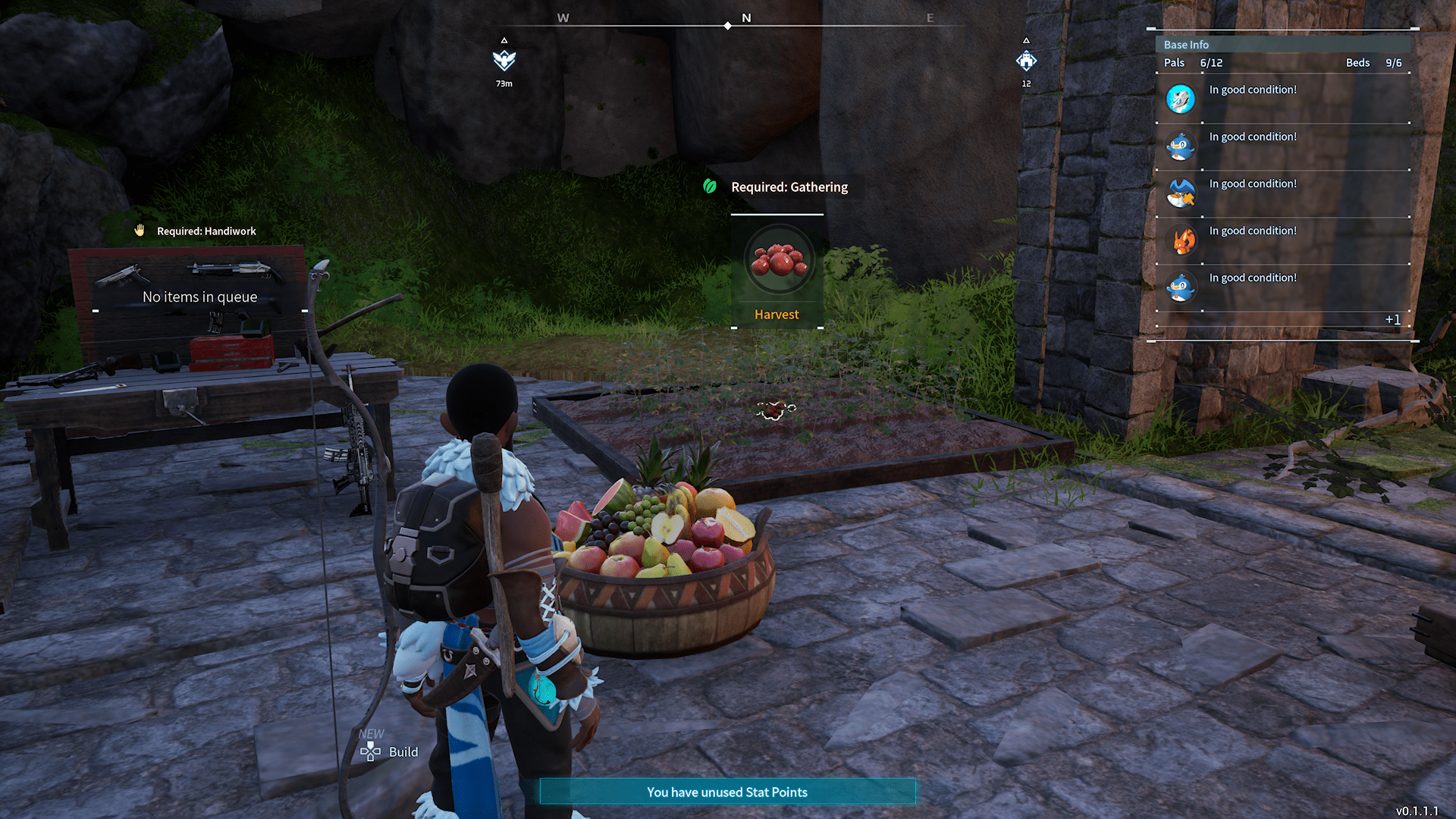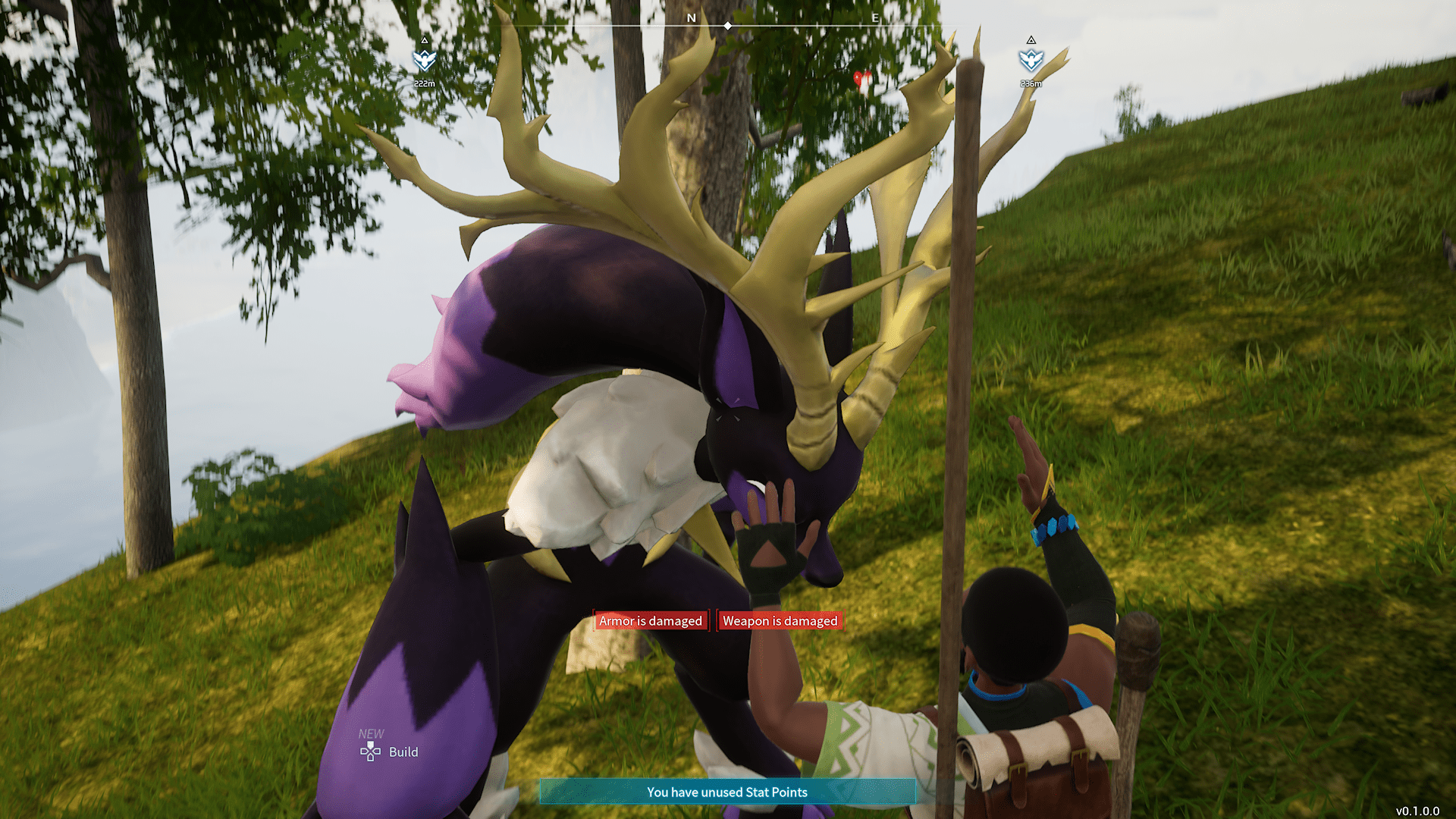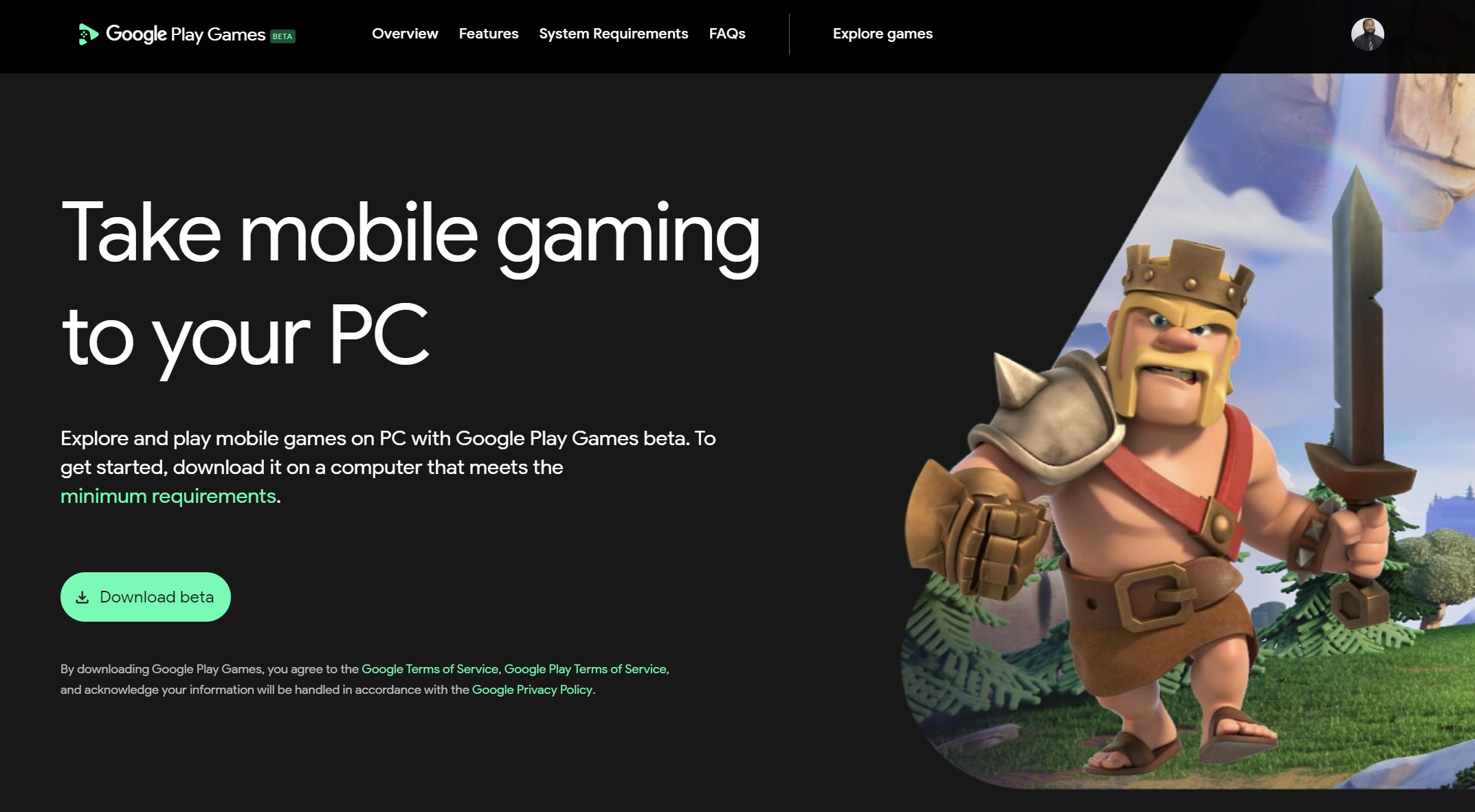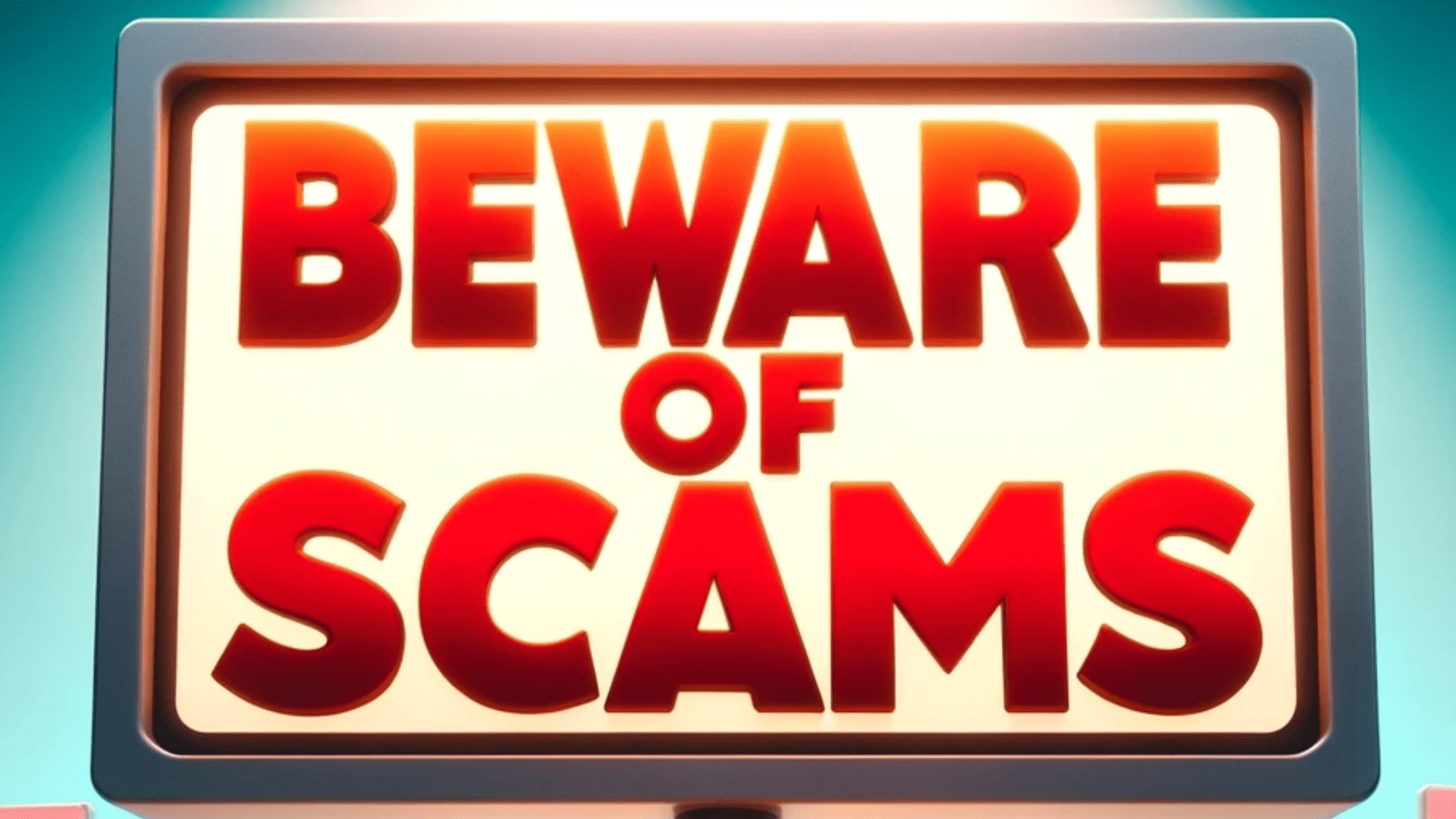Ultimate Virtual Office Set Up Guide
Your Virtual Office

The Coronavirus pandemic taught us that many jobs can be done outside of the office. The move from the traditional office setting to a virtual one might seem daunting at first. However, with the right attitude and technology, your virtual office can operate more efficiently than you in-person one ever could.
To get started you’ll need to get the organization aligned with the new way of doing things. This means lunches, in-person meetings, and visiting neighboring cubicles will no longer be possible. Some might be reluctant to change at first, as they may enjoy the social aspect of work. However, the benefits of a virtual office far outweigh the downsides in many cases. In time, the naysayers will come around.
Now that you’ve given the team notice, it’s time to get the technology needed to support the initiative. Here’s an overview of the bare minimum you’ll need.
A CRM for sales, task and project management
If you don’t have a CRM, now is a great time to get one. CRM stands for customer relationship management. It’s a software archetype that is geared towards managing customer relationships. The more forward-thinking CRM applications focus not only on sales but tasks, ticket, and project management.
Instead of holding morning meetings and delegating tasks, management can sign into the CRM and start allocating work for the staff. Within Super Easy CRM, for example, supervisors can create departments and workflows. The workflows are logical groupings of tasks complete with priorities so employees know the order in which they should accomplish various tasks.
This is not only more time-efficient, but it also provides greater insight into the staff’s workload. You’ll also be able to easily pinpoint those who are underperforming and address them accordingly. It also offers a nice way to segment operations so the team remains focused on what they need to do.
Most decent CRM applications offer you the ability to customize fields and system logic to a certain extent. To fully take advantage of this feature, solicit input from your team. Ask them what fields they would like to see and what processes they want to automate.
Automating tasks is a great way to increase productivity and prevent errors from reaching your customers. Process automation may require assistance from your CRM vendor. As such, you should be prepared to allocate funds for custom programming.
The move to a virtual workspace will undoubtedly lead to more emails and instant messages flying about. Emails, while great for communicating, are terrible for allocating work and tracking issues. There are simply too many emails to keep track of things.
Craft a policy on when to send an email or instant message vs creating a ticket in your crm. A general rule of thumb is to send an email if you need an answer and create a ticket when you want a deliverable.
Purchase work from home equipment
Most of the equipment you have in the office will work at home as well. However, if you don’t have a physical location with the necessary goods, it’s time to go shopping. To keep costs low and productivity high, analyze each role your staff fulfills and purchase accordingly.
Call center agents, for example, may not need the number of screens a programmer or analyst uses. Also, if you are using a standard tower, consider swapping those out for laptops.
Laptops are better than PCs for remote work
Modern laptops are comparable in power to desktops and are often cheaper. The mobility of a laptop allows employees to work from anywhere that has an internet connection. PC towers are still great for gaming and office work but are giant anchors when it comes to remote offices.
One big screen is better than multiple screens
In addition to the laptops you’ll need to purchase an additional screen or two, depending on the employee’s daily duties. I use a 15.6-inch laptop with a 32-inch monitor for both blogging, data analytics, and coding. I seldom, if ever, find myself needing another screen.
My 32-inch screen functions as two monitors as I often resize browser windows, spreadsheets, or text editors to fit half the screen.
Having employees use multiple monitors requires a large amount of space dedication in their homes. Some may not have the room to accommodate two 24 inch monitors and a 13 - 15.6 inch laptop.
Buy mice with multiple buttons
Gaming mice are great options here because they typically offer a vast array of buttons to customize. Your team will greatly benefit from mapping these buttons to various keyboard shortcuts like the copy, paste, and cut functions. Clicking a button on a mouse is much faster and less strenuous on the hand than performing thousands of keystroke combinations per day.
Some great options are the Logitech G502, Razer Basilisk, and Razer Naga. These mice also look cool, with aggressive styling and RBG lighting. Having something fun to work with helps break up the monotony of the workday more than most appreciate.
Use a cloud based phone system
VOIP (voice over internet protocol) phones, also known as softphones, have tons of advantages over their physical counterparts. The main one is that you can use them anywhere that you have a decent internet connection.
Scaling is also much simpler as you can normally add or remove phone lines on demand from the vendor’s web portal. Vendors like Dialpad have call recording and technology that allows supervisors to listen in on agent calls and provide coaching.
Be sure to consider the industry you are in when selecting vendors. Those in healthcare will need to ensure certain encryption protocols and backup procedures are in place.
Set up an intranet site
An intranet site is almost the same as any website you find on the internet, except it is only accessible to your organization. If you have Microsoft Office 365, you should have access to SharePoint.
Sharepoint is similar to other website builders like Wix or WordPress. It allows you to drag and drop blocks of text, images, and other site features. You can get a basic website up and running without bringing in a developer.
The company intranet site serves two major purposes. Its first and most important function is to keep the entire organization engaged and informed. You can curate all relevant news and post it regularly so the staff is kept up to date on all the important things happening at the organization.
Its second purpose is to house important documents employees will need. You can store PTO requests, change requests, sick policies, and anything else deemed essential to the team. Having a place to quickly pull important documents or to gain clarity on company policy will be greatly appreciated by most employees.
Get an instant messaging platform
Instant messaging platforms are great for fostering healthy relationships among colleagues. Communicating outside of email is vital for business productivity and collaboration. It can also be a nice place for employees to converse, share encouraging messages, or humorous gifs.
This communication channel, like anything else, needs to be monitored to ensure employees are adhering to company protocol. Microsoft Teams is not only simple to use for end-users but their admin panel is awesomely intuitive. Your IT team can set policies, permissions and log all chats that are sent.
Get remote work started!
There is no time like the present to make a positive change. If you are considering making your office remote, there are more tools available there than ever before.
Now, going fully remote isn’t a small undertaking but the benefits far outweigh the initial stress of the move. Your team will not have to endure an annoying commute to and from work and you don’t have to pay for expensive real estate.
With the right tech and attitude your team can flourish remotely.

Posted by: Matt Irving on 02/25/2022
Subscribe to my blog!
More Articles...