How To Set Up Cross Progression In TemTem

Does Temtem have Crossplay?
Yes, can now use cross progression in TemTem.This feature will allow you to play the save file on your PC or laptop on your PS5, XBox X/s, or Nintendo Switch. At present, you cannot play Temtem on your mobile device or any Linux based operating system like a Chromebook To access it, follow the steps below.
Select the settings option on the title screen.

This can also be accessed in the game by navigating to the Settings section after going to the menu. Once you have the menu open, scroll down to the Cross Progression option under the Account subsection. Click the plus icon on the Cross Progression line to proceed to the area that will link your accounts.
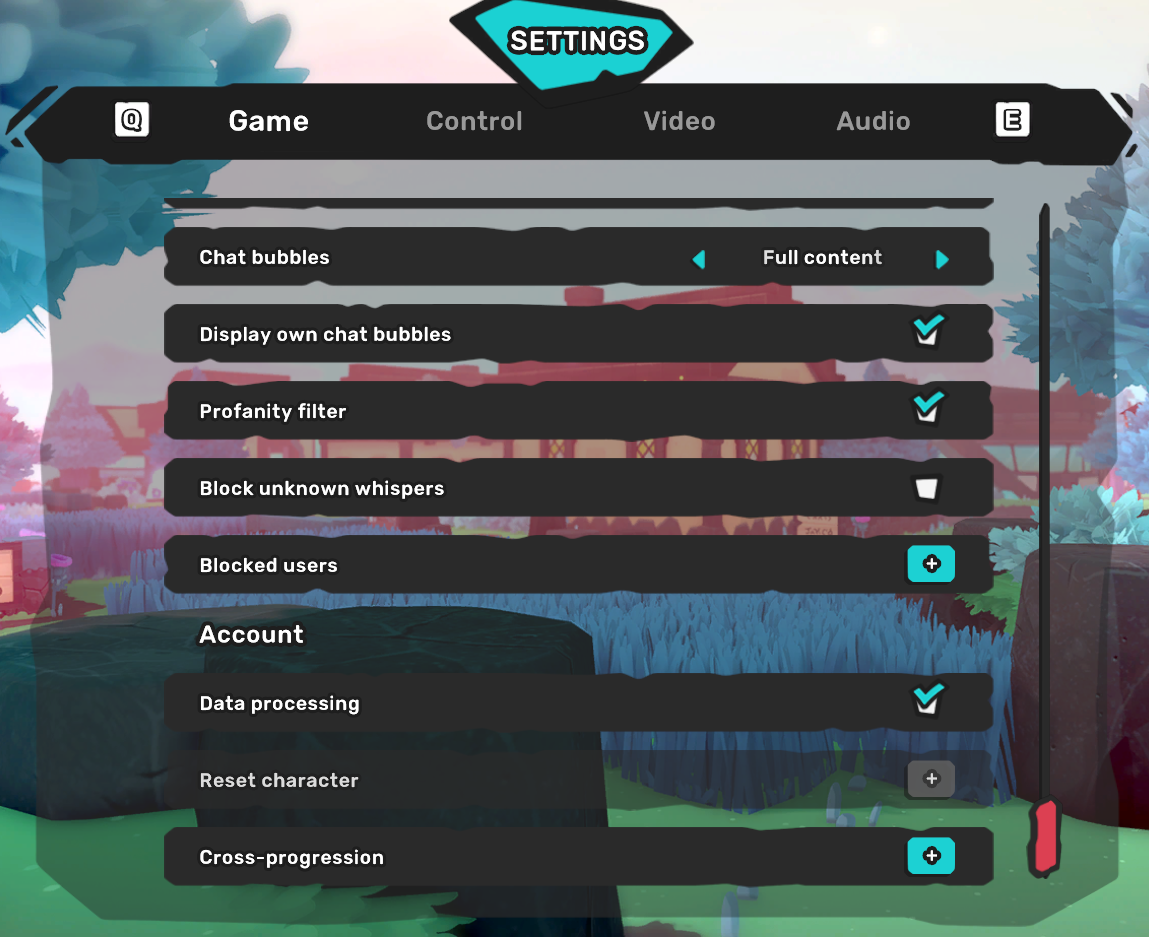

Click the add platform option
Clicking the Add Platform button will open the screen that will present you with an account code. Select the eyeball button to display the code you will need to input into your PS5.

Decide which account will be the main and secondary
When connecting your devices, you will be asked if the account is to be used as a secondary or main account. Whichever account is secondary will need to be reset prior to linking. So, if you have substantial progress on your secondary account, send your Tems to the main account before deleting!
Once you have entered your Account Code in your PS5, your accounts will be linked! Head over to your main account and you should see an image with a PS5 controller and some text that says unlink.
Cross-progression works in both directions. You can also take your PS5, XBox, or Nintendo Switch save and move it over to your PC. The only requirement is that you own TemTem on both platforms.

Posted by: Matt Irving on 04/24/2022
More Articles...




















