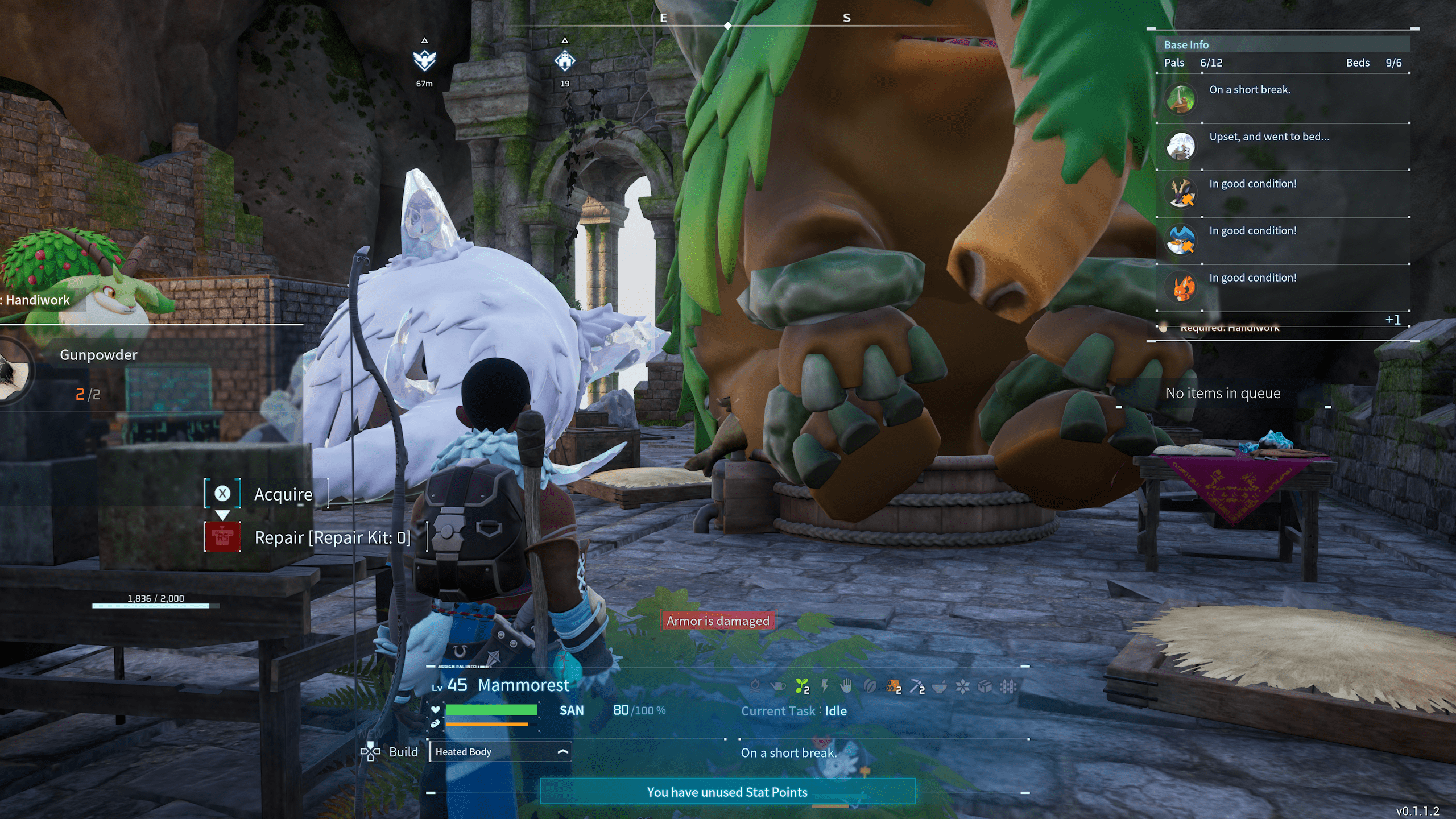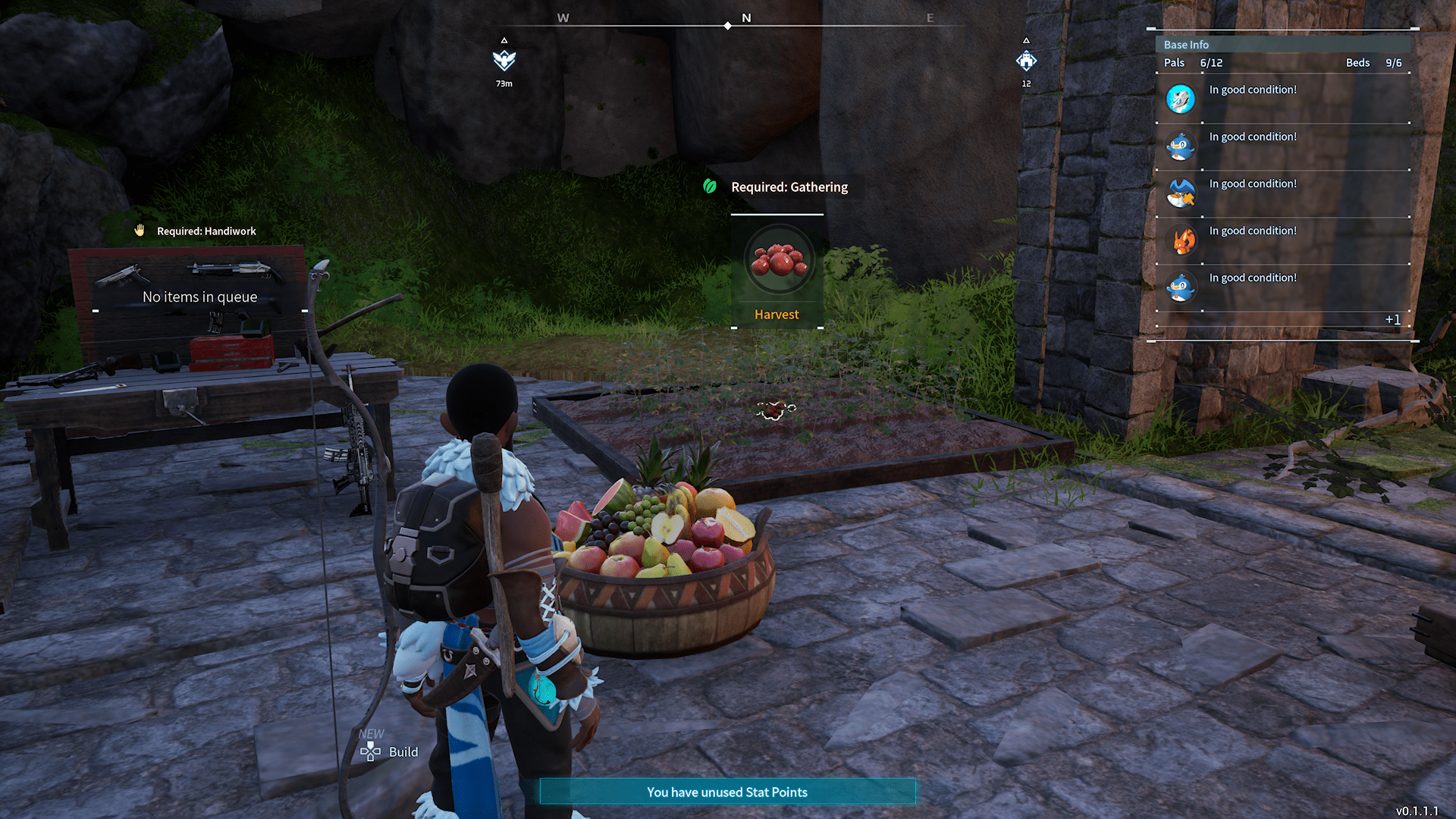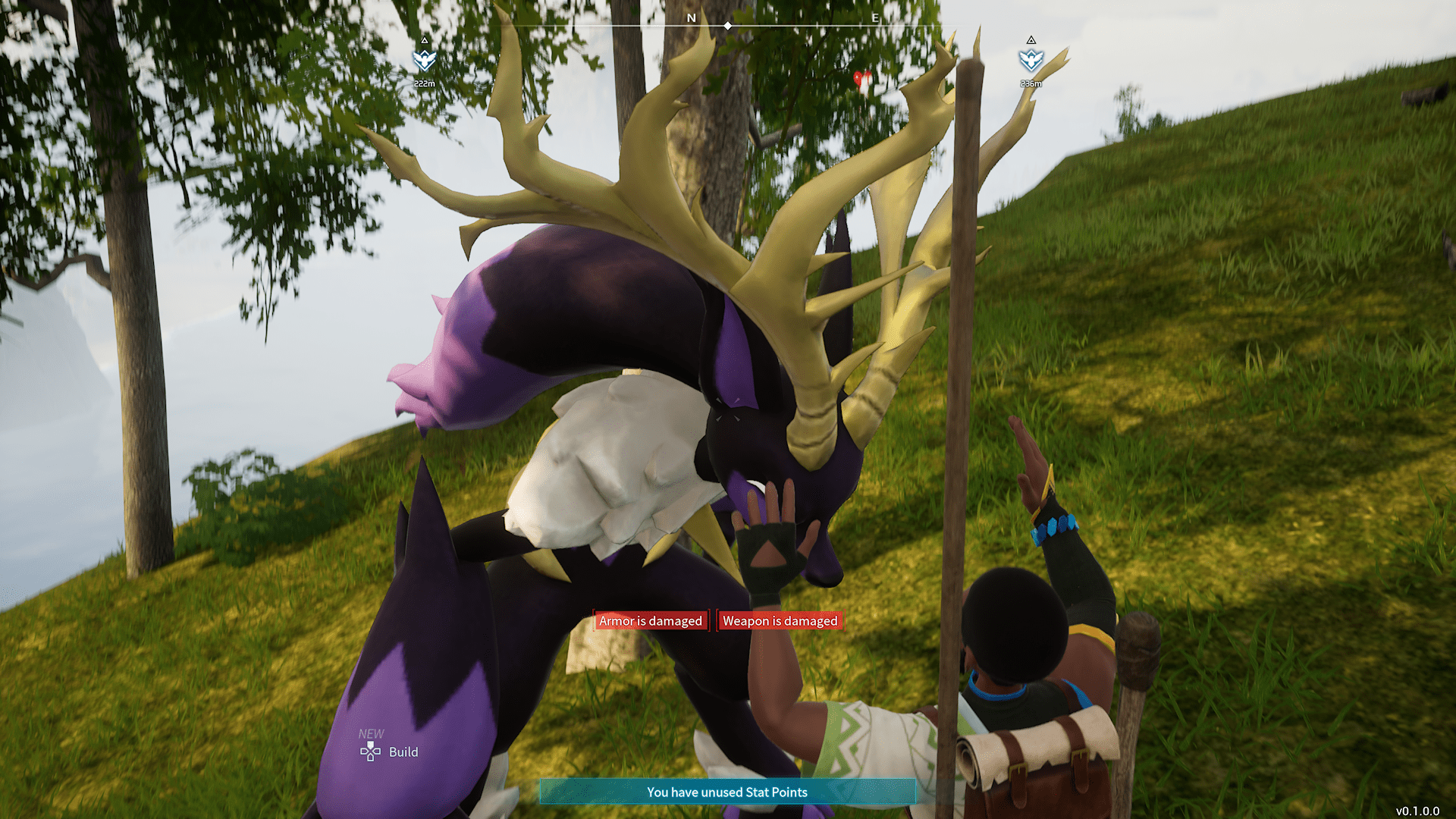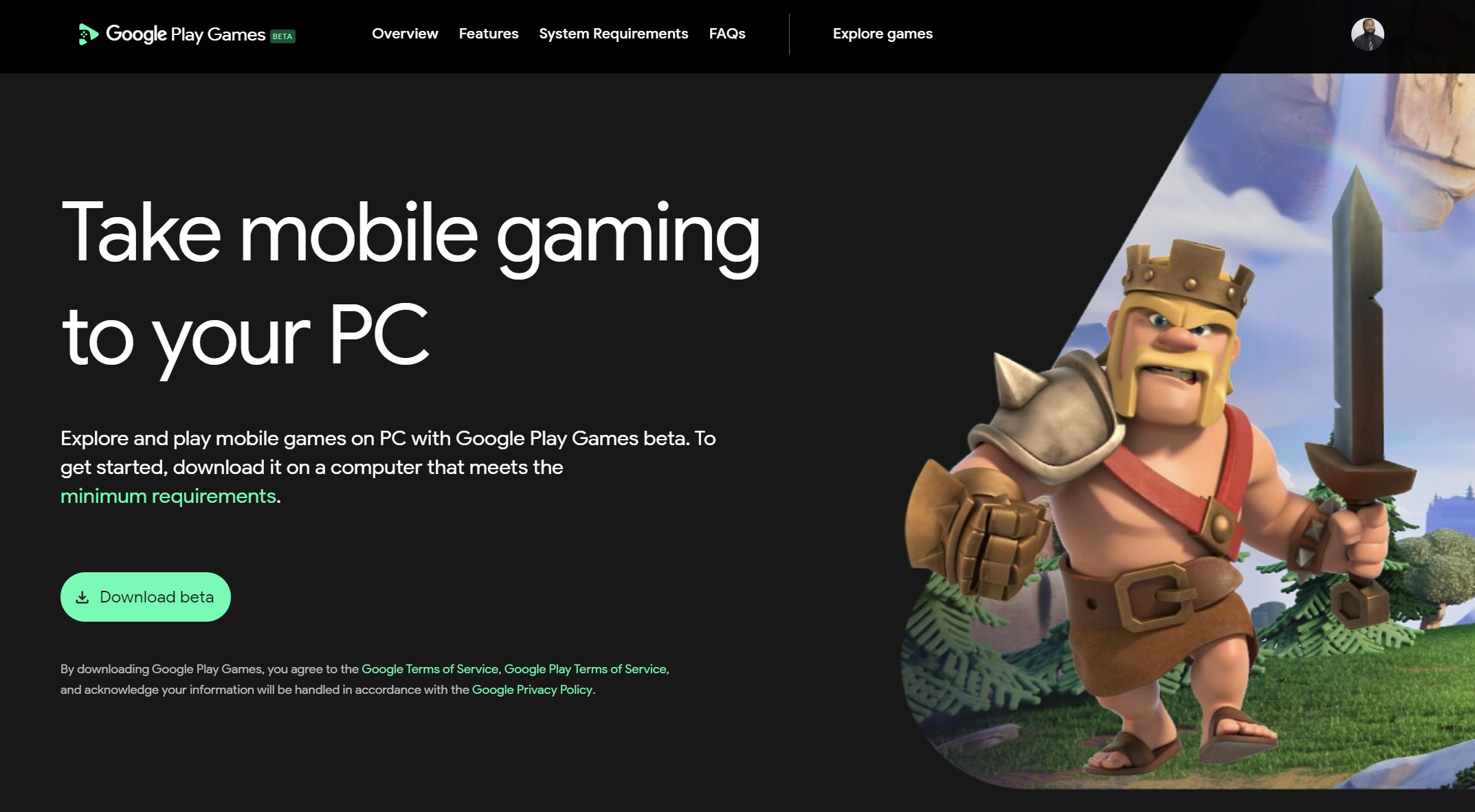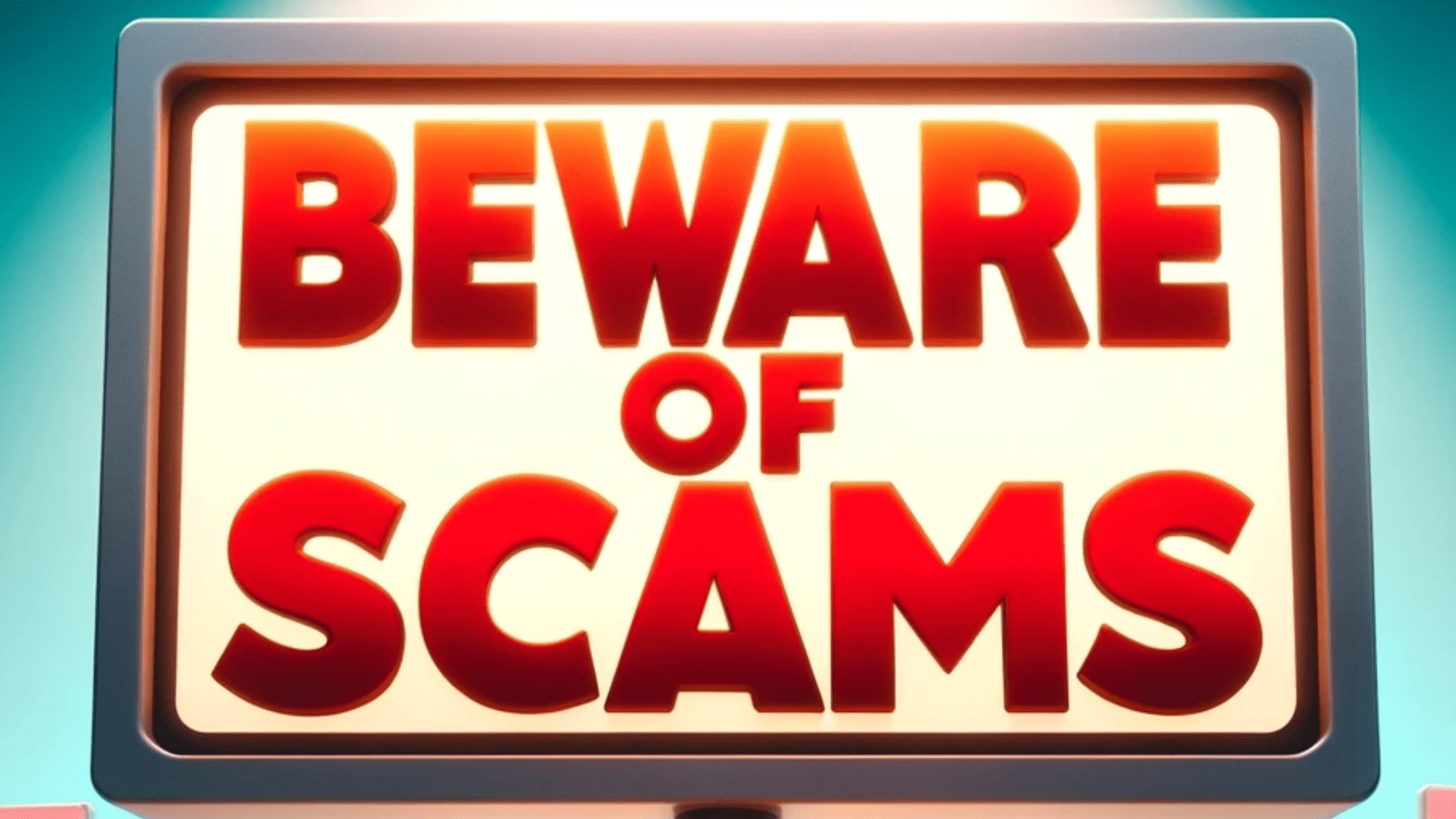Google Not Indexing My Page

Why Won't Google Index My Page

Nothing hurts quite like spending hours on an informative, unique, 1500-plus word article only to have Google tell you they are not going to index it. To make matters worse, Google doesn't tell you exactly why it won't index it. Your next step is to turn to your nearest search engine for help.
After going through a number of pages, you come to the conclusion that no one really knows why your page won't index. And in all honesty, I'm not sure exactly why your page isn't making it on Google either. However, I do know a few different ways that have definitely resolved the issue for me in recent months.
Here are some ways that you can resolve the Google indexing issue for your page.
Post Unique Content Frequently

While Google's algorithm has never been revealed to the public, there are a few things that most SEO experts agree on. Google (and most people really) value fresh, unique content. Keeping a fresh supply of content is vital for your user base and search engines.
Now, how Google defines fresh is a mystery. But, I noticed that when I was posting an average of 3 articles per week, Google would index my pages on the same day I submitted them, many times. Post as often as you can, here are some ideas if you are stuck on what to write.
Content Length Is Not As Important As People Say
I've read tons of articles about SEO and nearly all of them swear by long-form content (1500 plus words). And naturally, I followed their advice and painstakingly crafted numerous long-form articles and none of them ranked. After months of low traffic, I decided to try a different approach. I wrote fun and unique content without caring about the word count.
As a result my traffic increase exponentially and I started generating real income from my blogs. It is much more important to write about relevant topics than it is to focus on word count. If you are driven primarily by the latter your writing becomes dry and drawn out.
Speed Matters - Reduce Image Size
Your page load times are vital to your rankings on Google. Whenever you submit your page to Google it will reach out and try to load it. If it moves at a snail's pace, you may not be indexed. One of the main reasons a page loads slowly, other than excessive JavaScript code (more on that later) are giant images.
The ideal image size for me is between 100KB and 500KB, anything higher than that really isn't necessary. When you start to get in the MB territory, your page is going to drag. Take a look at the file size for the images on your pages and run them through a free image compressor.
I recommend using JPG files over PNG. The files are inherently smaller which is better for your site. The downside is that image quality degrades a bit. But in my experience, the quality degradation isn't perceptible to most eyes.
Too Much JavaScript and CSS
Having too many JavaScript files in your page can cause your page to move terribly slowly. Poorly configured WordPress sites are notorious for this. Adding many different plugins without examining the impact it has on your load time is a recipe for disaster.
I actually moved my site away from WordPress and re-created it in Flask (Python web framework) for this reason. It takes a great deal more work because I am now writing code for every modification, not using a drag and drop but the speed and granular control are worth it to me.
Make Sure You Don't Have A NoIndex Tag
This one might seem obvious but yourself or another developer might have accidently included a noindex tag in your page. This could have been due to them copying a portion of the code used for another page that had the tag. I've accidently done this myself by including the noindex tag in a component I was re-using for a page.
Be Patient
This is probably the hardest method of all but sometimes there is nothing wrong with your page at all. It just may take a little more time for Google to get around to indexing your page. Don't take it personally. A human isn't looking at your page to deem it worthy, a machine is!
Keep that content unique and coming to Google frequently and you'll be looking at one of these soon!


Posted by: Matt Irving on 05/12/2022
Subscribe to my blog!
More Articles...