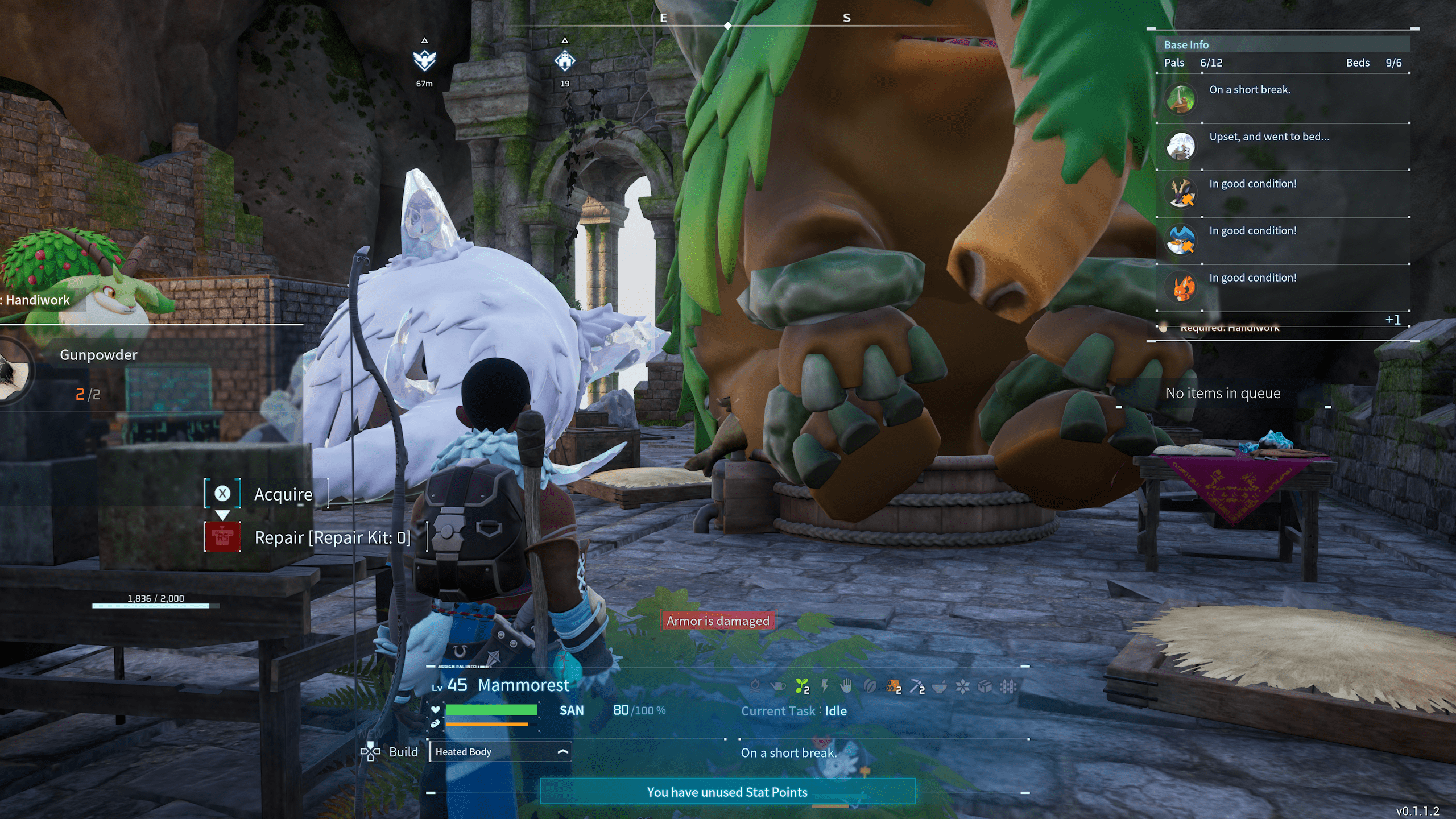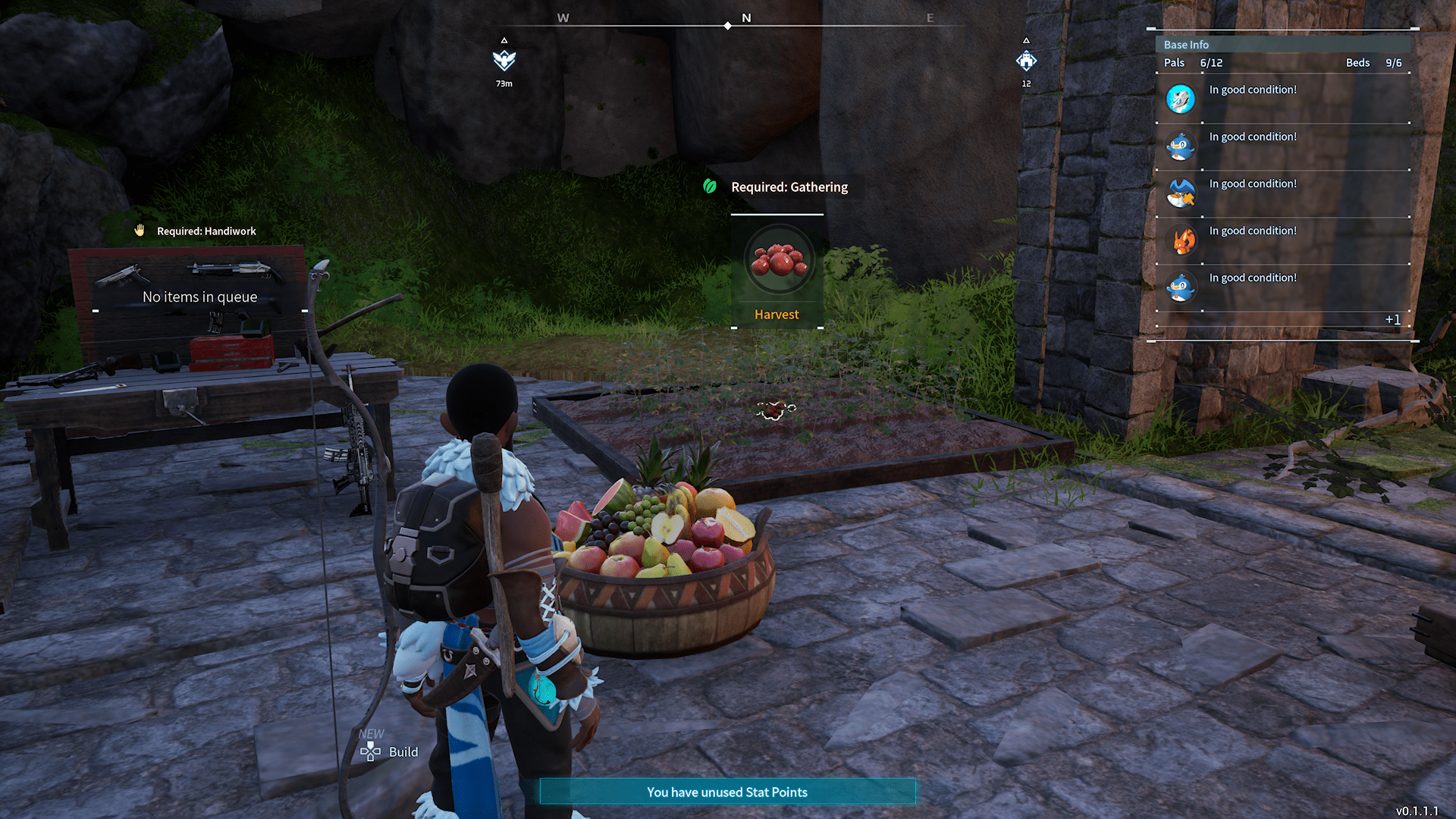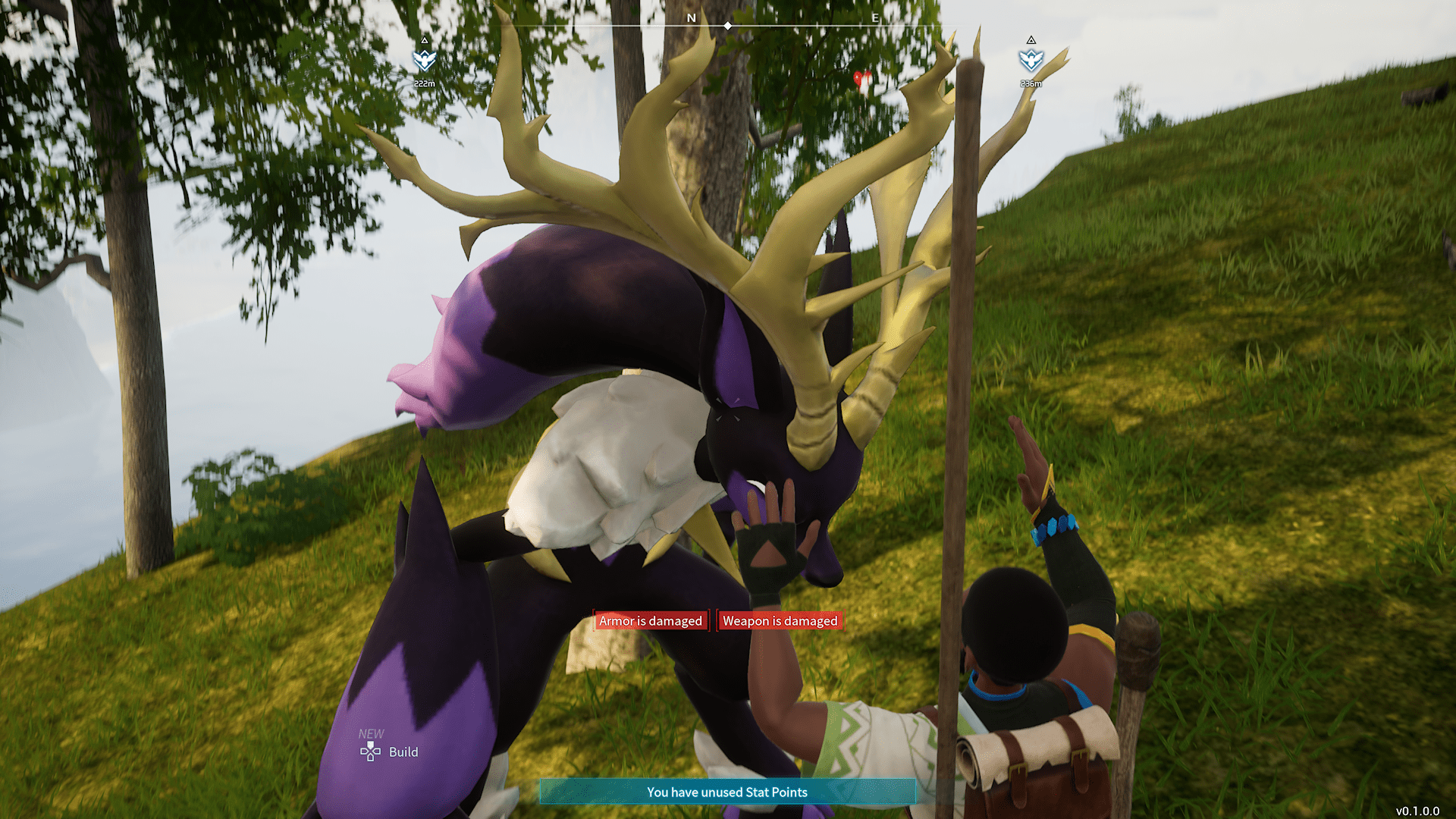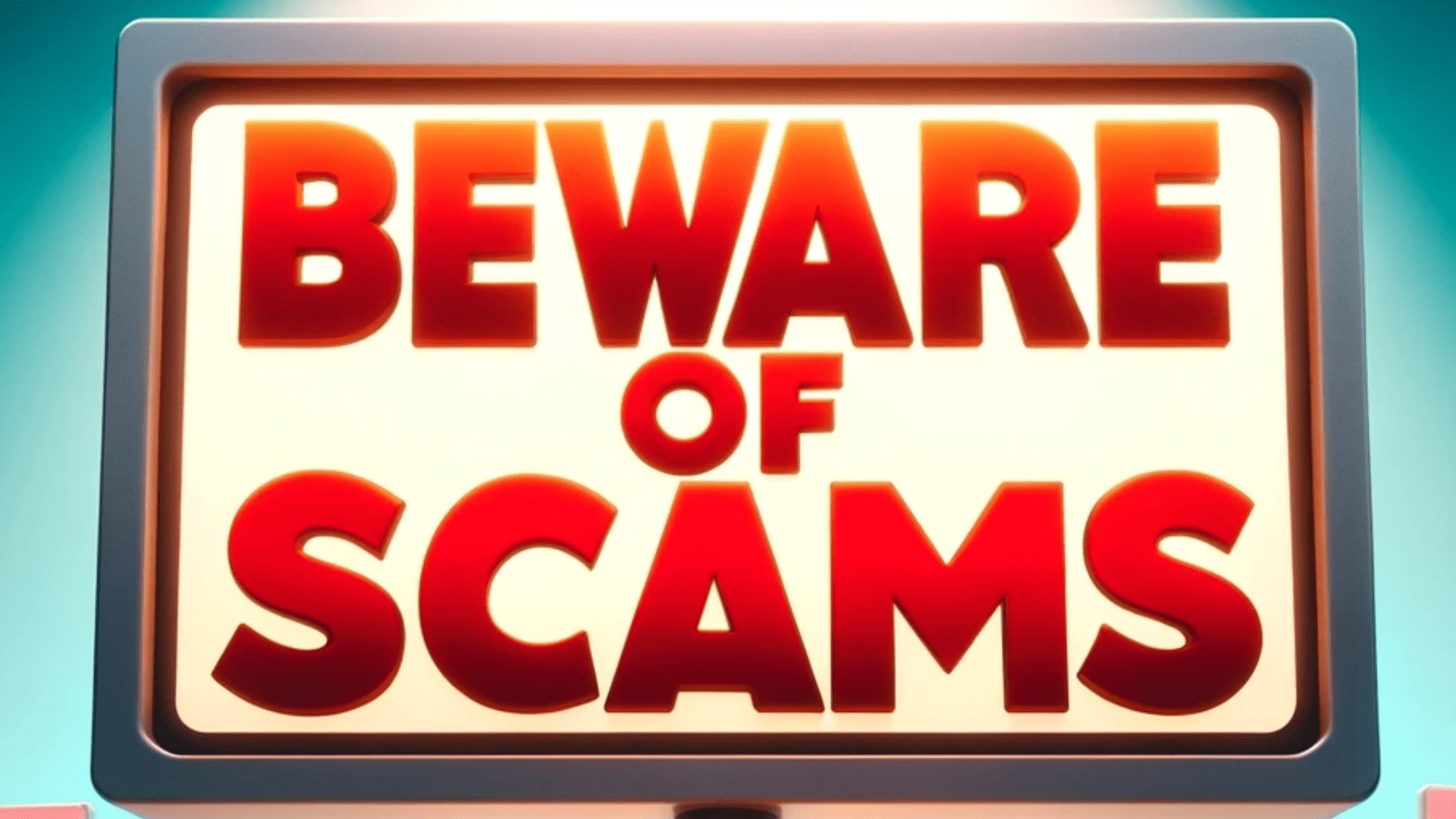Can you play Botworld Adventure on PC?
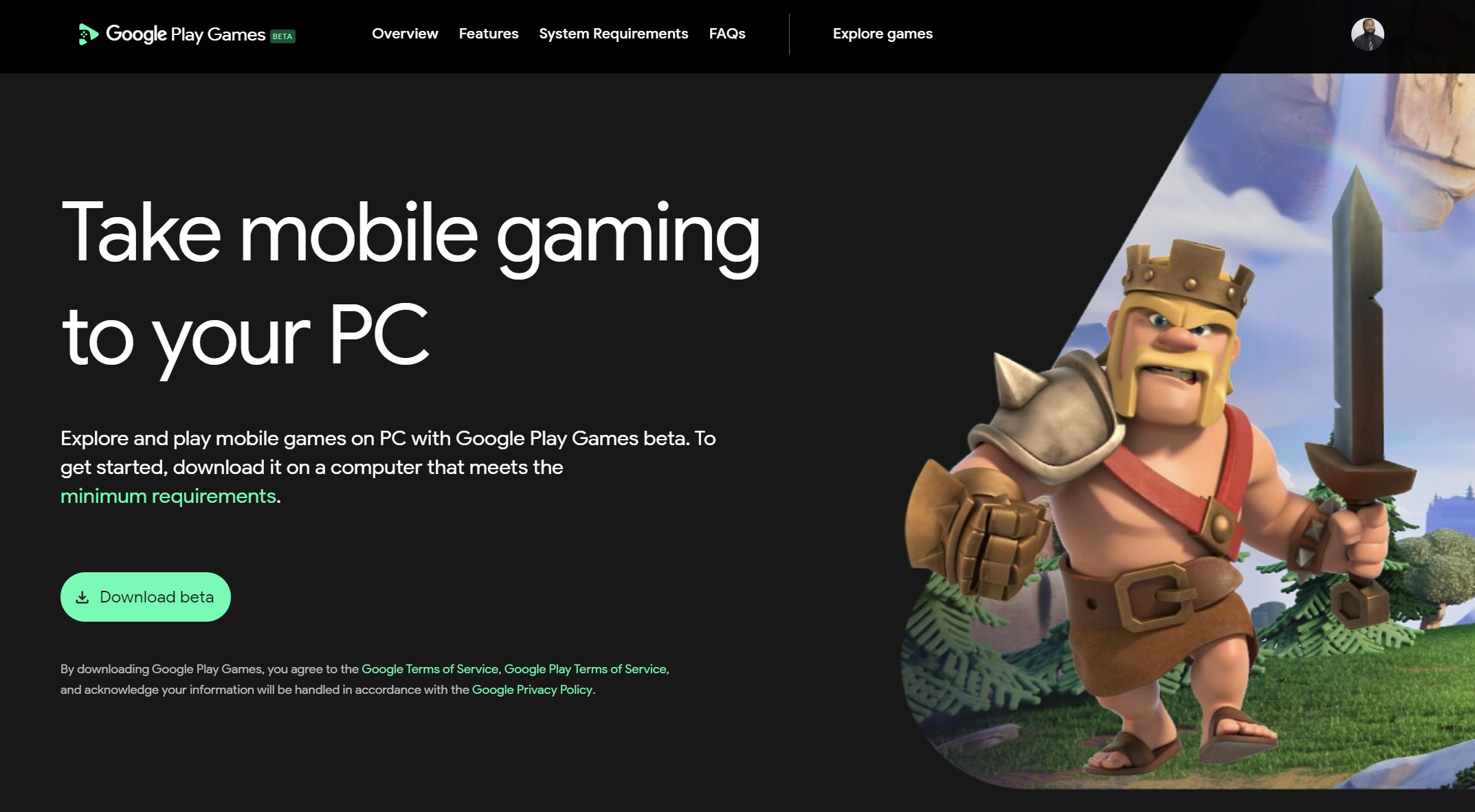
Google has released Google Play for Windows and with it, we now have ability to play Botworld Adventure on PC without an emulator. To play your mobile games on PC follow these simple steps.
-
Download Google Play Games Beta on your PC.
-
Search for Botworld Adventure by clicking the magnifying glass on the left hand side of the screen
-
Download Botworld Adventure to your library
-
On you phone or table, be sure you have your latest cloud save uploaded to ensure you don't lose progress

And that's it! You can now play Botworld Adventure and many other titles on your PC. Playing on PC gives you the ability to use a mouse, keyboard and larger screen which will make extended game play easier on your eyes.
What Android games can I play on my PC
At the time of writing, you can access the following games on your PC after downloading Google Play Games Beta.
Clash of Clans (Strategy)
Clash Royale (Strategy)
Free Fire MAX (Action)
Mobile Legends: Bang Bang (Action)
Angry Birds 2 (Casual)
Genshin Impact (Adventure)
Farm Heroes Saga (Casual)
Fishdom (Puzzle)
Gardenscapes (Casual)
Homescapes (Casual)
Township (Casual)
DRAGON BALL LEGENDS (Action)
Chess - Play and Learn (Board)
Best Fiends - Match 3 Puzzles
Botworld Adventure
One you've downloaded Botworld, check out these awesome strategies for Virus, K.O. and my Top 6 Bots in Botworld.

Posted by: Matt Irving on 01/02/2024
Subscribe to my blog!
More Articles...