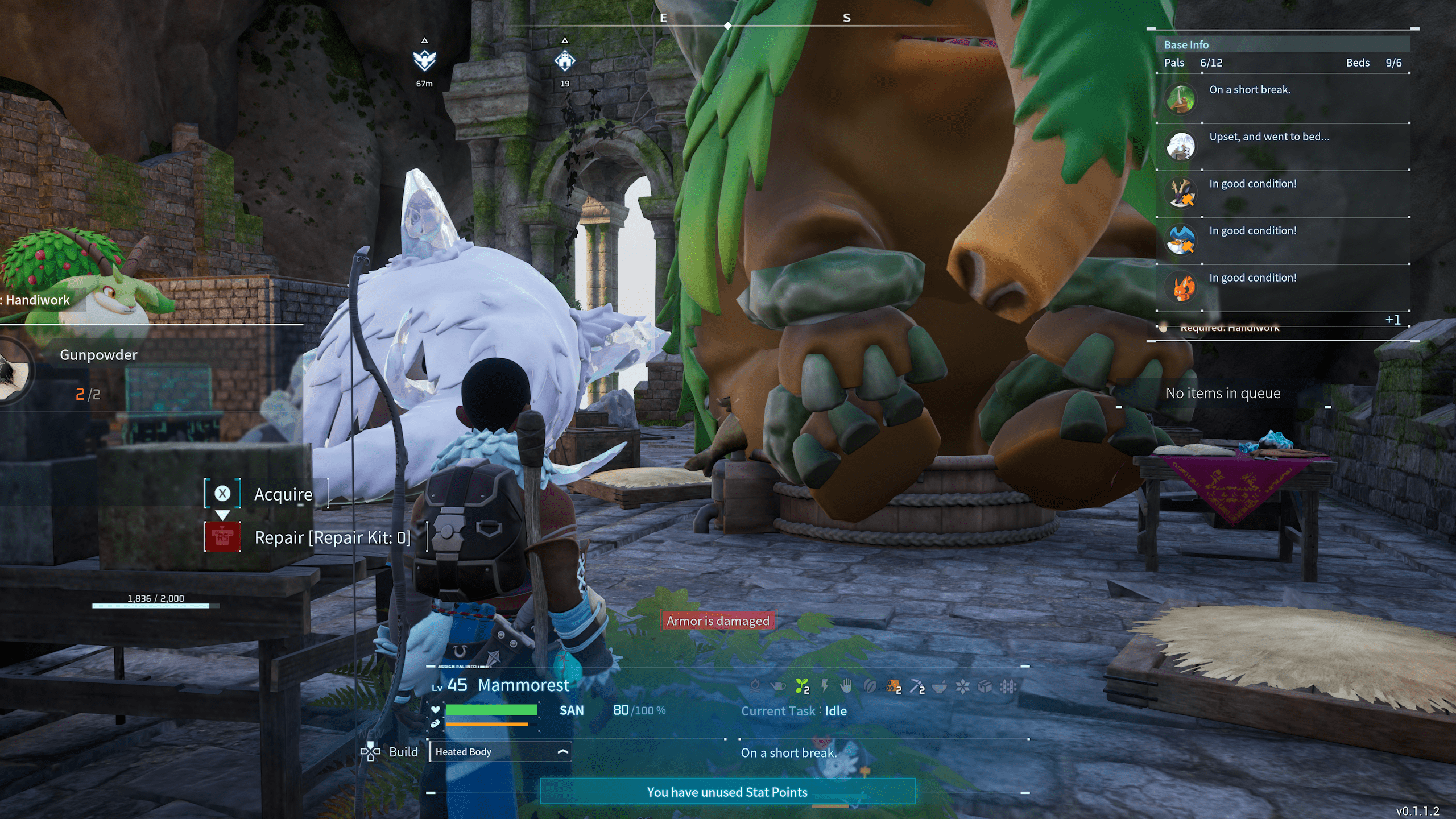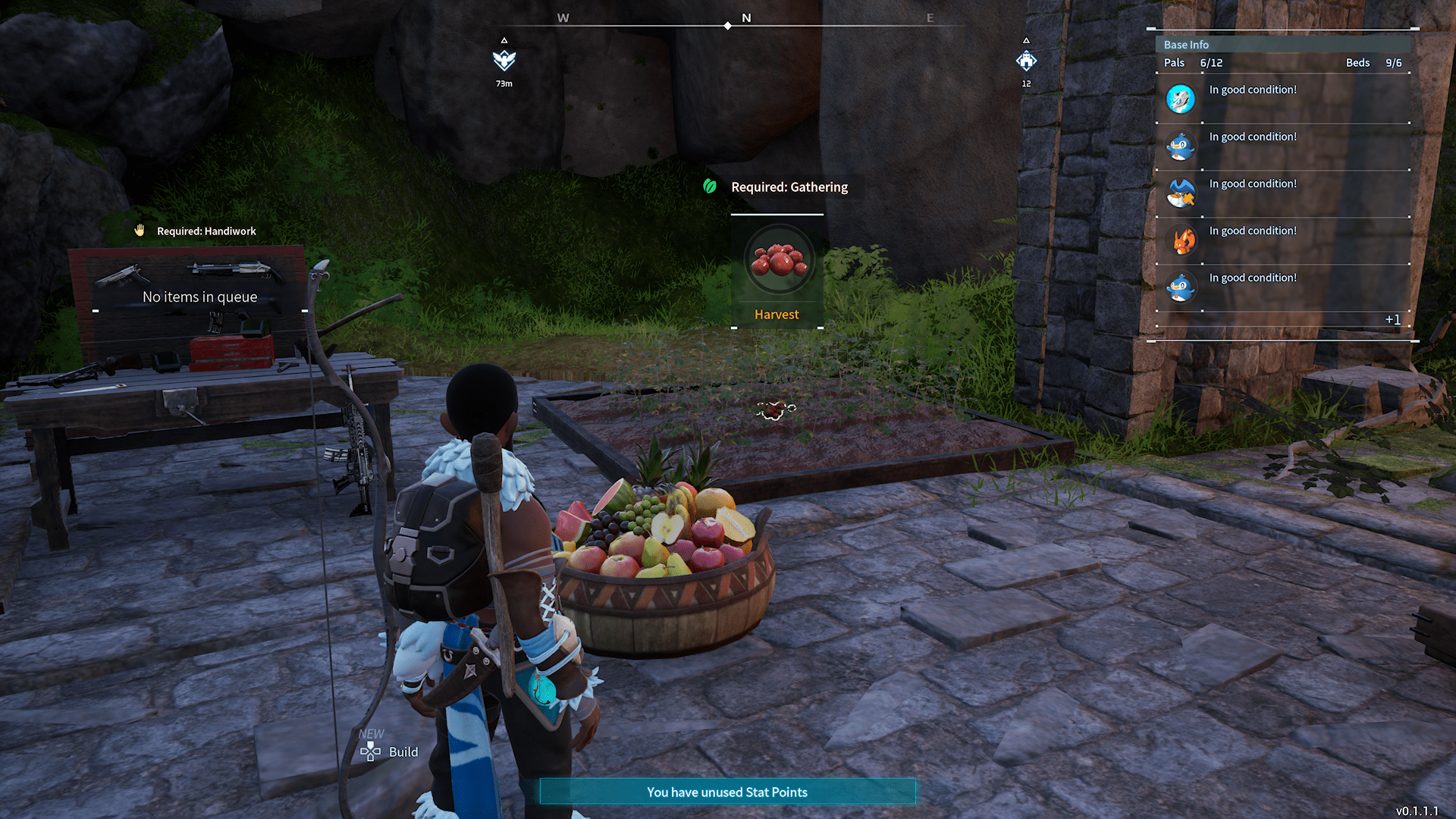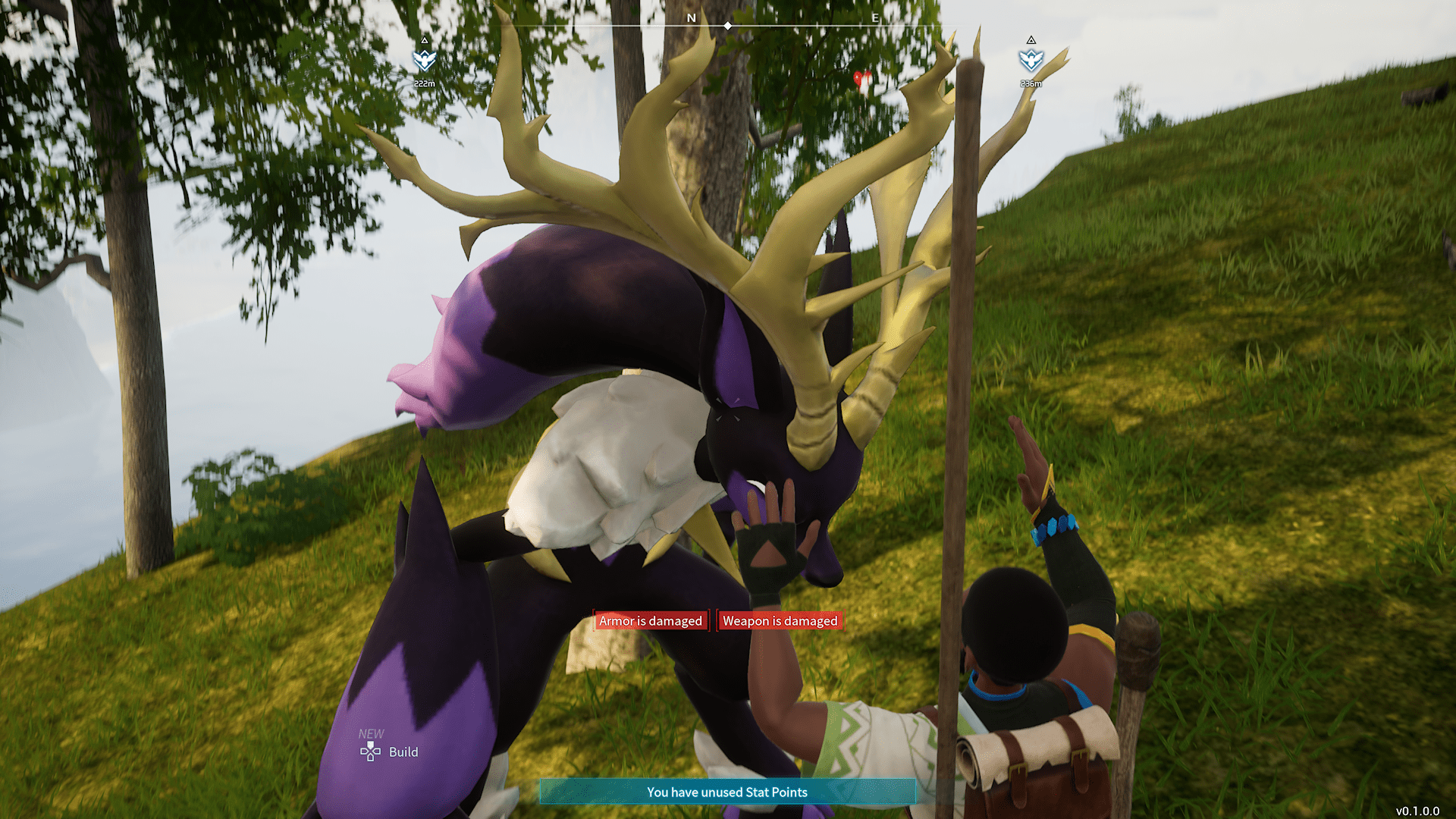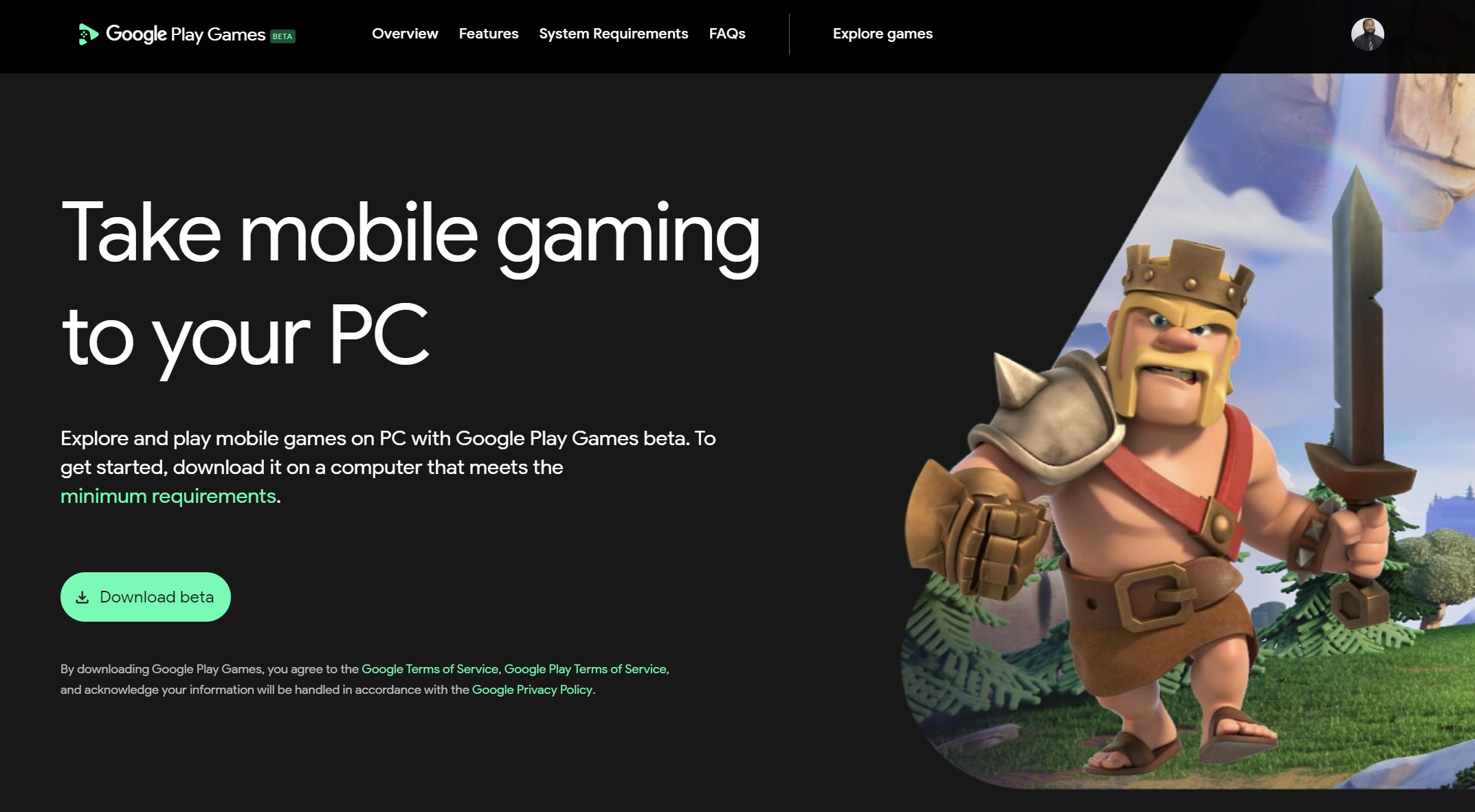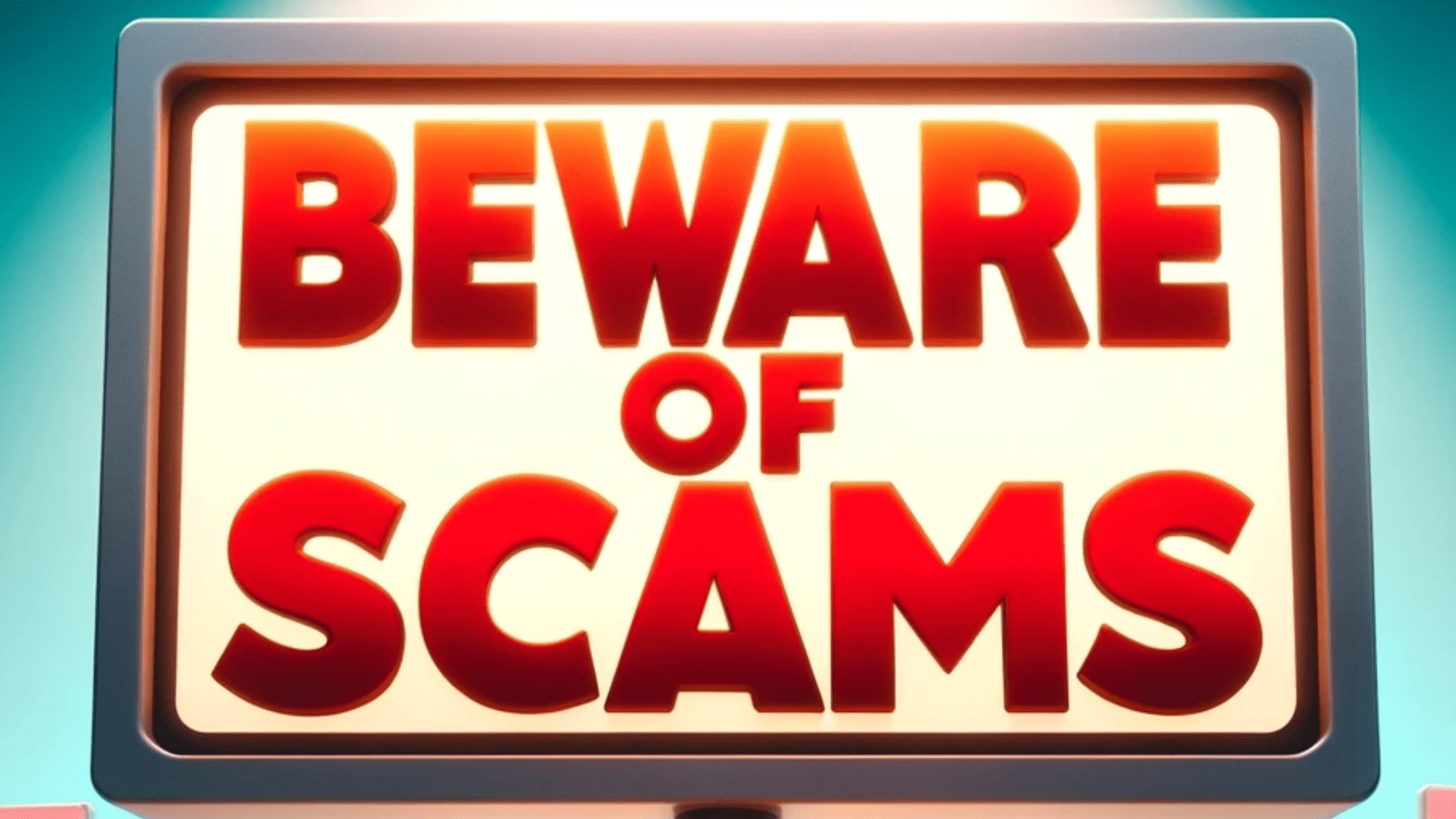How To Start Teal Mask DLC - Pokemon Scarlet and Violet

When you start your Nintendo Switch and get ready to play Pokemon Violet or Scarlet, you may not be prompted to download
the Teal Mask update. This may startle you at first, but fret not, fellow trainers; there is a simple fix.
First, ensure you have a steady Internet connection and a few Gigabytes of free space on your SD card or internal storage. If you don't, head to the storage settings to archive some unused games.
Once all those boxes are checked, hover over your Pokemon Scarlet or Violet copy and select the plus button on your Joy-Con or Nintendo Pro Controller. Next, you'll be presented with the option to update your software. From there, update it and enjoy the adventure!

Posted by: Matt Irving on 09/13/2023
Subscribe to my blog!
More Articles...