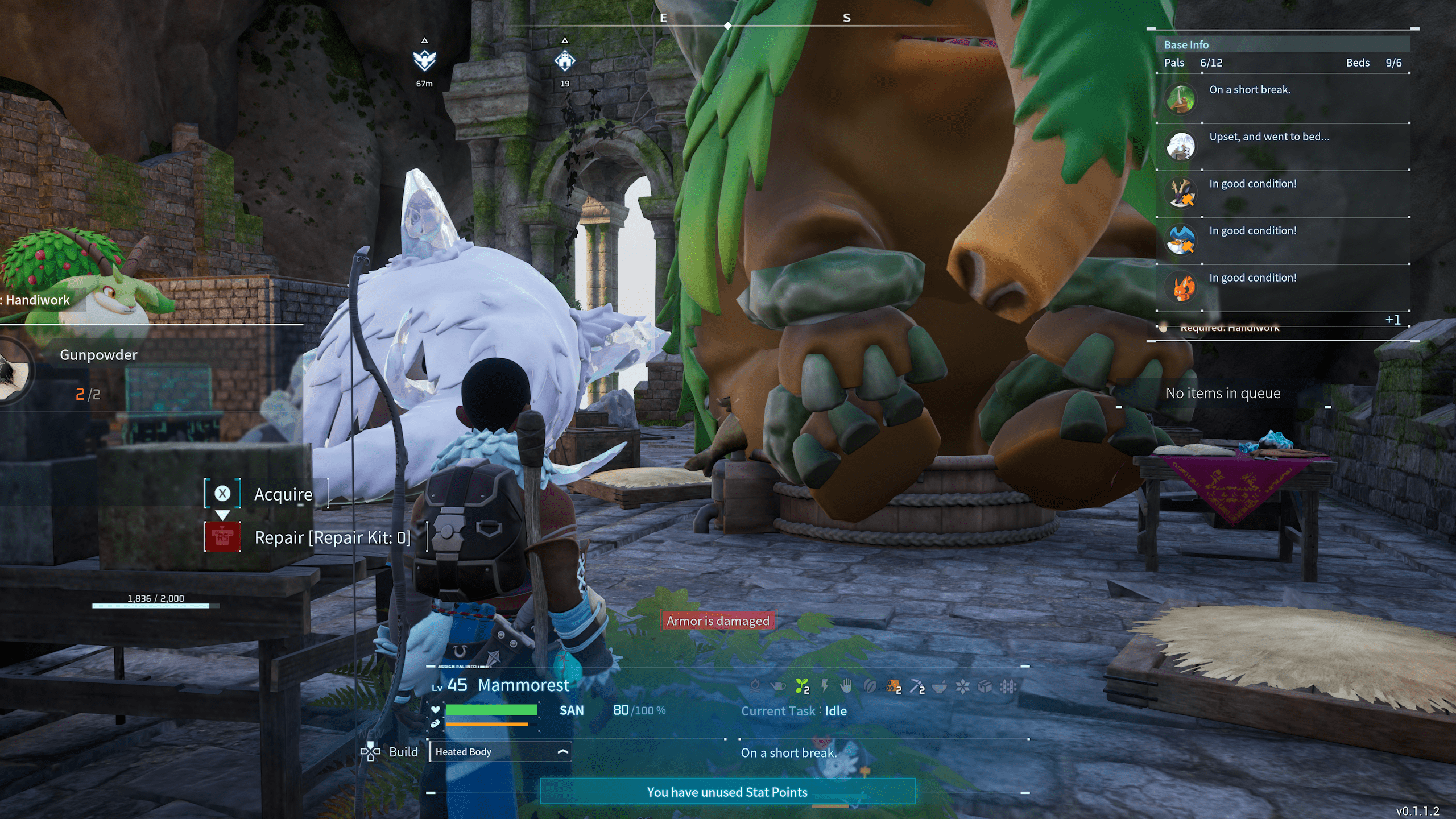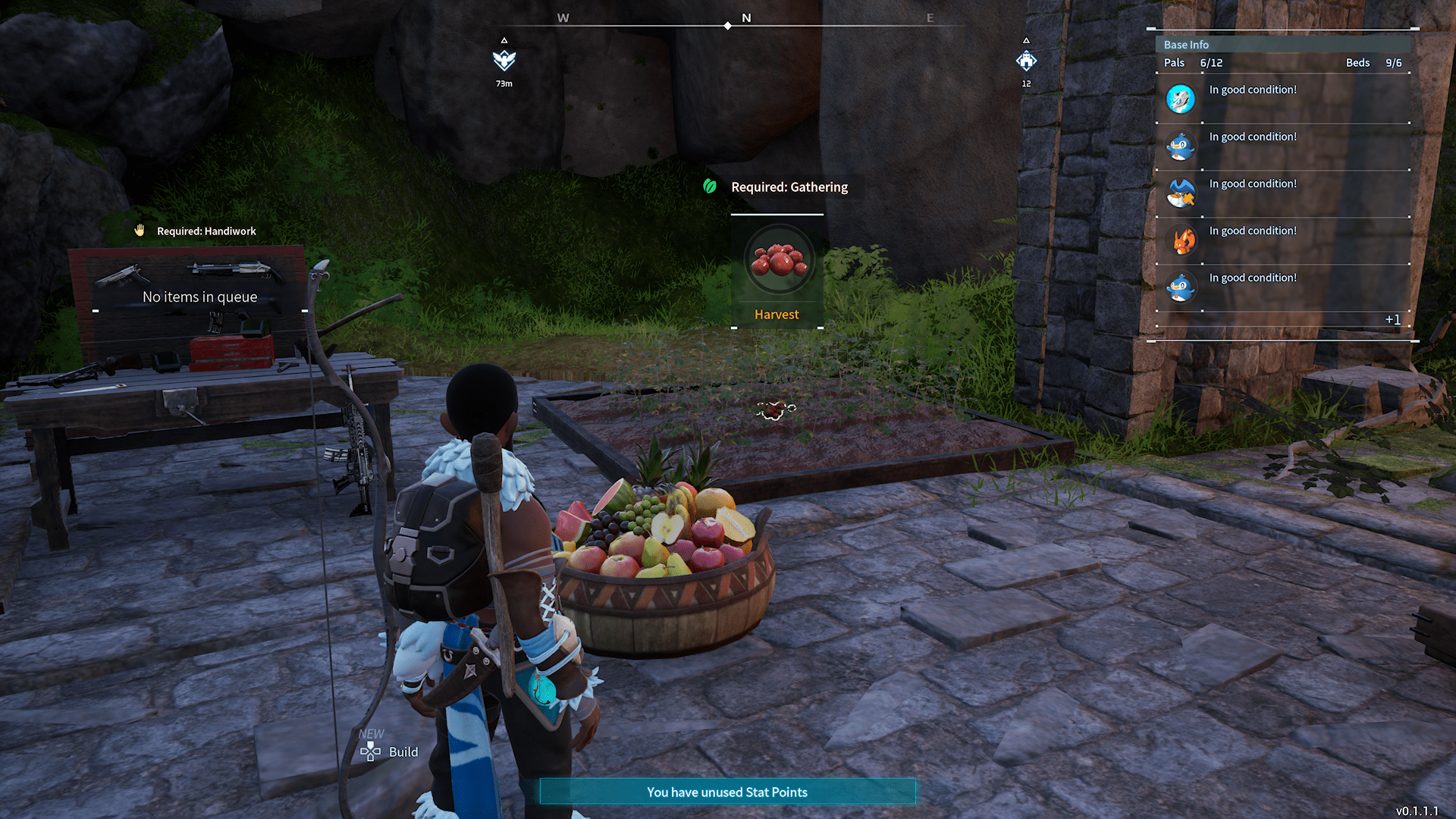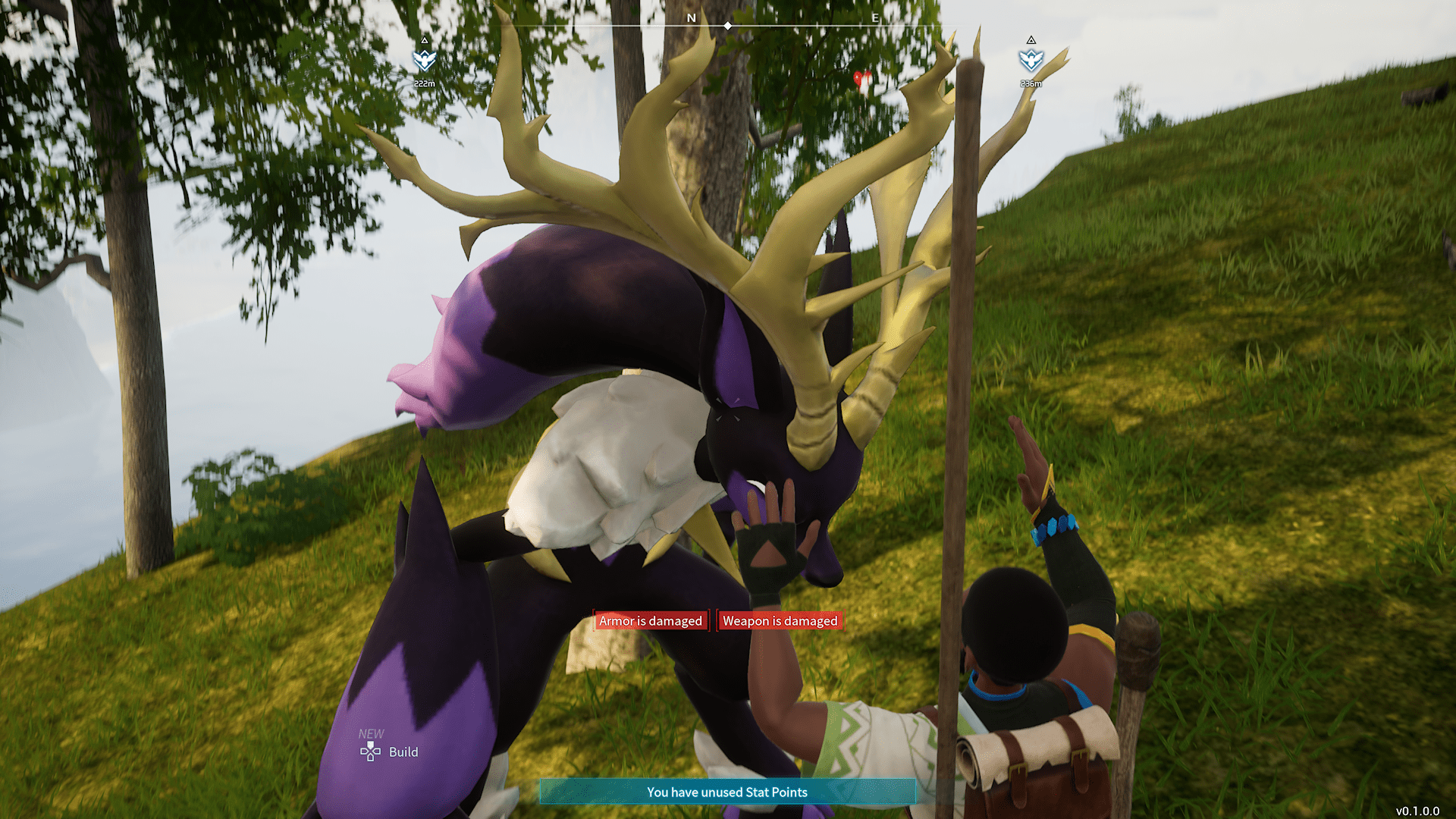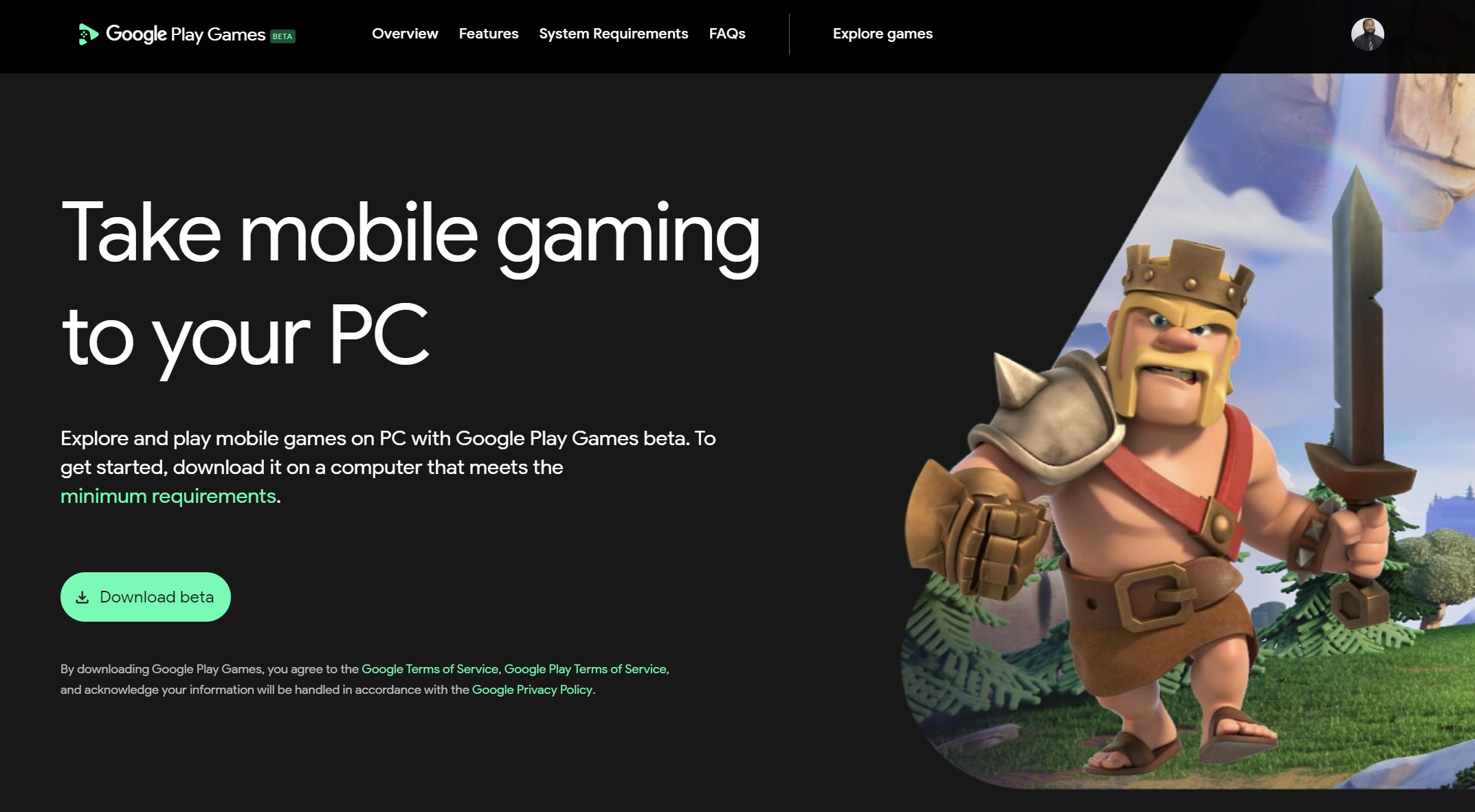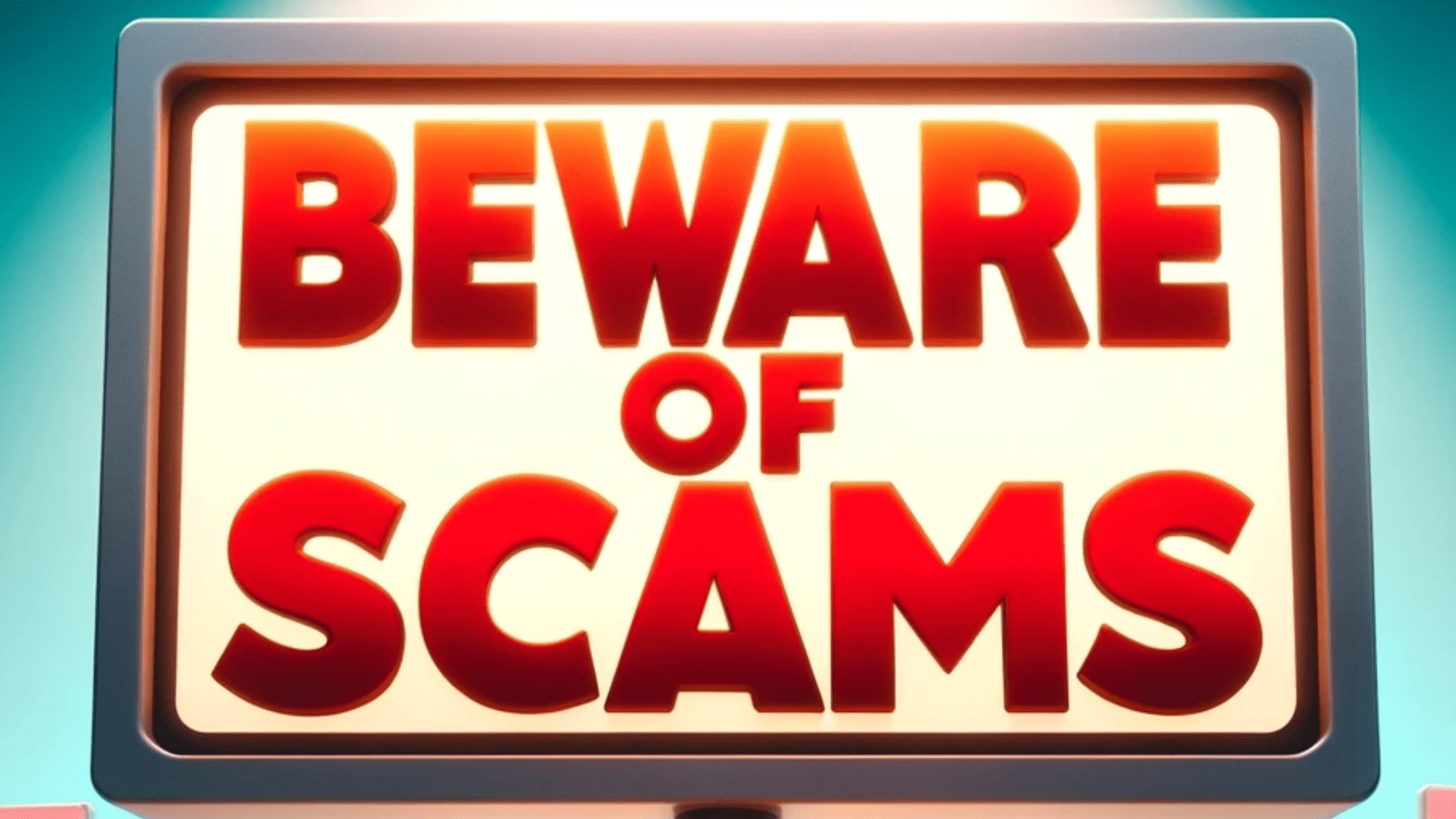How To Maximize Laptop Battery Life

Laptop Battery Life
The reason you bought a laptop over a PC tower was probably for the portability. This flexibility is only possible due to the battery. To get the most out of your battery, there are a number of settings you can adjust on your computer.
Adjust your screen's brightness
Having your screen's brightness turned up to 100% will drain your battery fast. The brighter the screen, the better you can see generally. This is especially true if you are in a brightly lit room or working outside. Now, conserving battery power is not worth your eyesight. Set your laptop to the lowest brightness level that is comfortable for your eyes.
Remove unnecessary background processes
Programs and services running in the background can sap your battery life and hog your computer's memory. Some background processes are necessary to keep your machine operational. Others are there to protect you, like your anti-virus scanner.
However, you may find that an application you no longer use or use infrequently is consuming a significant amount of CPU power. I've had this issue with gaming mouse software a few times. Open up the Task Manager by right-clicking the taskbar and selecting task manager.
Turn off your keyboard backlight
If your keyboard has a backlight, turn it off if you are in a well-lit area. The lights definitely look cool but that kills your laptop's battery. Some laptops don't have an adjustable brightness level as screens do, unfortunately.
Lower your GPU settings
Some computers, particularly gaming laptops, allow you to adjust the settings on your GPU. Your GPU handlings graphics processing is really only necessary if you're editing images or gaming. Browsing, blogging, or working with spreadsheets won't require a ton of GPU power.
Ensure your computer is ventilated properly
If your computer is not able to cool properly, its performance and battery life will suffer. To prevent overheating, locate the fan slits on your laptop. Make sure they are not blocked and free from dust.
When possible, use your laptop on a flat surface. There are portable desks available that will rest on or above your lap, preventing any blockage of fan vents. For gaming or intense video editing, a cooling pad helps keep your computer from getting too hot.
Many cooling pads come equipped with multiple fans and an adjustable base for added comfort. PRO TIP: Make sure your laptop is either turned off completely or is set to go into sleep mode when the lid is closed. If your laptop is still running after being closed and you place it in your bag, it will overheat because there is little to no ventilation in your bag.
You don't need 100 chrome tabs open
Developers, myself included, are guilty of this. Realistically, there is no way to utilize all 9 million tabs you have open in Chrome. Running a large number of tabs in your browser not only eats up RAM, it diminishes your battery life significantly.
Similarly, having multiple Word documents or Excel spreadsheets open destroys a battery. Only open what you need to work on. Anything in excess of this will probably only serve as a distraction anyway.
Use cloud-based applications
When you use applications that are hosted in the cloud, like Google Docs or Super Easy CRM, you offset a large portion of the computational load onto the application vendor. Since a remote server is handling the processing, your computer does less work, thus battery life is preserved. You can find a cloud-based counterpart for nearly any desktop productivity application you use.
Here are some examples of desktop apps and their cloud equivalents (note: some may or may not require a paid subscription).
| Desktop App | Cloud Equivalent | |
| Microsoft Excel | Google Spreadsheets, Office 365 Online | |
| Microsoft Word | Google Docs, Office 365 Online | |
| Microsoft Powerpoint | Google Slides, Office 365 Online | |
| Microsoft Outlook | Gmail, Outlook Online, Webmail | |
| Adobe Photoshop | Adobe Cloud Express | |
Of course to access data stored in the cloud application or to sync data, you will need an internet connection. But some vendors allow you to work offline with word documents and spreadsheets. You can simply sync them or upload them whenever you get a solid internet connection.
Keep charged on the go
Your laptop was built for portability. Prolonging your battery life is akin to mamixizing your miles per gallon in your car. Pay attention to your screen brightness and be mindful of the number of Chrome tabs you have open and you’ll be sure to get the most out of your battery.

Posted by: Matt Irving on 02/28/2022
Subscribe to my blog!
More Articles...