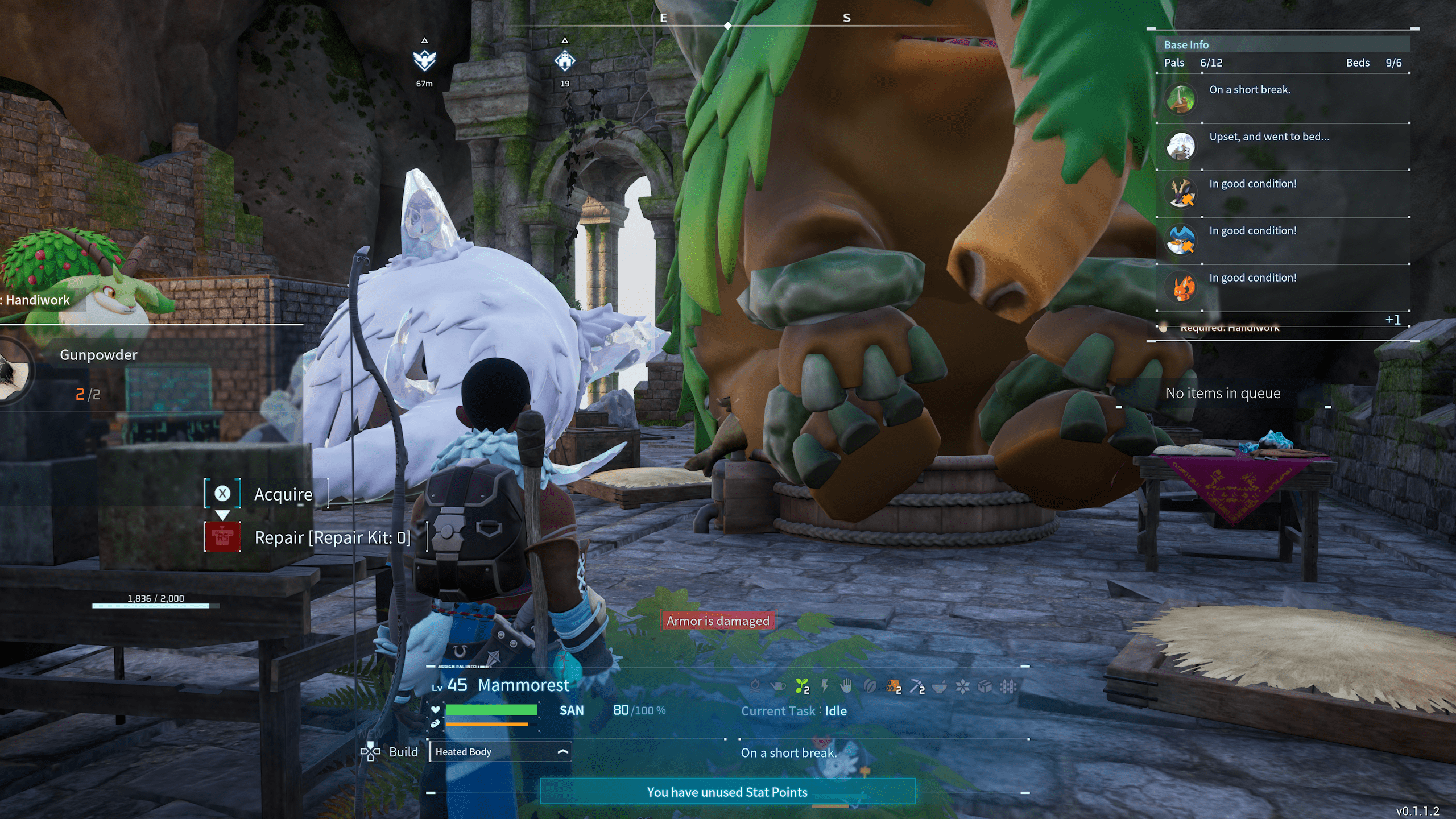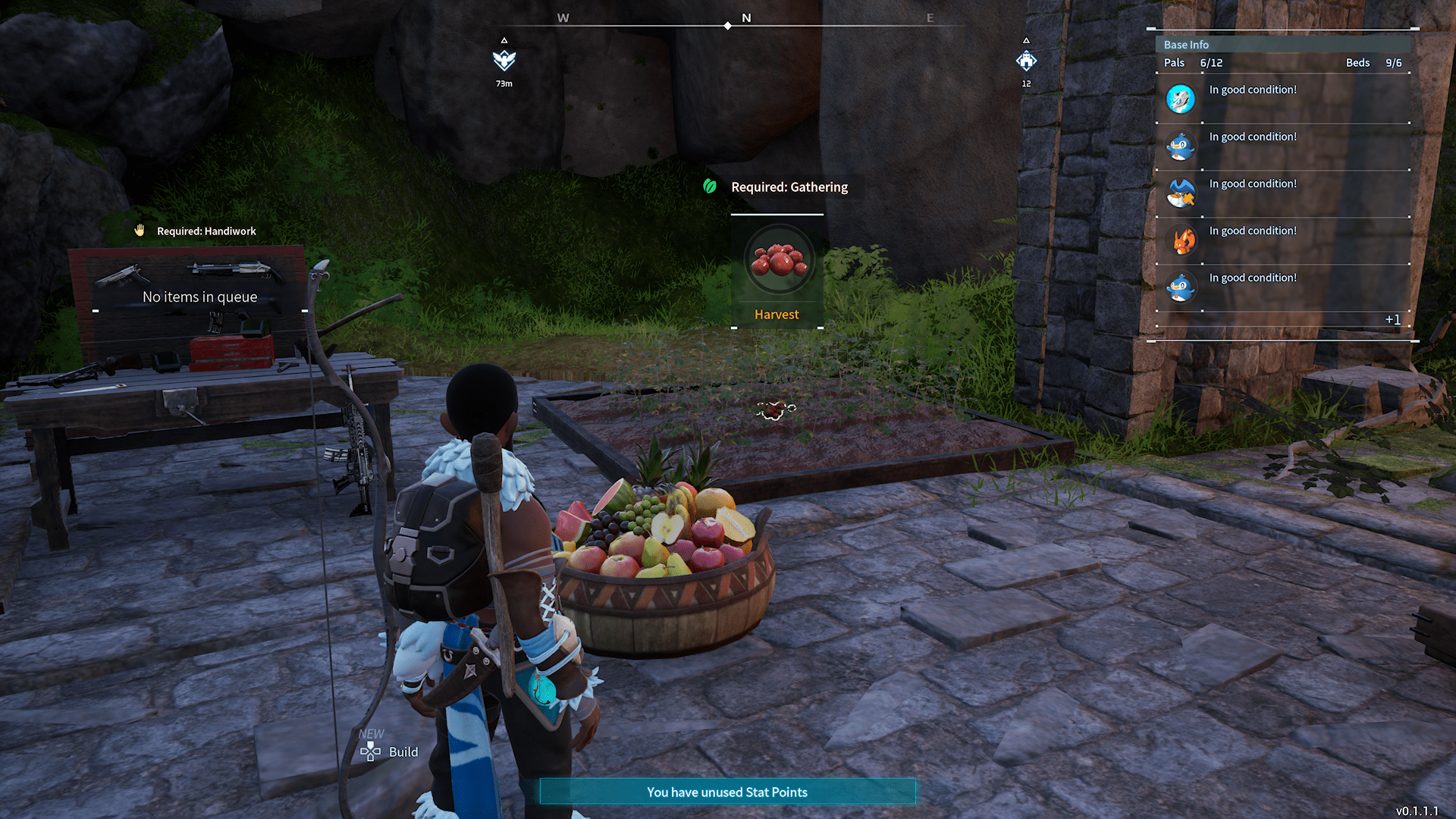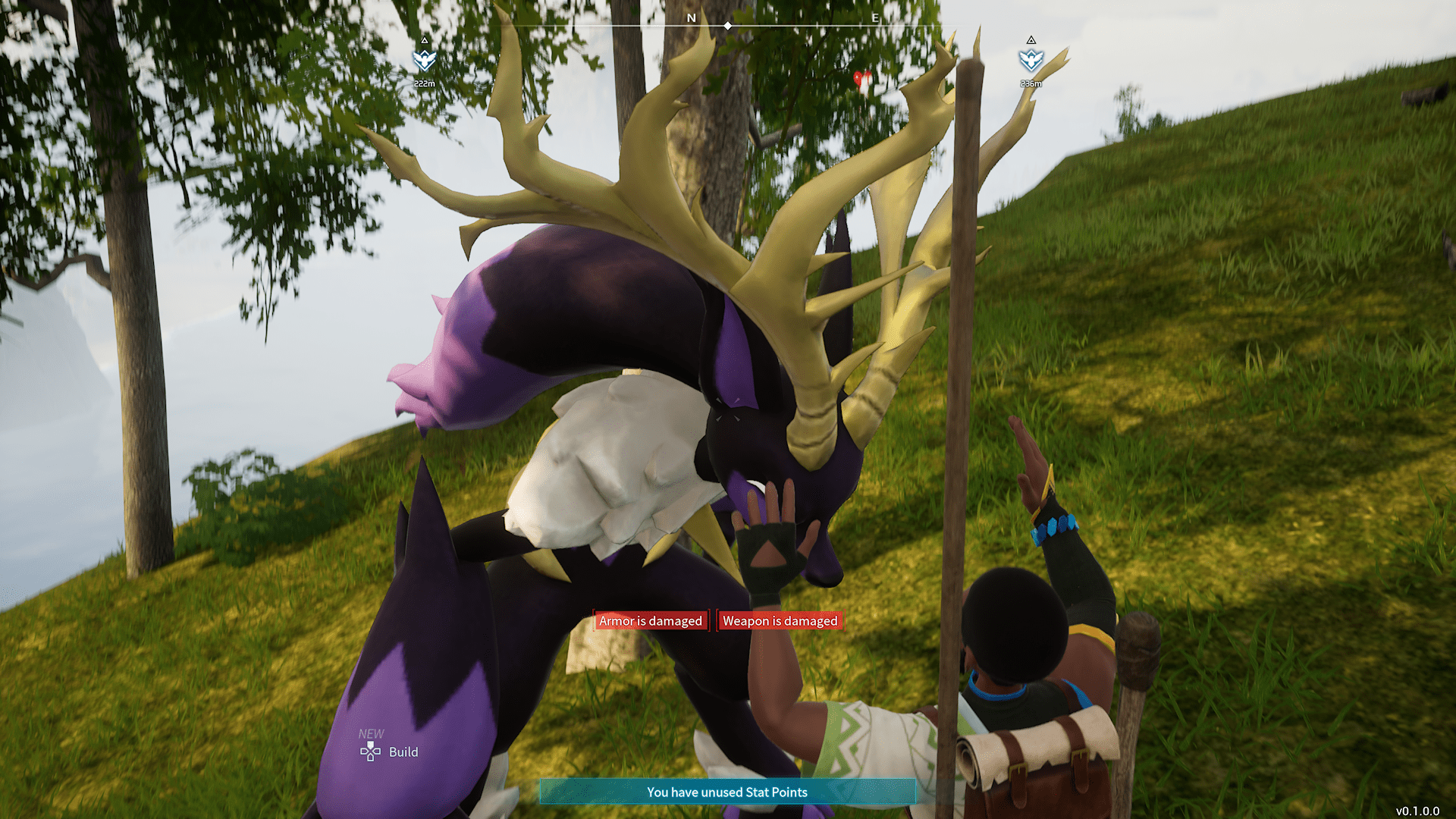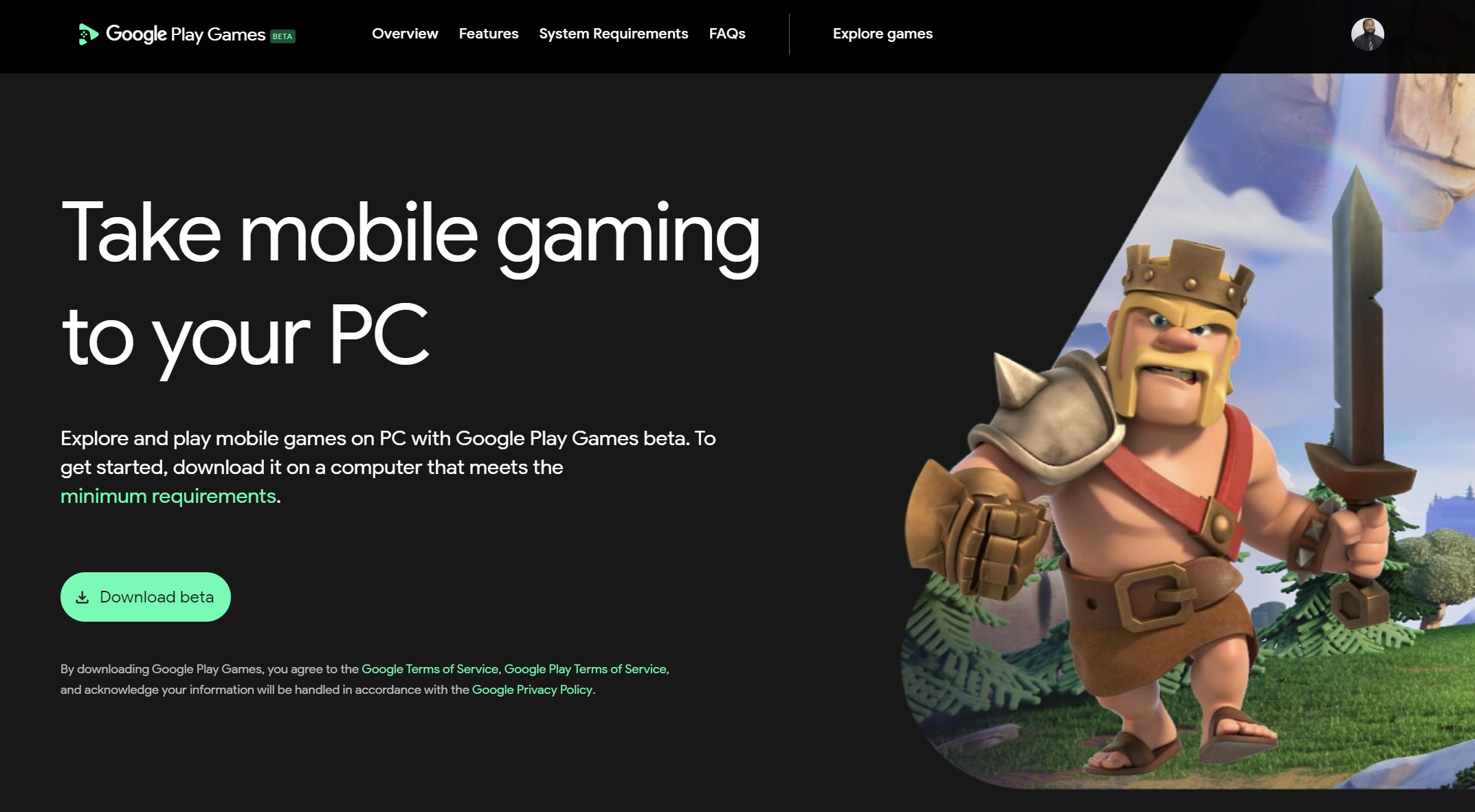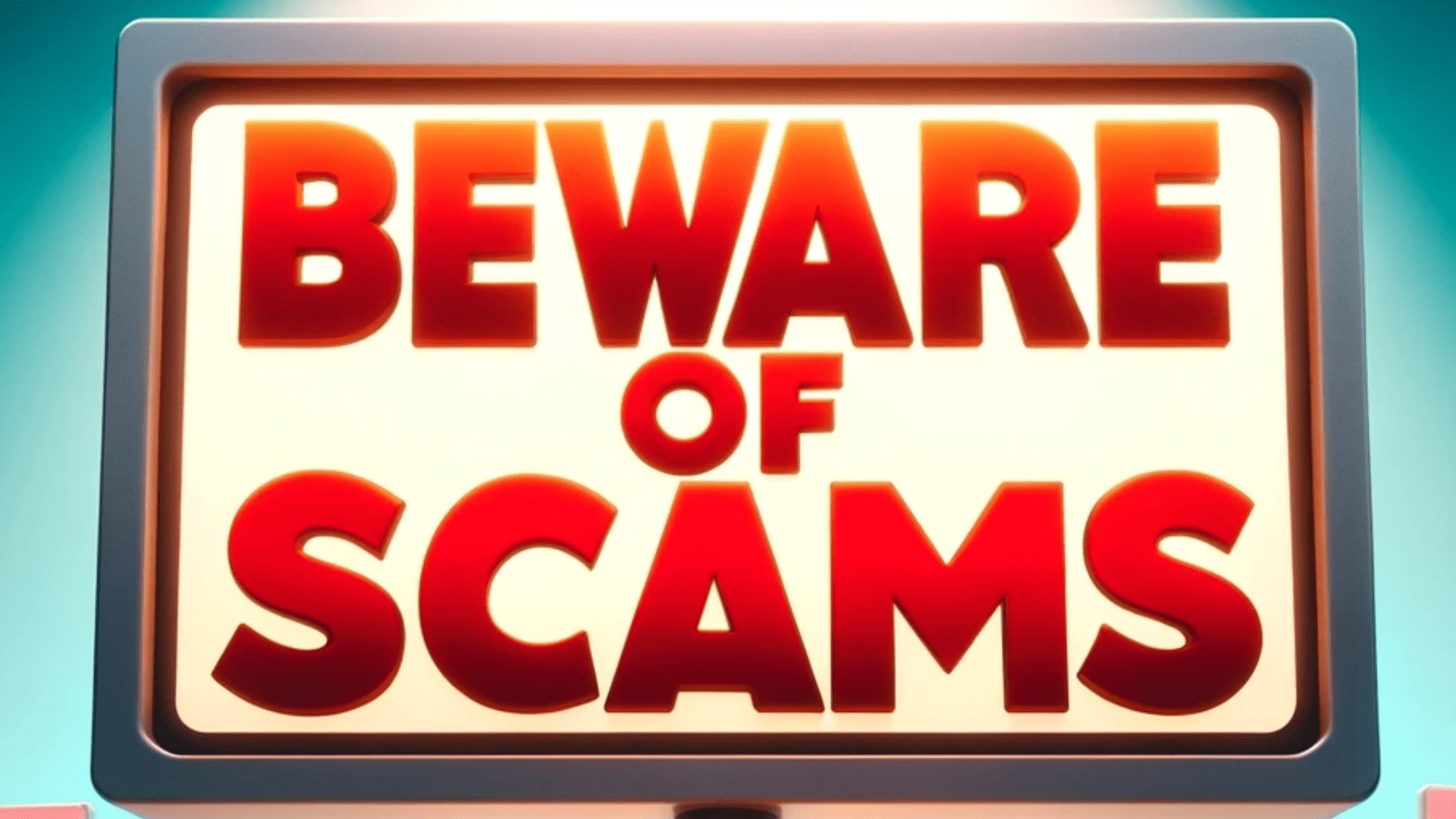How To Set Up A Ticket System

Why do I need a ticketing system?
Ticketing systems provide organizations with the ability to monitor and resolve both internal and external issues. It’s just as important to keep track of your organization’s failures as it is it’s triumphs. Tickets provide great insight into your customer’s and employee’s pain points and obstacles.
If you solely rely upon emails, instant messages, or texts to communicate issues, you are setting yourself up for failure. Not only will you lose valuable business intelligence, you’ll also risk missing the notification entirely. The average person receives about 121 emails per day according to templafy.com.
This means that a message requesting assistance with an urgent matter will have to contend with around 120 other messages.
How do I get started?
The first thing you should do is clearly define the needs and desired outcomes of your organization. Try to identify why your current system or the lack thereof, is no longer working. This would be a great time to conduct short interviews with colleagues and customers.
Most people will appreciate your desire to make their lives easier. It’ll also serve as their chance to vent to a person who genuinely cares about their grievances. Here are some interview questions that can help you pull the juiciest information out of your team members and clients.
- What annoys you most about the current way of doing things?
- Can you provide me with a couple examples of how the current system has stopped you from completing a deliverable
- If you could change one thing about the current process what would it be?
- How willing are you to change the way you work to implement a new system?
Question number one is the ice breaker. You are letting the interviewee know that they are in a safe space. They can trash the current system as much as they want. You’ll have to parse the vent session and extract (1) the technological limitations (2) the operational bottlenecks or inefficiencies.
Once you have that down, the second question aims to pull some specific use cases from the individual. These are concrete examples of business processes the current system is failing at. It’s vital that the ticketing system solves most, if not all of these problems.
Your third question is posed to inspire a bit of hope. You are pretending that there is a help desk centric genie that can grant only one wish. The wish they share with you will be the highest priority problem in their opinion. To win their support, you’ll need to solve it.
The final question will let you know how willing they are to change the way they have been working to accommodate a new system. Most people will be reluctant to change how they have been operating. This is especially true if they have been operating this way for years.
Their answer will let you know how much resistance you can expect from them once the new system rolls out. The more reluctant they are to accept change, the harder your job will be.
How do I select a ticket system?
Now that you have won organizational support and thoroughly documented business requirements, it’s time to go shopping.
There are a number of great ticket systems out there. A nice free one being Super Easy Tickets. Many CRM applications, like Super Easy CRM, have a ticket system integrated into the application.
Use your budget, organizational requirements, and desired outcomes as a guide. At a minimum your new ticket system should have the below.
- Email notification - Once tickets are assigned, the assignee needs to be notified. If a system lacks this capability, someone will have to look at a screen and monitor tickets all day. Also, when tickets are updated they should trigger a notice to all relevant parties, informing them of the status updates.
- Contact log notes - The system should allow users to log information relevant to the ticket. This allows for maximum visibility within the organization and better interactions with customers.
- A degree of customization - No software out–of-the-box will meet all your unique business needs. As such, your new system will need to be flexible enough to accommodate your business case.
- Simple reporting - You need a simple, streamlined way of getting the information users put into the system, out of the system. Ideally you’ll want this in an Excel or CSV file, should you need to do some additional analysis.
- An intuitive interface - The system should not look complicated, even if there are millions of lines of complex code running in the background. The application needs to be easy enough for a 9 year old to navigate.
You’ve picked a winner, now it’s time to create policies and procedures.
Once you’ve selected the perfect system, it’s time to get the organization up to speed. Your colleagues will need to unlearn the old way of doing things while learning to navigate the new system.
Old habits tend to die hard, as such there will be some that have a rough time not sending an email for every problem.
In time, they’ll see the benefits of the new way of doing things. But at first, they’ll hate you for it. It will probably take significantly longer to create a ticket than sending an email or an instant message.
At this time, it’s imperative that you set forth which issues need to go into a ticket and which are ok to email. This will serve as your ticket policy. Here is an example of one to get you started.
Situations which merit a ticket:
You are reporting a problem that requires a tangible (digital or physical) deliverable.
Examples of tangible digital deliverables would be a report of quarterly earnings or the restoration of a web server to house file backups. A physical deliverable might be adding more RAM to a laptop or repairing a broken printer.
Complaints about product defects or inconsistencies.
These are important to report and track because they could be indicative of something going awry operationally. Quality control efforts are made exponentially more successful when known errors are reported.
To assign a task to someone.
If you don’t already have a CRM to assign tasks, you can use your new ticket system to request reports, presentations, graphics, etc.
Scenarios in a which you don’t need a ticket:
If you have a general question
Simple inquiries like “what is your availability this week?” or “who will be present at the monthly stakeholder meeting?” don't need a ticket. If the question can be resolved within one or two responses, there is no need to go through the trouble of logging it. Now, this doesn’t mean that your simple question can’t turn into a ticket. It might spark an investigation that involves multiple departments and entails some form of reporting.
You’ve got your documentation, now the training can commence.
Now that the organization knows when to use the system, it’s now time to show them how to use it. Most applications will have a guide or some form of instructor led training. These are great, but 90% of the time you will be using the system differently than what is depicted in training.
Every business is different, and as much as we would love to have a universally application system, it just isn’t possible. The system will need to suit your business and accommodate all it’s unique needs. After training is complete, you will likely need to amend your policies and procedures with the new information obtained from training.
Get started!
There is no time like the present to make a positive change. If you are buried in emails and losing track of tasks and complaints, it’s time to get a ticketing system. There are a number of technological and operational factors to consider, so be sure to get input from all relevant team members.
Undoubtedly, the hardest part about getting a ticketing system set up won’t be the selection process or learning the new system. The most challenging aspect of implementing any new system will be getting people onboard with changing. Your detractors may despise you for a few weeks but eventually all will see how operationally excellent the system has made the organization.

Posted by: Matt Irving on 02/19/2022
Subscribe to my blog!
More Articles...